Reorder tabbed documents in RadDock
Environment
| Product Version | Product | Author |
|---|---|---|
| 2019.1.219 | RadDock for WinForms | Desislava Yordanova |
Description
When you add/show a new document, it is placed considering the RadDock.DocumentManager.DocumentInsertOrder property. The default value is DockWindowInsertOrder.InFront. Hence, the documents are placed in front. In other words, when you make visible a DocumentWindow, it is located at first position. Then, when you make visible each next DocumentWindow, it is placed in front of the previously added/shown window. This behavior is by design.
Solution
You can change the order of the tabbed documents by using the DocumentTabStrip.Controls.SetChildIndex method passing the desired window and index. Here is a sample code snippet which result is illustrated below:
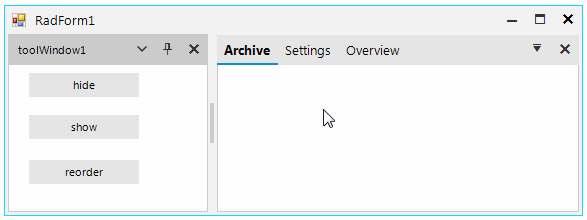
Reordering tabs
private void radButton1_Click(object sender, EventArgs e)
{
this.documentWindowArchive.CloseAction = Telerik.WinControls.UI.Docking.DockWindowCloseAction.Hide;
this.documentWindowOverview.CloseAction = Telerik.WinControls.UI.Docking.DockWindowCloseAction.Hide;
this.documentWindowArchive.DockState = Telerik.WinControls.UI.Docking.DockState.Hidden;
this.documentWindowOverview.DockState = Telerik.WinControls.UI.Docking.DockState.Hidden;
}
private void radButton2_Click(object sender, EventArgs e)
{
this.documentWindowArchive.DockState = Telerik.WinControls.UI.Docking.DockState.TabbedDocument;
this.documentWindowOverview.DockState = Telerik.WinControls.UI.Docking.DockState.TabbedDocument;
}
private void radButton3_Click(object sender, EventArgs e)
{
this.documentTabStrip1.Controls.SetChildIndex(this.documentWindowArchive, 0);
this.documentTabStrip1.Controls.SetChildIndex(this.documentWindowOverview, 2);
}
Private Sub RadButton1_Click(sender As Object, e As EventArgs) Handles RadButton1.Click
Me.documentWindowArchive.CloseAction = Telerik.WinControls.UI.Docking.DockWindowCloseAction.Hide
Me.documentWindowOverview.CloseAction = Telerik.WinControls.UI.Docking.DockWindowCloseAction.Hide
Me.documentWindowArchive.DockState = Telerik.WinControls.UI.Docking.DockState.Hidden
Me.documentWindowOverview.DockState = Telerik.WinControls.UI.Docking.DockState.Hidden
End Sub
Private Sub RadButton2_Click(sender As Object, e As EventArgs) Handles RadButton2.Click
Me.documentWindowArchive.DockState = Telerik.WinControls.UI.Docking.DockState.TabbedDocument
Me.documentWindowOverview.DockState = Telerik.WinControls.UI.Docking.DockState.TabbedDocument
End Sub
Private Sub RadButton3_Click(sender As Object, e As EventArgs) Handles RadButton3.Click
Me.DocumentTabStrip1.Controls.SetChildIndex(Me.documentWindowArchive, 0)
Me.DocumentTabStrip1.Controls.SetChildIndex(Me.documentWindowOverview, 2)
End Sub