Add a Remove Button in ChatUI's messages
Environment
| Product Version | Product | Author |
|---|---|---|
| 2019.2.508 | RadChat for WinForms | Desislava Yordanova |
Description
This article demonstrates how to remove a message in RadChat by adding a button in each message.
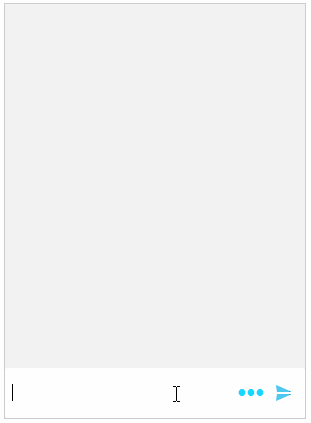
Solution
The ChatFactory class provides means for changing the default visual elements and data items in the RadChat control. If you need to customize any of the Chat UI's elements or items you can create a descendant of the ChatFactory class, override the corresponding methods and replace the default elements with custom ones.
To achieve the illustrated design, we will create a derivative of TextMessageItemElement and insert a RadButtonElement that will remove the associated message:
Custom TextMessageItemElement
public RadForm1()
{
InitializeComponent();
this.radChat1.Author = new Author(Properties.Resources.bot, "Author");
this.radChat1.ChatElement.ChatFactory = new CustomChatFactory();
}
public class CustomChatFactory : ChatFactory
{
public override BaseChatItemElement CreateItemElement(BaseChatDataItem item)
{
if (item.GetType() == typeof(TextMessageDataItem))
{
return new CustomTextMessageItemElement();
}
return base.CreateItemElement(item);
}
}
public class CustomTextMessageItemElement : TextMessageItemElement
{
StackLayoutElement container = new StackLayoutElement();
LightVisualElement message = new LightVisualElement();
protected override LightVisualElement CreateMainMessageElement()
{
LightVisualElement bubble = base.CreateMainMessageElement();
container.Orientation = Orientation.Horizontal;
container.StretchHorizontally = true;
RadButtonElement removeButton = new RadButtonElement();
removeButton.Text = "X";
removeButton.ButtonFillElement.Visibility = ElementVisibility.Collapsed;
removeButton.StretchVertically = false;
removeButton.StretchHorizontally = false;
bubble.Children.Add(removeButton);
removeButton.Click += removeButton_Click;
container.Children.Add(message);
container.Children.Add(removeButton);
bubble.Children.Add(container);
return bubble;
}
public override void Synchronize()
{
base.Synchronize();
this.MainMessageElement.DrawText = false;
message.Text = ((ChatTextMessage)this.Data.Message).Message;
}
private void removeButton_Click(object sender, EventArgs e)
{
RadChat chatUI = this.ElementTree.Control as RadChat;
chatUI.ChatElement.MessagesViewElement.Items.Remove(this.Data);
}
}
Public Sub New()
InitializeComponent()
Me.RadChat1.Author = New Author(My.Resources.bot, "Author")
Me.RadChat1.ChatElement.ChatFactory = New CustomChatFactory()
End Sub
Public Class CustomChatFactory
Inherits ChatFactory
Public Overrides Function CreateItemElement(ByVal item As BaseChatDataItem) As BaseChatItemElement
If item.[GetType]() = GetType(TextMessageDataItem) Then
Return New CustomTextMessageItemElement()
End If
Return MyBase.CreateItemElement(item)
End Function
End Class
Public Class CustomTextMessageItemElement
Inherits TextMessageItemElement
Private container As StackLayoutElement
Private message As LightVisualElement
Protected Overrides Function CreateMainMessageElement() As LightVisualElement
container = New StackLayoutElement()
message = New LightVisualElement()
Dim bubble As LightVisualElement = MyBase.CreateMainMessageElement()
container.Orientation = Orientation.Horizontal
container.StretchHorizontally = True
Dim removeButton As RadButtonElement = New RadButtonElement()
removeButton.Text = "X"
removeButton.ButtonFillElement.Visibility = ElementVisibility.Collapsed
removeButton.StretchVertically = False
removeButton.StretchHorizontally = False
bubble.Children.Add(removeButton)
AddHandler removeButton.Click, AddressOf removeButton_Click
container.Children.Add(message)
container.Children.Add(removeButton)
bubble.Children.Add(container)
Return bubble
End Function
Public Overrides Sub Synchronize()
MyBase.Synchronize()
Me.MainMessageElement.DrawText = False
message.Text = (CType(Me.Data.Message, ChatTextMessage)).Message
End Sub
Private Sub removeButton_Click(ByVal sender As Object, ByVal e As EventArgs)
Dim chatUI As RadChat = TryCast(Me.ElementTree.Control, RadChat)
chatUI.ChatElement.MessagesViewElement.Items.Remove(Me.Data)
End Sub
End Class