RadGridView – RadChartView integration
| Date Posted | Product | Author |
|---|---|---|
| January 07, 2015 | Telerik UI for WinForms | Desislava Yordanova |
Problem
This article demonstrates how to implement integration between RadGridView and RadChartView.
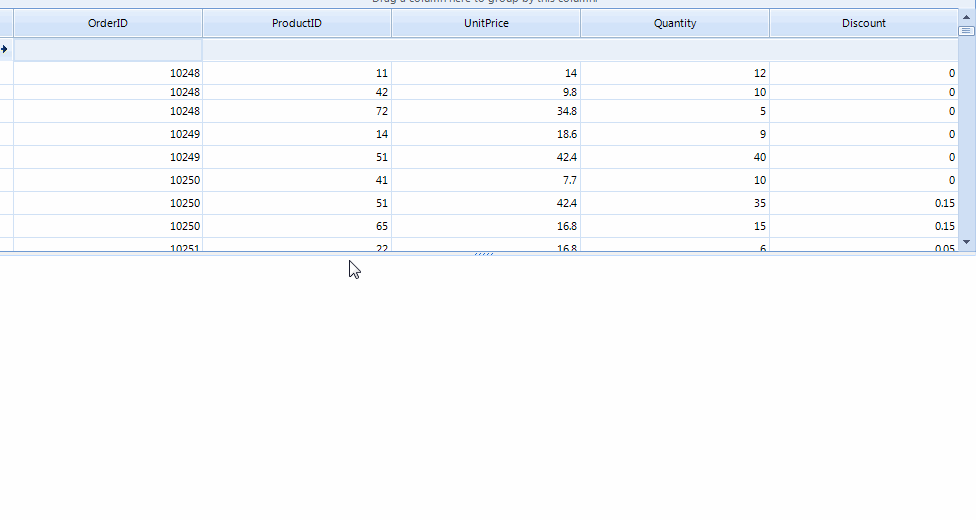
Solution
1. First, let's populate the RadGridView with data. For this purpose, we will bind it to the NorthWind.OrderDetails table.
2. You should enable multiple selection in RadGridView by setting its MultiSelect property to true. Additionally, you need to change the SelectionMode property to CellSelect. Thus, you will be able to select specific grid cells and populate the RadChartView with the respective data.
this.radGridView1.MultiSelect = true;
this.radGridView1.SelectionMode = Telerik.WinControls.UI.GridViewSelectionMode.CellSelect;
Me.RadGridView1.MultiSelect = True
Me.RadGridView1.SelectionMode = Telerik.WinControls.UI.GridViewSelectionMode.CellSelect
3. Subscribe to the RadGridView.SelectionChanged event and generate a BarSeries for each distinct column that participates in the grid’s selection. Afterwards, add the cell value as a *CategoricalDataPoint *to the series:
private void radGridView1_SelectionChanged(object sender, EventArgs e)
{
if (this.radGridView1.SelectedCells.Count > 0)
{
PopulateChart(this.radGridView1.SelectedCells);
}
}
private void PopulateChart(GridViewSelectedCellsCollection gridViewSelectedCellsCollection)
{
List<string> orderIds = new List<string>();
this.radChartView1.Series.Clear();
this.radChartView1.Axes.Clear();
this.radChartView1.ShowLegend = true;
foreach (GridViewCellInfo cell in gridViewSelectedCellsCollection)
{
double cellValue;
if (double.TryParse(cell.Value + "", out cellValue))
{
BarSeries barSeries;
DataRowView rowView = cell.RowInfo.DataBoundItem as DataRowView;
if (!orderIds.Contains(rowView.Row["OrderID"].ToString()))
{
orderIds.Add(rowView.Row["OrderID"].ToString());
barSeries = new BarSeries();
barSeries.Name = rowView.Row["OrderID"].ToString();
barSeries.LegendTitle = barSeries.Name;
this.radChartView1.Series.Add(barSeries);
}
else
{
barSeries = GetBarSeries(rowView.Row["OrderID"].ToString()) as BarSeries ;
}
barSeries.DataPoints.Add(new CategoricalDataPoint(cellValue, cell.ColumnInfo.Name));
}
}
this.radChartView1.Invalidate();
}
private ChartSeries GetBarSeries(string p)
{
foreach (ChartSeries s in this.radChartView1.Series)
{
if (s.Name == p)
{
return s;
}
}
return null;
}
Private Sub radGridView1_SelectionChanged(sender As Object, e As EventArgs)
If Me.RadGridView1.SelectedCells.Count > 0 Then
PopulateChart(Me.RadGridView1.SelectedCells)
End If
End Sub
Private Sub PopulateChart(gridViewSelectedCellsCollection As GridViewSelectedCellsCollection)
Dim orderIds As New List(Of String)()
Me.RadChartView1.Series.Clear()
Me.RadChartView1.Axes.Clear()
Me.RadChartView1.ShowLegend = True
For Each cell As GridViewCellInfo In gridViewSelectedCellsCollection
Dim cellValue As Double
If Double.TryParse(cell.Value & "", cellValue) Then
Dim barSeries As BarSeries
Dim rowView As DataRowView = TryCast(cell.RowInfo.DataBoundItem, DataRowView)
If Not orderIds.Contains(rowView.Row("OrderID").ToString()) Then
orderIds.Add(rowView.Row("OrderID").ToString())
barSeries = New BarSeries()
barSeries.Name = rowView.Row("OrderID").ToString()
barSeries.LegendTitle = barSeries.Name
Me.RadChartView1.Series.Add(barSeries)
Else
barSeries = TryCast(GetBarSeries(rowView.Row("OrderID").ToString()), BarSeries)
End If
barSeries.DataPoints.Add(New CategoricalDataPoint(cellValue, cell.ColumnInfo.Name))
End If
Next
Me.RadChartView1.Invalidate()
End Sub
Private Function GetBarSeries(p As String) As ChartSeries
For Each s As ChartSeries In Me.RadChartView1.Series
If s.Name = p Then
Return s
End If
Next
Return Nothing
End Function
A complete solution in C# and VB.NET can be found here.