How to Paste a Single Value to All Selected Cells in RadGridView
Environment
| Product Version | Product | Author |
|---|---|---|
| 2019.1.219 | RadGridView for WinForms | Desislava Yordanova |
Description
This article aims to show you a sample approach how you can paste a single value to all selected cells in RadGridView.
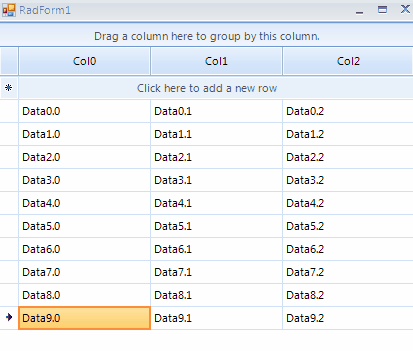
Solution
RadGridView allows pasting over a single cell. If you need to affect all selected cells with the copied value, it would be necessary to handle the Pasting event and perform the desired action. A sample approach is demonstrated in the following code snippet:
Handling the Pasting event
public RadForm1()
{
InitializeComponent();
for (int i = 0; i < 3; i++)
{
this.radGridView1.Columns.Add("Col" + i);
}
for (int i = 0; i < 10; i++)
{
this.radGridView1.Rows.Add("Data" + i + ".0", "Data" + i + ".1", "Data" + i + ".2");
}
this.radGridView1.AutoSizeColumnsMode = Telerik.WinControls.UI.GridViewAutoSizeColumnsMode.Fill;
this.radGridView1.MultiSelect = true;
this.radGridView1.SelectionMode = Telerik.WinControls.UI.GridViewSelectionMode.CellSelect;
this.radGridView1.Pasting += radGridView1_Pasting;
}
private void radGridView1_Pasting(object sender, Telerik.WinControls.UI.GridViewClipboardEventArgs e)
{
e.Cancel = true;
if (e.Format == "Text")
{
string data = Clipboard.GetData(DataFormats.Text).ToString();
if (data != null)
{
foreach (GridViewCellInfo cell in this.radGridView1.SelectedCells)
{
cell.Value = data;
}
}
}
}
Public Sub New()
InitializeComponent()
For i As Integer = 0 To 3 - 1
Me.RadGridView1.Columns.Add("Col" & i)
Next
For i As Integer = 0 To 10 - 1
Me.RadGridView1.Rows.Add("Data" & i & ".0", "Data" & i & ".1", "Data" & i & ".2")
Next
Me.RadGridView1.AutoSizeColumnsMode = Telerik.WinControls.UI.GridViewAutoSizeColumnsMode.Fill
Me.RadGridView1.MultiSelect = True
Me.RadGridView1.SelectionMode = Telerik.WinControls.UI.GridViewSelectionMode.CellSelect
AddHandler Me.RadGridView1.Pasting, AddressOf radGridView1_Pasting
End Sub
Private Sub radGridView1_Pasting(ByVal sender As Object, ByVal e As Telerik.WinControls.UI.GridViewClipboardEventArgs)
e.Cancel = True
If e.Format = "Text" Then
Dim data As String = Clipboard.GetData(DataFormats.Text).ToString()
If data IsNot Nothing Then
For Each cell As GridViewCellInfo In Me.RadGridView1.SelectedCells
cell.Value = data
Next
End If
End If
End Sub