How To Deal with Exceptions Related to NuGet.VisualStudio.Contracts Version=5.11.3.1
Environment
| Product Version | Product | Author |
|---|---|---|
| 2023.2.606 | UI for WinForms | Desislava Yordanova |
Description
We have invested some time to improve the performance experience with the Visual Studio Extensions for the Telerik UI for the WinForms suite. The fix was officially released in R2 2023. However, after upgrading the version, the following error message may be observed:
Exception related to NuGet.VisualStudio.Contracts, Version=5.11.3.1
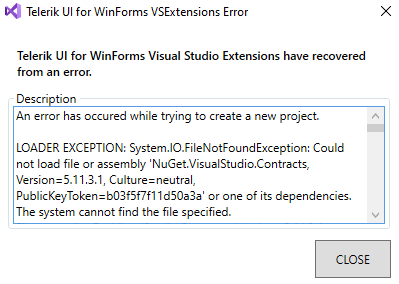
Solution
The described behavior is a known issue in our Visual Studio extensions and it is mostly reproducible when the version of the Visual Studio is not latest.
The easiest way to fix the problematic behavior on your side is to update the Visual Studio version to the latest one. First, check if there are available updates for your Visual Studio (Visual Studio -> Tools -> Get Tools and Features... menu):
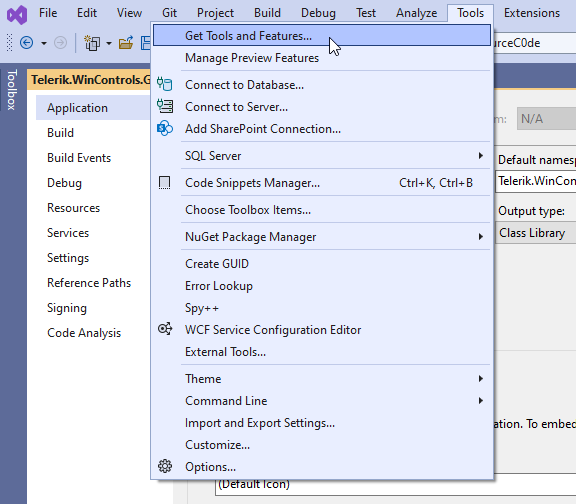
and install them to the latest version. Then, give another try to our Create New Project wizard:
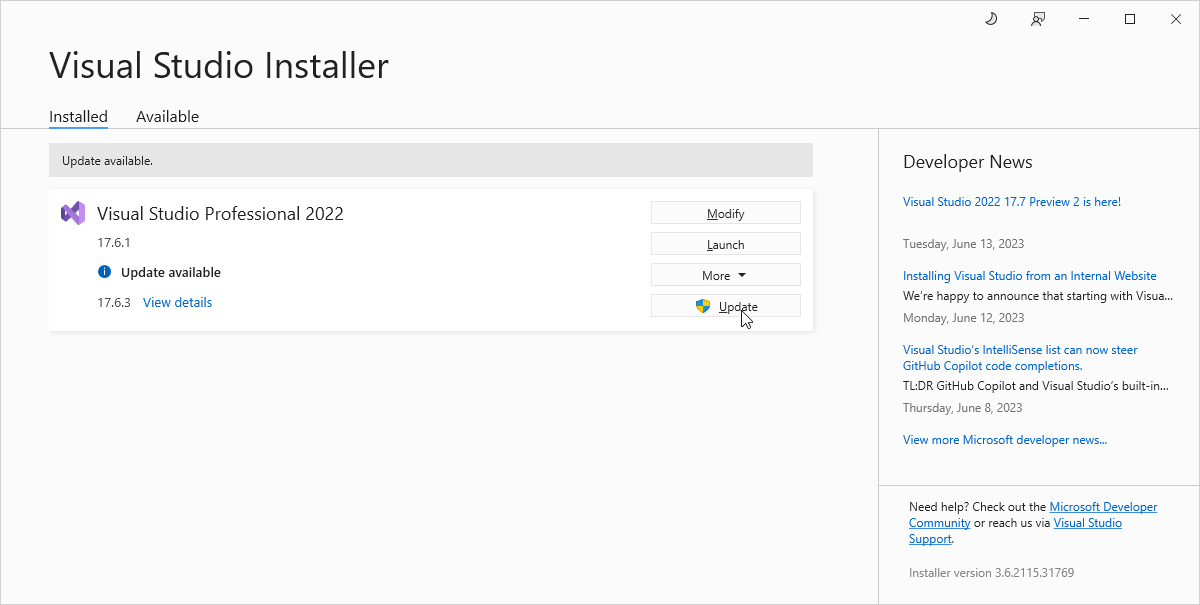
Please make sure that your Telerik UI for WinForms VS Extension is updated correctly, as well. You could achieve this directly in your Visual Studio, as follows:
1. Launch Visual Studio
2. Select Extensions and choose Manage Extensions option
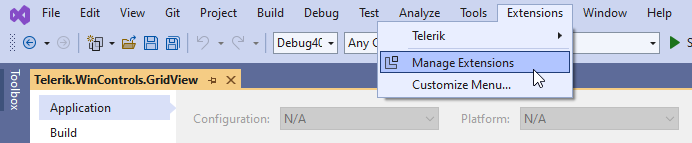
3. Expand the Installed tab and select Progress Telerik UI for WinForms Extension - the latest version of the extension is 2023.2.606.53
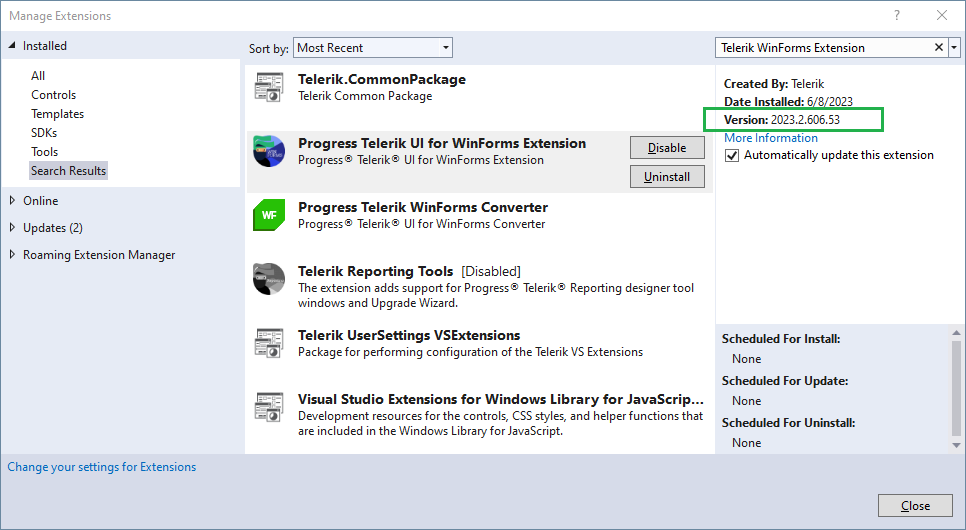
4. If the version is old, please expand the Online tab and press the Update button on the Progress Telerik UI for WinForms Extension
5.Restart your Visual Studio