Notification Button
| Product Version | Product | Author | Last modified |
|---|---|---|---|
| Q2 2015 | RadButton for WinForms | Desislava Yordanova | November 05, 2015 |
Notification Button
Problem
This article demonstrates how to create a notification button.
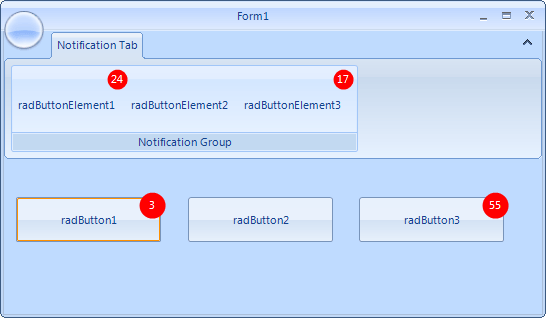
Solution
Firstly, you should create a new project with a RadRibbonForm. Afterwards, drag several RadButton controls from the Toolbox and drop them onto the form. You need to insert a RibbonTab and a RadRibbonBarGroup with several RadButtonElements. The following screenshot illustrates how the design time should look like:
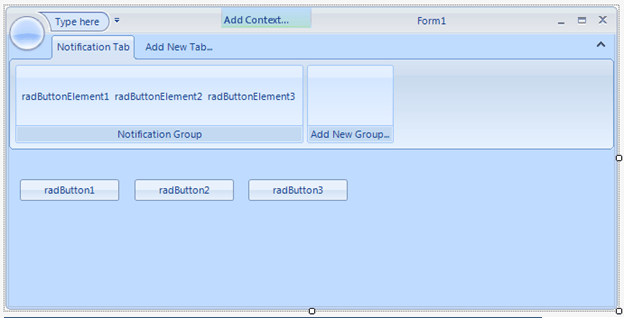
Next, we should create a derivative of RadButton where the CreateChildItems method should be overridden in order to add a red
public class NotificationButton : RadButton
{
int result;
LightVisualElement lve;
int sizeConst = 26;
protected override void CreateChildItems(Telerik.WinControls.RadElement parent)
{
base.CreateChildItems(parent);
lve = new LightVisualElement();
lve.BackColor = Color.Red;
lve.DrawFill = true;
lve.StretchHorizontally = false;
lve.StretchVertically = false;
lve.GradientStyle = Telerik.WinControls.GradientStyles.Solid;
lve.Shape = new RoundRectShape(sizeConst / 2);
lve.SmoothingMode = System.Drawing.Drawing2D.SmoothingMode.AntiAlias;
lve.ForeColor = Color.White;
lve.MinSize = new Size(sizeConst, sizeConst);
lve.Visibility = ElementVisibility.Collapsed;
this.RootElement.Children.Add(lve);
// Pushing the ButtonElement off the top and right edges
// so that the badge is not completely overlapped with the button
this.ButtonElement.Margin = new System.Windows.Forms.Padding(0, 5, 5, 0);
}
protected override void InitLayout()
{
base.InitLayout();
lve.Margin = new System.Windows.Forms.Padding(this.Size.Width - sizeConst - 1, 0, 0, 0);
}
protected override void OnSizeChanged(EventArgs e)
{
base.OnSizeChanged(e);
lve.Margin = new System.Windows.Forms.Padding(this.Size.Width - sizeConst - 1, 0, 0, 0);
}
[DefaultValue(0)]
public int NotificationCount
{
get
{
if (lve.Text != null)
{
bool isInt = int.TryParse(lve.Text, out result);
if (isInt)
{
return result;
}
}
return 0;
}
set
{
if (value > 0)
{
lve.Visibility = ElementVisibility.Visible;
}
else
{
lve.Visibility = ElementVisibility.Collapsed;
}
lve.Text = value.ToString();
}
}
protected override Size DefaultSize
{
get
{
return new Size(150, 50);
}
}
}
Public Class NotificationButton
Inherits RadButton
Private result As Integer
Private lve As LightVisualElement
Private sizeConst As Integer
Protected Overrides Sub CreateChildItems(ByVal parent As Telerik.WinControls.RadElement)
MyBase.CreateChildItems(parent)
sizeConst = 26
lve = New LightVisualElement()
lve.BackColor = Color.Red
lve.DrawFill = True
lve.StretchHorizontally = False
lve.StretchVertically = False
lve.GradientStyle = Telerik.WinControls.GradientStyles.Solid
lve.Shape = New RoundRectShape(sizeConst / 2)
lve.SmoothingMode = System.Drawing.Drawing2D.SmoothingMode.AntiAlias
lve.ForeColor = Color.White
lve.MinSize = New Size(sizeConst, sizeConst)
lve.Visibility = ElementVisibility.Collapsed
Me.RootElement.Children.Add(lve)
' Pushing the ButtonElement off the top and right edges
' so that the badge is not completely overlapped with the button
Me.ButtonElement.Margin = New System.Windows.Forms.Padding(0, 5, 5, 0)
End Sub
Protected Overrides Sub InitLayout()
MyBase.InitLayout()
lve.Margin = New System.Windows.Forms.Padding(Me.Size.Width - sizeConst - 1, 0, 0, 0)
End Sub
Protected Overrides Sub OnSizeChanged(ByVal e As EventArgs)
MyBase.OnSizeChanged(e)
lve.Margin = New System.Windows.Forms.Padding(Me.Size.Width - sizeConst - 1, 0, 0, 0)
End Sub
<DefaultValue(0)> _
Public Property NotificationCount() As Integer
Get
If Not lve.Text Is Nothing Then
Dim isInt As Boolean = Integer.TryParse(lve.Text, result)
If isInt Then
Return result
End If
End If
Return 0
End Get
Set(value As Integer)
If value > 0 Then
lve.Visibility = ElementVisibility.Visible
Else
lve.Visibility = ElementVisibility.Collapsed
End If
lve.Text = value.ToString()
End Set
End Property
Protected Overrides ReadOnly Property DefaultSize() As Size
Get
Return New Size(150, 50)
End Get
End Property
End Class
The complete examples in C# and VB can be downloaded by clicking the following link.