Mixing default and custom sorting in multisort scenario
| Product Version | Product | Author | Last modified |
|---|---|---|---|
| Q3 2012 SP1 | RadControls for WinForms | Stefan Stefanov | 25 Dec 2012 |
Problem
This example shows how to use both the default and custom sorting to sort your grid. In the below grid all columns prior Column2 are sorted with the default sort mechanism, while for Column2 itself, we will use custom sorting.
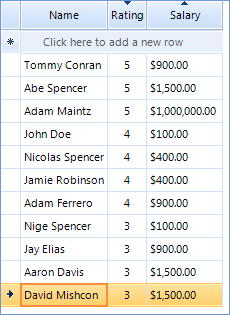
Solution
To achieve this, all you need to do is to set the EnableCustomSorting property of RadGridView to true and implement the desired sorting logic in the CustomSorting event handler, while keeping the default sorting for the rest of the cases:
void radGridView1_CustomSorting(object sender, Telerik.WinControls.UI.GridViewCustomSortingEventArgs e)
{
//sort all descriptors before 'column2' are using the default comparer
SortDescriptorCollection descriptors = e.Template.SortDescriptors;
int index = descriptors.IndexOf("Column2");
if (index > 0)
{
SortDescriptorCollection context = new SortDescriptorCollection();
for (int i = 0; i < index; i++)
{
context.Add(descriptors[i]);
}
e.SortResult = GridViewRowInfoComparer.CompareRows(e.Row1, e.Row2, context);
}
if (e.SortResult == 0 && index >= 0)
{
decimal value1 = (decimal)e.Row1.Cells["Column2"].Value;
decimal value2 = (decimal)e.Row2.Cells["Column2"].Value;
e.SortResult = decimal.Compare(value1, value2);
if (e.SortResult != 0)
{
if (descriptors[index].Direction == System.ComponentModel.ListSortDirection.Descending)
{
e.SortResult *= -1;
}
return;
}
}
//default sorting
e.Handled = false;
}
Private Sub radGridView1_CustomSorting(sender As Object, e As Telerik.WinControls.UI.GridViewCustomSortingEventArgs)
'sort all descriptors before 'column2' are using the default comparer
Dim descriptors As SortDescriptorCollection = e.Template.SortDescriptors
Dim index As Integer = descriptors.IndexOf("Column2")
If index > 0 Then
Dim context As New SortDescriptorCollection()
For i As Integer = 0 To index - 1
context.Add(descriptors(i))
Next
e.SortResult = GridViewRowInfoComparer.CompareRows(e.Row1, e.Row2, context)
End If
If e.SortResult = 0 AndAlso index >= 0 Then
Dim value1 As Decimal = CDec(e.Row1.Cells("Column2").Value)
Dim value2 As Decimal = CDec(e.Row2.Cells("Column2").Value)
e.SortResult = Decimal.Compare(value1, value2)
If e.SortResult <> 0 Then
If descriptors(index).Direction = System.ComponentModel.ListSortDirection.Descending Then
e.SortResult *= -1
End If
Return
End If
End If
'default sorting
e.Handled = False
End Sub