Live Data in RadVirtualGrid
Environment
| Product Version | Product | Author |
|---|---|---|
| 2023.1.117 | RadVirtualGrid for WinForms | Desislava Yordanova |
Description
RadVirtualGrid is an appropriate control for loading big data with a high refresh rate. This article demonstrates how to use a timer for refreshing the external data collection and updating the virtual grid accordingly.
Solution
The CellValueNeeded event is the place for specifying what data to be displayed in the respective cell. Once the external collection is updated, it is necessary to force refresh the grid's content by calling the TableElement.SynchronizeRows method.
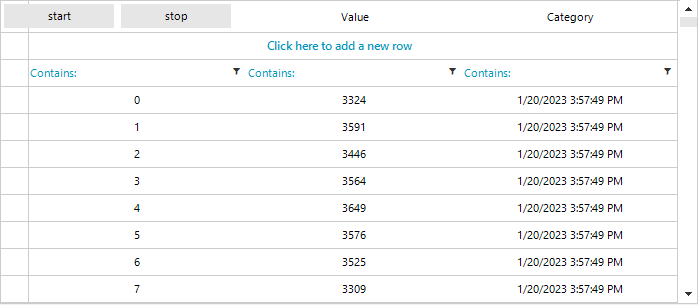
BindingList<SampleBusinessObject> data = new BindingList<SampleBusinessObject>();
private string[] columnNames = new string[] {"#", "Value", "Category"};
Random random = new Random();
Timer timer = new Timer();
public RadForm1()
{
InitializeComponent();
timer.Interval = 100;
timer.Tick += Timer_Tick;
for (int i = 0; i < 1000; i++)
{
SampleBusinessObject obj = new SampleBusinessObject();
obj.Value = this.random.Next(3300, 3800);
obj.Category = DateTime.Now.AddMilliseconds(200);
data.Add(obj);
}
this.radVirtualGrid1.RowCount = data.Count;
this.radVirtualGrid1.ColumnCount = columnNames.Length;
this.radVirtualGrid1.AutoSizeColumnsMode = VirtualGridAutoSizeColumnsMode.Fill;
this.radVirtualGrid1.CellValueNeeded += RadVirtualGrid1_CellValueNeeded;
}
private void Timer_Tick(object sender, EventArgs e)
{
SampleBusinessObject obj = new SampleBusinessObject();
obj.Value = this.random.Next(3300, 3800);
obj.Category = DateTime.Now.AddDays(this.random.Next(10, 100));
data.Add(obj);
this.radVirtualGrid1.RowCount = data.Count;
this.radVirtualGrid1.ColumnCount = columnNames.Length;
for (int i = 0; i < data.Count; i++)
{
data[i].Value = this.random.Next(3300, 3800);
data[i].Category = DateTime.Now.AddDays(this.random.Next(10, 100));
}
this.radVirtualGrid1.TableElement.SynchronizeRows();
}
private void RadVirtualGrid1_CellValueNeeded(object sender, VirtualGridCellValueNeededEventArgs e)
{
if (e.ColumnIndex < 0)
return;
if (e.RowIndex == RadVirtualGrid.HeaderRowIndex)
{
e.Value = columnNames[e.ColumnIndex];
}
if (e.RowIndex < 0)
{
e.FieldName = columnNames[e.ColumnIndex];
}
if (e.RowIndex >= 0 && e.RowIndex < data.Count)
{
switch (e.ColumnIndex)
{
case 0: e.Value = e.RowIndex; break;
case 1: e.Value = data[e.RowIndex].Value; break;
case 2: e.Value = data[e.RowIndex].Category; break;
default:
break;
}
}
}
class SampleBusinessObject
{
private double value;
private DateTime category;
public double Value
{
get
{
return this.value;
}
set
{
this.value = value;
}
}
public DateTime Category
{
get
{
return this.category;
}
set
{
this.category = value;
}
}
}
private void radButton1_Click(object sender, EventArgs e)
{
timer.Start();
}
private void radButton2_Click(object sender, EventArgs e)
{
timer.Stop();
}
Private data As BindingList(Of SampleBusinessObject) = New BindingList(Of SampleBusinessObject)()
Private columnNames As String() = New String() {"#", "Value", "Category"}
Private random As Random = New Random()
Private timer As Timer = New Timer()
Public Sub New()
InitializeComponent()
timer.Interval = 100
AddHandler timer.Tick, AddressOf Timer_Tick
For i As Integer = 0 To 1000 - 1
Dim obj As SampleBusinessObject = New SampleBusinessObject()
obj.Value = Me.random.[Next](3300, 3800)
obj.Category = DateTime.Now.AddMilliseconds(200)
data.Add(obj)
Next
Me.RadVirtualGrid1.RowCount = data.Count
Me.RadVirtualGrid1.ColumnCount = columnNames.Length
Me.RadVirtualGrid1.AutoSizeColumnsMode = VirtualGridAutoSizeColumnsMode.Fill
AddHandler Me.RadVirtualGrid1.CellValueNeeded, AddressOf RadVirtualGrid1_CellValueNeeded
End Sub
Private Sub Timer_Tick(ByVal sender As Object, ByVal e As EventArgs)
Dim obj As SampleBusinessObject = New SampleBusinessObject()
obj.Value = Me.random.[Next](3300, 3800)
obj.Category = DateTime.Now.AddDays(Me.random.[Next](10, 100))
data.Add(obj)
Me.RadVirtualGrid1.RowCount = data.Count
Me.RadVirtualGrid1.ColumnCount = columnNames.Length
For i As Integer = 0 To data.Count - 1
data(i).Value = Me.random.[Next](3300, 3800)
data(i).Category = DateTime.Now.AddDays(Me.random.[Next](10, 100))
Next
Me.RadVirtualGrid1.TableElement.SynchronizeRows()
End Sub
Private Sub RadVirtualGrid1_CellValueNeeded(ByVal sender As Object, ByVal e As VirtualGridCellValueNeededEventArgs)
If e.ColumnIndex < 0 Then Return
If e.RowIndex = RadVirtualGrid.HeaderRowIndex Then
e.Value = columnNames(e.ColumnIndex)
End If
If e.RowIndex < 0 Then
e.FieldName = columnNames(e.ColumnIndex)
End If
If e.RowIndex >= 0 AndAlso e.RowIndex < data.Count Then
Select Case e.ColumnIndex
Case 0
e.Value = e.RowIndex
Case 1
e.Value = data(e.RowIndex).Value
Case 2
e.Value = data(e.RowIndex).Category
Case Else
End Select
End If
End Sub
Class SampleBusinessObject
Private _value As Double
Private _category As DateTime
Public Property Value As Double
Get
Return Me._value
End Get
Set(ByVal value As Double)
Me._value = value
End Set
End Property
Public Property Category As DateTime
Get
Return Me._category
End Get
Set(ByVal value As DateTime)
Me._category = value
End Set
End Property
End Class
Private Sub radButton1_Click(ByVal sender As Object, ByVal e As EventArgs) Handles RadButton1.Click
timer.Start()
End Sub
Private Sub radButton2_Click(ByVal sender As Object, ByVal e As EventArgs) Handles RadButton2.Click
timer.[Stop]()
End Sub