How to create RadLinkLabel
Environment
| Product Version | Product | Author |
|---|---|---|
| 2020.1.113 | RadLabel for WinForms | Nadya Karaivanova |
Description
A common requirement is to use label to display a hyperlink similar to MS LinkLabel control. Although, Telerik UI for Winforms does not support currently such control out of the box you can create your own RadLinkLabel control that can display links and allow users to click their way from page to page.
This tutorial demonstrates how you can create such link label with RadLabel control.
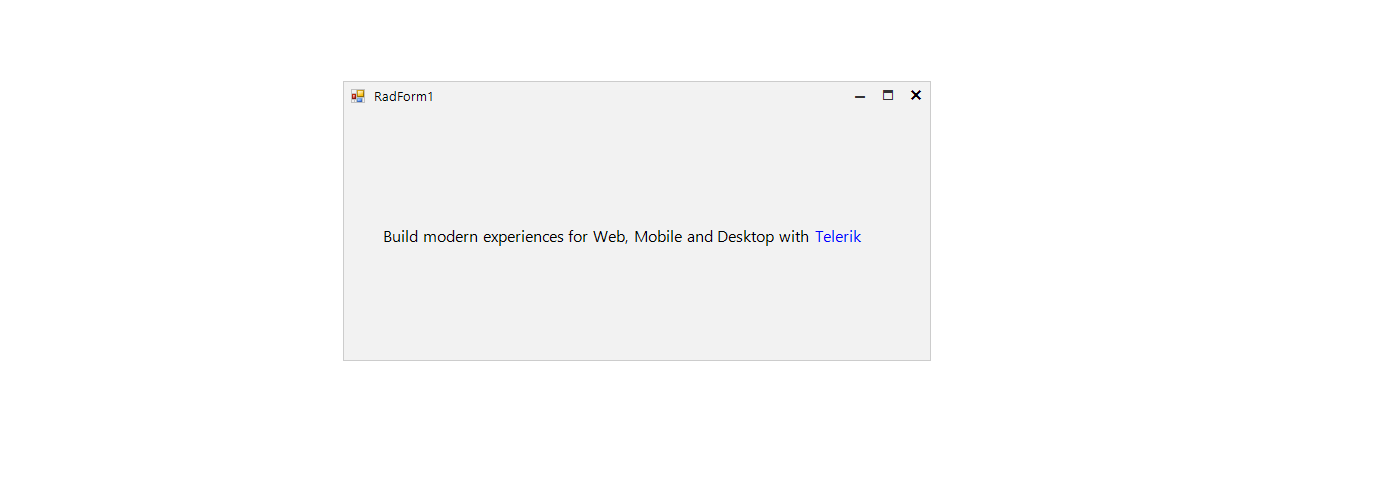
Solution
First, you should create a custom RadLinkLabel control that inherits from RadLabel class. Then, override the OnMouseEnter method in order to change the mouse arrow into little hand and change the text color. You should override the OnMouseLeave method as well in a way to return back to the default cursor arrow and use another text color if you want to indicate somehow that the link has already been visited.
A full code snippet is illustrated below:
public class RadLinkLabel : RadLabel
{
bool visited;
public RadLinkLabel()
{
this.Font = new Font("Segoe UI", 12, FontStyle.Regular);
this.Text = "Telerik";
this.ForeColor = Color.Blue;
visited = false;
}
protected override void OnClick(EventArgs e)
{
base.OnClick(e);
Process.Start("www.telerik.com");
visited = true;
this.ForeColor = Color.FromArgb(128, 96, 204);
}
protected override void OnMouseEnter(EventArgs e)
{
base.OnMouseEnter(e);
this.Font = new Font("Segoe UI", 12, FontStyle.Underline);
this.ForeColor = Color.Black;
this.Cursor = Cursors.Hand;
}
protected override void OnMouseLeave(EventArgs e)
{
base.OnMouseLeave(e);
this.Font = new Font("Segoe UI", 12, FontStyle.Regular);
if (visited)
{
this.ForeColor = Color.FromArgb(128, 96, 204);
}
else
{
this.ForeColor = Color.Blue;
}
this.Cursor = Cursors.Default;
}
}
Public Class RadLinkLabel
Inherits RadLabel
Private visited As Boolean
Public Sub New()
Me.Font = New Font("Segoe UI", 12, FontStyle.Regular)
Me.Text = "Telerik"
Me.ForeColor = Color.Blue
visited = False
End Sub
Protected Overrides Sub OnClick(ByVal e As EventArgs)
MyBase.OnClick(e)
Process.Start("www.telerik.com")
visited = True
Me.ForeColor = Color.FromArgb(128, 96, 204)
End Sub
Protected Overrides Sub OnMouseEnter(ByVal e As EventArgs)
MyBase.OnMouseEnter(e)
Me.Font = New Font("Segoe UI", 12, FontStyle.Underline)
Me.ForeColor = Color.Black
Me.Cursor = Cursors.Hand
End Sub
Protected Overrides Sub OnMouseLeave(ByVal e As EventArgs)
MyBase.OnMouseLeave(e)
Me.Font = New Font("Segoe UI", 12, FontStyle.Regular)
If visited Then
Me.ForeColor = Color.FromArgb(128, 96, 204)
Else
Me.ForeColor = Color.Blue
End If
Me.Cursor = Cursors.Default
End Sub
End Class