How to Indicate Errors in RadGridView
Environment
| Product Version | Product | Author |
|---|---|---|
| 2023.2.718 | RadGridView for WinForms | Desislava Yordanova |
Description
RadGridView is one of the most commonly used controls for presenting data and allowing the end users add/update/delete the records. Indicating wrong/incorrect values is very essential for each application that offers data manipulation. This article demonstrates how to show incorrect values entered in the grid's cells.
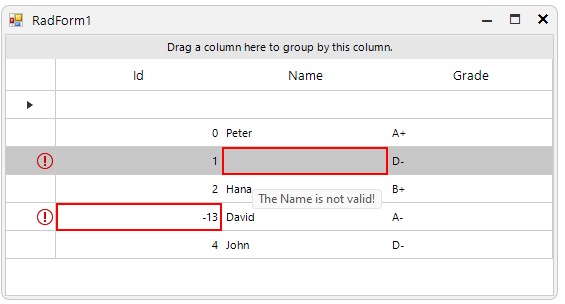
Solution
The IDataErrorInfo interface provides the functionality to offer custom error information that a user interface can bind to. If the bound objects to the grid rows implements the IDataErrorInfo interface, once the end user enters an incorrect value and commits the editor's changes, the error icon appears with the appropriate message:
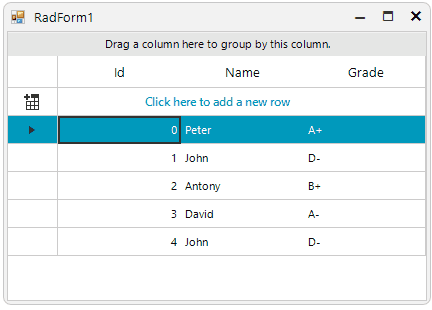
BindingList<Student> collectionOfStudents = new BindingList<Student>();
public RadForm1()
{
InitializeComponent();
collectionOfStudents.Add(new Student(0, "Peter", "A+"));
collectionOfStudents.Add(new Student(1, "John", "D-"));
collectionOfStudents.Add(new Student(2, "Antony", "B+"));
collectionOfStudents.Add(new Student(3, "David", "A-"));
collectionOfStudents.Add(new Student(4, "John", "D-"));
this.radGridView1.AutoGenerateHierarchy = true;
this.radGridView1.DataSource = collectionOfStudents;
this.radGridView1.MasterTemplate.AutoSizeColumnsMode = GridViewAutoSizeColumnsMode.Fill;
this.radGridView1.TableElement.RowHeaderColumnWidth = 50;
}
public class Student : System.ComponentModel.INotifyPropertyChanged, IDataErrorInfo
{
int m_id;
string m_name;
string m_grade;
public event PropertyChangedEventHandler PropertyChanged;
public Student(int m_id, string m_name, string m_grade)
{
this.m_id = m_id;
this.m_name = m_name;
this.m_grade = m_grade;
}
public int Id
{
get
{
return m_id;
}
set
{
if (this.m_id != value)
{
this.m_id = value;
OnPropertyChanged("Id");
}
}
}
public string Name
{
get
{
return m_name;
}
set
{
if (this.m_name != value)
{
this.m_name = value;
OnPropertyChanged("Name");
}
}
}
public string Grade
{
get
{
return m_grade;
}
set
{
if (this.m_grade != value)
{
this.m_grade = value;
OnPropertyChanged("Grade");
}
}
}
public string this[string columnName]
{
get
{
if (columnName == "Name" && (this.Name == string.Empty || this.Name == null))
{
return "The Name is not valid!";
}
else if (columnName == "Id" && this.Id < 0)
{
return "The Id is not valid!";
}
return string.Empty;
}
}
[Browsable(false)]
public string Error
{
get
{
if (this.Id <= -1)
{
return "Please enter valid Id for this Student!";
}
if (this.Name == string.Empty || this.Name == null)
{
return "Please enter valid Name for this Student!";
}
return string.Empty;
}
}
protected virtual void OnPropertyChanged(string propertyName)
{
if (PropertyChanged != null)
{
PropertyChanged(this, new PropertyChangedEventArgs(propertyName));
}
}
}
Private collectionOfStudents As BindingList(Of Student) = New BindingList(Of Student)()
Public Sub New()
InitializeComponent()
collectionOfStudents.Add(New Student(0, "Peter", "A+"))
collectionOfStudents.Add(New Student(1, "John", "D-"))
collectionOfStudents.Add(New Student(2, "Antony", "B+"))
collectionOfStudents.Add(New Student(3, "David", "A-"))
collectionOfStudents.Add(New Student(4, "John", "D-"))
Me.RadGridView1.AutoGenerateHierarchy = True
Me.RadGridView1.DataSource = collectionOfStudents
Me.RadGridView1.MasterTemplate.AutoSizeColumnsMode = GridViewAutoSizeColumnsMode.Fill
Me.RadGridView1.TableElement.RowHeaderColumnWidth = 50
End Sub
Public Class Student
Implements INotifyPropertyChanged, IDataErrorInfo
Private m_id As Integer
Private m_name As String
Private m_grade As String
Public Event PropertyChanged As PropertyChangedEventHandler
Private Event INotifyPropertyChanged_PropertyChanged As PropertyChangedEventHandler Implements INotifyPropertyChanged.PropertyChanged
Public Sub New(ByVal m_id As Integer, ByVal m_name As String, ByVal m_grade As String)
Me.m_id = m_id
Me.m_name = m_name
Me.m_grade = m_grade
End Sub
Public Property Id As Integer
Get
Return m_id
End Get
Set(ByVal value As Integer)
If Me.m_id <> value Then
Me.m_id = value
OnPropertyChanged("Id")
End If
End Set
End Property
Public Property Name As String
Get
Return m_name
End Get
Set(ByVal value As String)
If Me.m_name <> value Then
Me.m_name = value
OnPropertyChanged("Name")
End If
End Set
End Property
Public Property Grade As String
Get
Return m_grade
End Get
Set(ByVal value As String)
If Me.m_grade <> value Then
Me.m_grade = value
OnPropertyChanged("Grade")
End If
End Set
End Property
Private ReadOnly Property IDataErrorInfo_Item(columnName As String) As String Implements IDataErrorInfo.Item
Get
If columnName = "Name" AndAlso (Me.Name = String.Empty OrElse Me.Name Is Nothing) Then
Return "The Name is not valid!"
ElseIf columnName = "Id" AndAlso Me.Id < 0 Then
Return "The Id is not valid!"
End If
Return String.Empty
End Get
End Property
Private ReadOnly Property IDataErrorInfo_Error As String Implements IDataErrorInfo.Error
Get
If Me.Id <= -1 Then
Return "Please enter valid Id for this Student!"
End If
If Me.Name = String.Empty OrElse Me.Name Is Nothing Then
Return "Please enter valid Name for this Student!"
End If
Return String.Empty
End Get
End Property
Protected Overridable Sub OnPropertyChanged(ByVal propertyName As String)
RaiseEvent PropertyChanged(Me, New PropertyChangedEventArgs(propertyName))
End Sub
End Class
You can also use the ContainsErrors property which indicates whether a cell or row contain errors. You should handle the CellFormatting event in this case:
private void radGridView1_CellFormatting(object sender, CellFormattingEventArgs e)
{
GridDataCellElement cell = e.CellElement as GridDataCellElement;
if (cell != null)
{
if (cell.ContainsErrors)
{
cell.DrawBorder = true;
cell.BorderBoxStyle = BorderBoxStyle.SingleBorder;
cell.BorderWidth = 2;
cell.BorderColor = Color.Red;
}
else
{
cell.ResetValue(LightVisualElement.DrawBorderProperty, ValueResetFlags.Local);
cell.ResetValue(LightVisualElement.BorderBoxStyleProperty, ValueResetFlags.Local);
cell.ResetValue(LightVisualElement.BorderWidthProperty, ValueResetFlags.Local);
cell.ResetValue(LightVisualElement.BorderColorProperty, ValueResetFlags.Local);
}
}
}
Private Sub radGridView1_CellFormatting(ByVal sender As Object, ByVal e As CellFormattingEventArgs) Handles RadGridView1.CellFormatting
Dim cell As GridDataCellElement = TryCast(e.CellElement, GridDataCellElement)
If cell IsNot Nothing Then
If cell.ContainsErrors Then
cell.DrawBorder = True
cell.BorderBoxStyle = BorderBoxStyle.SingleBorder
cell.BorderWidth = 2
cell.BorderColor = Color.Red
Else
cell.ResetValue(LightVisualElement.DrawBorderProperty, ValueResetFlags.Local)
cell.ResetValue(LightVisualElement.BorderBoxStyleProperty, ValueResetFlags.Local)
cell.ResetValue(LightVisualElement.BorderWidthProperty, ValueResetFlags.Local)
cell.ResetValue(LightVisualElement.BorderColorProperty, ValueResetFlags.Local)
End If
End If
End Sub
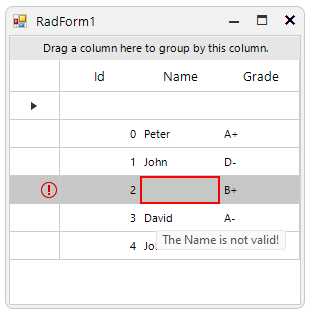
Complete SDK project in C# and VB is available here.