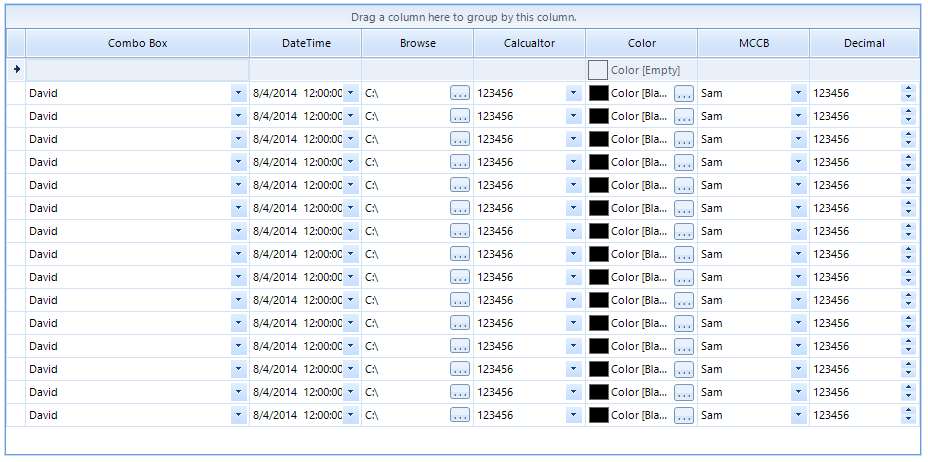Indicate the Editor Type in RadGridView Columns
Environment
| Product Version | Product | Author |
|---|---|---|
| 2019.3.917 | RadGridView for WinForms | [Nadya Karaivanova] |
Description
A common requirement is to indicate the column type and make the editors visible when the grid is first shown. For example, if you have GridViewComboBoxColumn and you want the end user to have the opportunity to choose from a list of predefined items.
Solution
First you should create a custom cell class that inherits the appropriate cell element. For example, if you have GridViewComboBoxColumn you should inherits the GridComboBoxCellElement. Afterwards, you can create a custom column class that inherits the corresponding column. In my example it should inherits the GridViewComboBoxColumn. Keep in mind that this approach can be easily adopted for other column types by changing the inherited column and cell type.
A complete solution in C# and VB.NET is available in our SDK repository