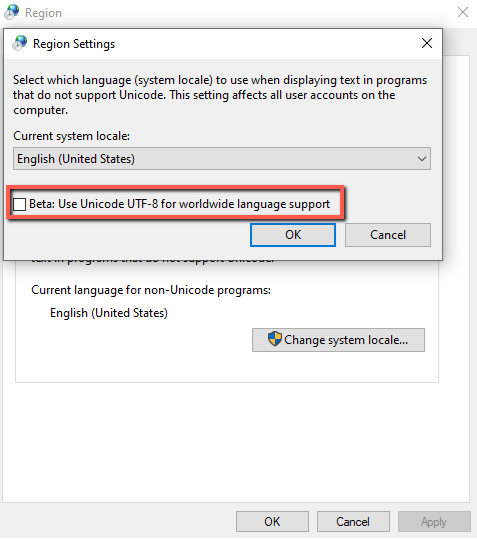How to Deal with Incorrect Spanish Symbols Pasted in RadRichTextEditor
Environment
| Product Version | Product | Author |
|---|---|---|
| 2023.1.117 | RadRichTextEditor for WinForms | Desislava Yordanova |
Description
When the end-users copy some Spanish text from a web page and paste it in RadRichTextEditor, weird symbols are inserted:
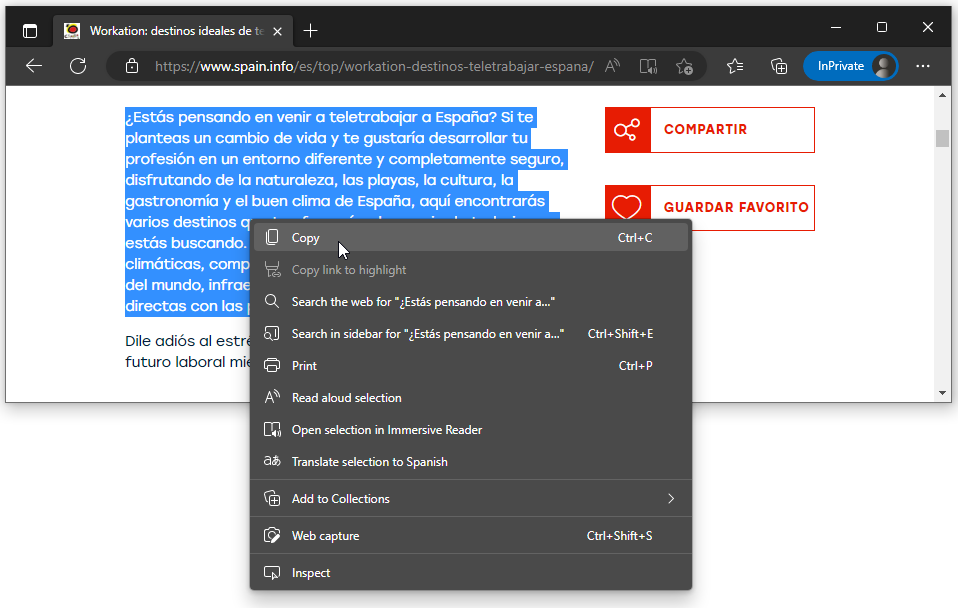
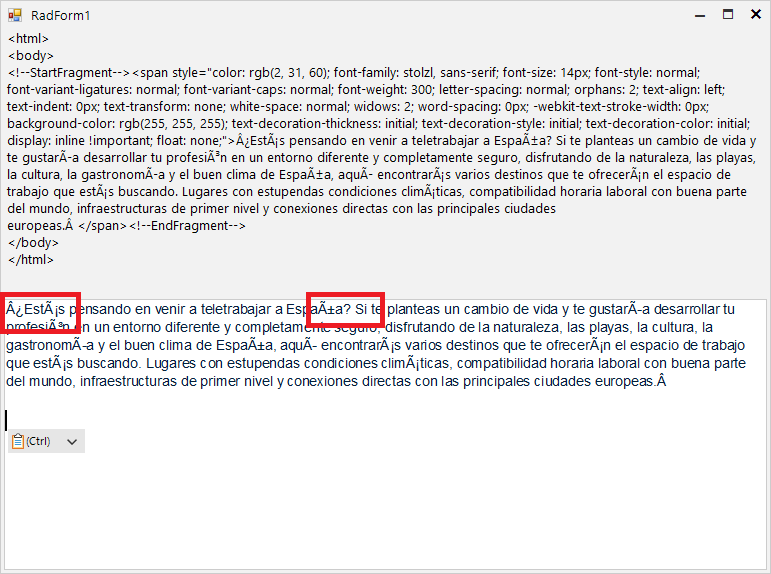
Solution
It seems to be an issue with .NET 4.0 which is addressed in the later .NET versions: DataFormats.Html specification states it's encoded in UTF-8. But there's a bug in .NET 4 Framework and lower, and it actually reads as UTF-8 as Windows-1252. You get a lot of wrong encodings, leading funny/bad characters such as 'Å','‹','Å’','Ž','Å¡','Å“','ž','Ÿ','Â','¡','¢','£','¤','Â¥','¦','§','¨','©'.
The possible solution is to use higher version than .NET 4.0:
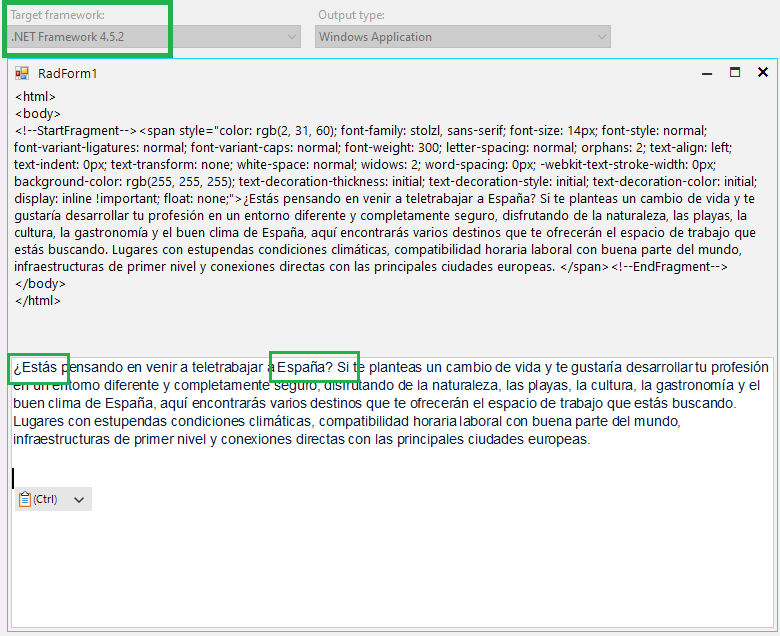
It is also possible to try the option called "Beta: Use Unicode UTF-8 for worldwide language support" and test whether the default behavior will be affected in a positive way: