How to create custom FreeFlow shape
Environment
| Product Version | Product | Author |
|---|---|---|
| 2022.2.622 | RadImageEditor for WinForms | Dinko Krastev |
Description
An example demonstrating how to create custom FreeFlow shape using GraphicsPath object.
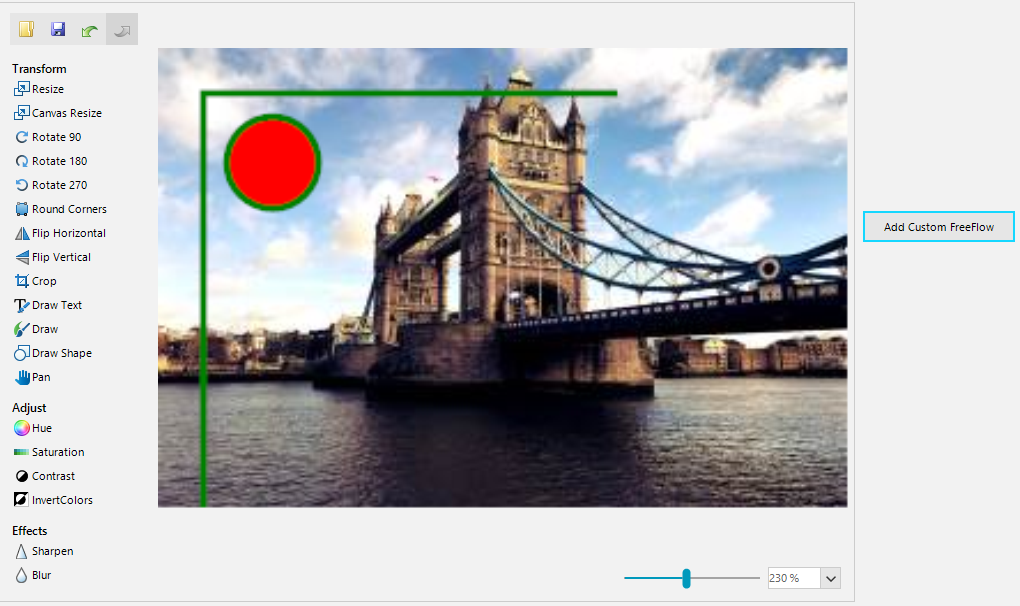
Sample Implementation
public RadForm1()
{
InitializeComponent();
this.radImageEditor1.LoadAsync("../../London_01.jpg");
this.radImageEditor1.ImageLoaded += radImageEditor1_ImageLoaded;
}
private void radButton1_Click(object sender, EventArgs e)
{
GraphicsPath path = new GraphicsPath();
path.AddLine(20, 20, 200, 20);
path.AddLine(20, 20, 20, 200);
path.AddEllipse(new Rectangle(30, 30, 40, 40));
radImageEditor1.ImageEditorElement.DrawShape(path, Color.Red, Color.Green, 3);
radImageEditor1.ImageEditorElement.SaveState();
}
Class SurroundingClass
Public Sub New()
InitializeComponent()
Me.radImageEditor1.LoadAsync("../../London_01.jpg")
AddHandler Me.radImageEditor1.ImageLoaded, AddressOf radImageEditor1_ImageLoaded
End Sub
Private Sub radButton1_Click(ByVal sender As Object, ByVal e As EventArgs)
Dim path As GraphicsPath = New GraphicsPath()
path.AddLine(20, 20, 200, 20)
path.AddLine(20, 20, 20, 200)
path.AddEllipse(New Rectangle(30, 30, 40, 40))
radImageEditor1.ImageEditorElement.DrawShape(path, Color.Red, Color.Green, 3)
radImageEditor1.ImageEditorElement.SaveState()
End Sub
End Class