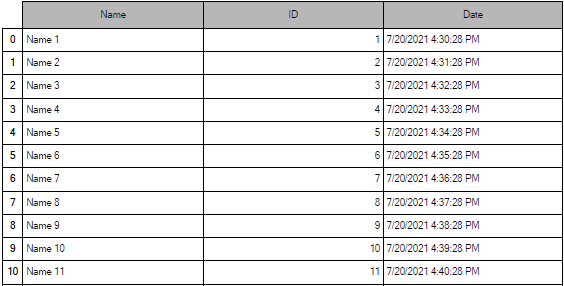How to print row numbers in RadPrintDocument
Environment
| Product Version | Product | Author |
|---|---|---|
| 2021.2.511 | RadGridView for WinForms | Nadya Karaivanova |
Description
A client's requirement is to display row numbers in front of each row in RadGridView. This can be easily achieved in ViewCellFormatting event where you can sync the e.CellElement.Text to display the respective CellElement.RowIndex. However, when printing the grid using RadPrintDocument, this column is not automatically printed.
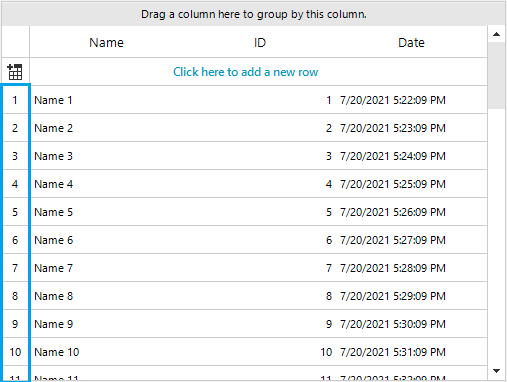
This tutorial will demonstrate how you can print the most left column in RadGridView containing row numbers.
Solution
Let's first set up our grid to display row numbers at the beginning of each row:
public RadForm1()
{
InitializeComponent();
this.radGridView1.DataSource = this.GetData();
this.radGridView1.AutoSizeColumnsMode = GridViewAutoSizeColumnsMode.Fill;
this.radGridView1.ViewCellFormatting += RadGridView1_ViewCellFormatting;
this.radGridView1.PrintCellPaint += RadGridView1_PrintCellPaint;
}
private void RadGridView1_ViewCellFormatting(object sender, CellFormattingEventArgs e)
{
if (e.CellElement is GridRowHeaderCellElement && e.CellElement.RowIndex >= 0)
{
e.CellElement.Text = (e.CellElement.RowIndex + 1).ToString();
}
}
Public Sub New()
InitializeComponent()
Me.radGridView1.DataSource = Me.GetData()
Me.radGridView1.AutoSizeColumnsMode = GridViewAutoSizeColumnsMode.Fill
Me.radGridView1.ViewCellFormatting += AddressOf RadGridView1_ViewCellFormatting
Me.radGridView1.PrintCellPaint += RadGridView1_PrintCellPaint
End Sub
Private Sub RadGridView1_ViewCellFormatting(ByVal sender As Object, ByVal e As CellFormattingEventArgs)
If TypeOf e.CellElement Is GridRowHeaderCellElement AndAlso e.CellElement.RowIndex >= 0 Then
e.CellElement.Text = (e.CellElement.RowIndex + 1).ToString()
End If
End Sub
Then, to print this column in the RadPrintDocument it is neccessary to handle the PrintCellPaint event and paint the necessary info. This event allow you to access the cell and to paint in it whatever you need.
private void RadGridView1_PrintCellPaint(object sender, PrintCellPaintEventArgs e)
{
if (e.Row is GridViewDataRowInfo && e.Column.FieldName == "Name")
{
Rectangle rect = new Rectangle();
rect.X = e.CellRect.X - 25;
rect.Y = e.CellRect.Y;
rect.Width = 25;
rect.Height = e.CellRect.Height;
StringFormat sf = new StringFormat();
sf.LineAlignment = StringAlignment.Center;
sf.Alignment = StringAlignment.Center;
// Row index text
e.Graphics.DrawString(e.Row.Index.ToString(), Control.DefaultFont, Brushes.Black, rect, sf);
// Row index border
e.Graphics.DrawRectangle(Pens.Black, rect);
}
}
Private Sub RadGridView1_PrintCellPaint(ByVal sender As Object, ByVal e As PrintCellPaintEventArgs)
If TypeOf e.Row Is GridViewDataRowInfo AndAlso e.Column.FieldName = "Name" Then
Dim rect As Rectangle = New Rectangle()
rect.X = e.CellRect.X - 25
rect.Y = e.CellRect.Y
rect.Width = 25
rect.Height = e.CellRect.Height
Dim sf As StringFormat = New StringFormat()
sf.LineAlignment = StringAlignment.Center
sf.Alignment = StringAlignment.Center
'Row index text
e.Graphics.DrawString(e.Row.Index.ToString(), Control.DefaultFont, Brushes.Black, rect, sf)
'Row index border
e.Graphics.DrawRectangle(Pens.Black, rect)
End If
End Sub
Thus, when printing the grid via the PrintButton_Click you should see the printed row numbers in the document:
private void PrintButton_Click(object sender, EventArgs e)
{
RadPrintDocument doc = new RadPrintDocument();
doc.AssociatedObject = this.radGridView1;
doc.Print();
}
Private Sub PrintButton_Click(ByVal sender As Object, ByVal e As EventArgs)
Dim doc As RadPrintDocument = New RadPrintDocument()
doc.AssociatedObject = Me.radGridView1
doc.Print()
End Sub