How to Hide the Add to dictionary Context Menu Item
Environment
| Product Version | Product | Author |
|---|---|---|
| 2019.3.917 | RadSpellChecker for WinForms | Desislava Yordanova |
Description
RadSpellChecker offers spell-check as you type functionality that is supported for RadTextBox and RadTextBoxControl. This article demonstrates how to hide the 'Add to Dictionary' option in the context menu which is shown once you right-click an incorrect word.
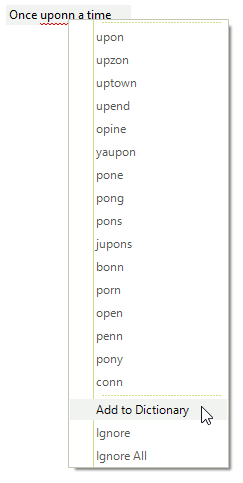
Solution
You can find below two sample code snippets demonstrating how to access the context menu with suggested words and hide the 'Add to Dictionary' option.
Hide the 'Add to Dictionary' menu item for RadTextBoxControl
public RadForm1()
{
InitializeComponent();
this.radSpellChecker1.AutoSpellCheckControl = this.radTextBoxControl1;
this.radTextBoxControl1.Text = "Once uponn a time";
this.radTextBoxControl1.ContextMenuOpening += radTextBoxControl1_ContextMenuOpening;
}
private void radTextBoxControl1_ContextMenuOpening(object sender, TreeBoxContextMenuOpeningEventArgs e)
{
foreach (RadItem item in e.ContextMenu.Items)
{
if (item.Text.Contains("Add to Dictionary"))
item.Visibility = Telerik.WinControls.ElementVisibility.Collapsed;
}
}
Sub New()
InitializeComponent()
Me.RadSpellChecker1.AutoSpellCheckControl = Me.RadTextBoxControl1
Me.RadTextBoxControl1.Text = "Once uponn a time"
AddHandler Me.RadTextBoxControl1.ContextMenuOpening, AddressOf RadTextBoxControl1_ContextMenuOpening
End Sub
Private Sub RadTextBoxControl1_ContextMenuOpening(sender As Object, e As TreeBoxContextMenuOpeningEventArgs)
For Each item As RadItem In e.ContextMenu.Items
If item.Text.Contains("Add to Dictionary") Then
item.Visibility = Telerik.WinControls.ElementVisibility.Collapsed
End If
Next
End Sub
Hide the 'Add to Dictionary' menu item for RadTextBox
public RadForm1()
{
InitializeComponent();
this.radSpellChecker1.AutoSpellCheckControl = this.radTextBox1;
this.radTextBox1.Text = "Once uponn a time";
TextBoxSpellChecker textSpellChecker = this.radSpellChecker1.GetControlSpellChecker(typeof(RadTextBox)) as TextBoxSpellChecker;
if (textSpellChecker != null)
{
textSpellChecker.DropDownMenu.PopupOpening += DropDownMenu_PopupOpening;
}
}
private void DropDownMenu_PopupOpening(object sender, CancelEventArgs args)
{
RadDropDownMenu menu = sender as RadDropDownMenu;
foreach (RadItem item in menu.Items)
{
if (item.Text.Contains("Add to Dictionary"))
{
item.Visibility = Telerik.WinControls.ElementVisibility.Collapsed;
}
}
}
Sub New()
InitializeComponent()
Me.RadSpellChecker1.AutoSpellCheckControl = Me.RadTextBox1
Me.RadTextBox1.Text = "Once uponn a time"
Dim textSpellChecker As TextBoxSpellChecker = TryCast(Me.RadSpellChecker1.GetControlSpellChecker(GetType(RadTextBox)), TextBoxSpellChecker)
If textSpellChecker IsNot Nothing Then
AddHandler textSpellChecker.DropDownMenu.PopupOpening, AddressOf DropDownMenu_PopupOpening
End If
End Sub
Private Sub DropDownMenu_PopupOpening(ByVal sender As Object, ByVal args As CancelEventArgs)
Dim menu As RadDropDownMenu = TryCast(sender, RadDropDownMenu)
For Each item As RadItem In menu.Items
If item.Text.Contains("Add to Dictionary") Then
item.Visibility = Telerik.WinControls.ElementVisibility.Collapsed
End If
Next
End Sub