How to Achieve Keyboard Navigation in RadGridView
Environment
| Product Version | Product | Author |
|---|---|---|
| 2021.3.914 | RadGridView for WinForms | Desislava Yordanova |
Description
A common requirement is to move to a specific row in a RadGridView by typing first letters of where you want to move (e.g. within the selected column). For example, select column Description and type "L". The expected behavior is to move to the first description which begins with a "L", if the user types "LE", move to the first description which begins with "LE", and so on.
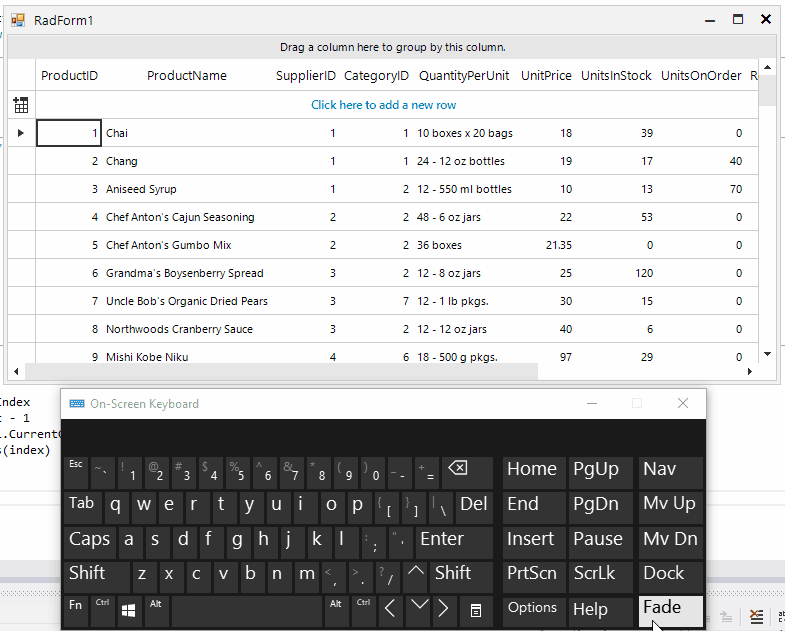
This type of functionality is not supported out of the box. However, this article demonstrates a sample approach how to accomplish it.
Solution
Such kind of behavior can be achieved by using a custom row behavior.
private void RadForm1_Load(object sender, EventArgs e)
{
this.productsTableAdapter.Fill(this.nwindDataSet.Products);
this.radGridView1.BestFitColumns();
// register the custom row behavior
BaseGridBehavior gridBehavior = radGridView1.GridBehavior as BaseGridBehavior;
gridBehavior.UnregisterBehavior(typeof(GridViewDataRowInfo));
gridBehavior.RegisterBehavior(typeof(GridViewDataRowInfo), new CustomGridDataRowBehavior());
this.radGridView1.SelectionMode = GridViewSelectionMode.CellSelect;
this.radGridView1.BeginEditMode = Telerik.WinControls.RadGridViewBeginEditMode.BeginEditProgrammatically;
}
public class CustomGridDataRowBehavior : GridDataRowBehavior
{
private Timer timer = new Timer();
private string searchPattern = string.Empty;
protected override bool ProcessAlphaNumericKey(KeyPressEventArgs keys)
{
if (!timer.Enabled)
{
timer.Interval = 1000;
searchPattern = string.Empty;
timer.Tick -= timer_Tick;
timer.Tick += timer_Tick;
timer.Start();
}
searchPattern = searchPattern + keys.KeyChar;
Console.WriteLine(searchPattern);
return base.ProcessAlphaNumericKey(keys);
}
private void timer_Tick(object sender, EventArgs e)
{
if (this.GridControl.CurrentColumn != null)
{
int startIndex = this.GridControl.CurrentRow.Index;
for (var index = startIndex + 1; index <= this.GridControl.Rows.Count - 1; index++)
{
if ((this.GridControl.Rows[index].Cells[this.GridControl.CurrentColumn.Name].Value +
"").ToString().ToLower().StartsWith(searchPattern.ToLower()))
{
this.GridControl.CurrentRow = this.GridControl.Rows[index];
break;
}
}
}
timer.Stop();
}
}
Private Sub RadForm1_Load(sender As Object, e As EventArgs) Handles MyBase.Load
Me.ProductsTableAdapter.Fill(Me.NwindDataSet.Products)
Me.RadGridView1.BestFitColumns()
'register the custom row behavior
Dim gridBehavior As BaseGridBehavior = TryCast(RadGridView1.GridBehavior, BaseGridBehavior)
gridBehavior.UnregisterBehavior(GetType(GridViewDataRowInfo))
gridBehavior.RegisterBehavior(GetType(GridViewDataRowInfo), New CustomGridDataRowBehavior())
Me.RadGridView1.SelectionMode = GridViewSelectionMode.CellSelect
Me.RadGridView1.BeginEditMode = Telerik.WinControls.RadGridViewBeginEditMode.BeginEditProgrammatically
End Sub
Public Class CustomGridDataRowBehavior
Inherits GridDataRowBehavior
Dim timer As New Timer
Dim searchPattern As String = String.Empty
Protected Overrides Function ProcessAlphaNumericKey(keys As KeyPressEventArgs) As Boolean
If Not timer.Enabled Then
timer.Interval = 1000
searchPattern = String.Empty
RemoveHandler timer.Tick, AddressOf timer_Tick
AddHandler timer.Tick, AddressOf timer_Tick
timer.Start()
End If
searchPattern = searchPattern & keys.KeyChar
Console.WriteLine(searchPattern)
Return MyBase.ProcessAlphaNumericKey(keys)
End Function
Private Sub timer_Tick(sender As Object, e As EventArgs)
If Me.GridControl.CurrentColumn IsNot Nothing Then
Dim startIndex As Integer = Me.GridControl.CurrentRow.Index
For index = startIndex + 1 To Me.GridControl.Rows.Count - 1
If (Me.GridControl.Rows(index).Cells(Me.GridControl.CurrentColumn.Name).Value & "").ToString().ToLower().StartsWith(searchPattern.ToLower()) Then
Me.GridControl.CurrentRow = Me.GridControl.Rows(index)
Exit For
End If
Next
End If
timer.Stop()
End Sub
End Class