How to Filter a GridViewCommandColumn
Environment
| Product Version | Product | Author |
|---|---|---|
| 2022.1.222 | RadGridView for WinForms | Desislava Yordanova |
Description
GridViewCommandColumn is not purposed to provide filtering as its data cells are expected to offer a button element, not a text value. This tutorial will demonstrate a sample approach how to provide such a filtering functionality.
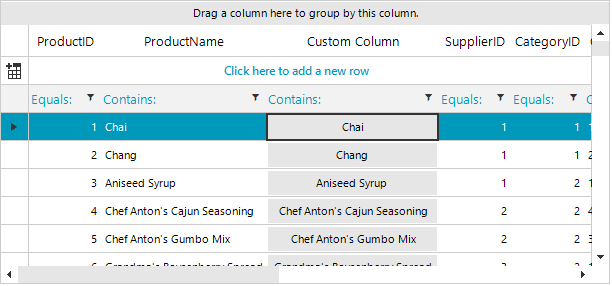
Solution
A possible solution is to use a GridViewTextBoxColumn and construct a custom cell element for its data cells that contain a button. Thus, the filtering functionality will be allowed out of the box considering the text value of each cell.
You can find below a sample code snippet for your reference. Let's consider that the RadGridView control is bound to the Northwind.Products table:
public Form1()
{
InitializeComponent();
CustomGridViewTextBoxColumn customColumn = new CustomGridViewTextBoxColumn();
customColumn.HeaderText = "Custom Column";
customColumn.FieldName = "ProductName";
this.radGridView1.Columns.Add(customColumn);
this.radGridView1.EnableFiltering = true;
}
public class CustomGridViewTextBoxColumn : GridViewTextBoxColumn
{
public override Type GetCellType(GridViewRowInfo row)
{
if (row is GridViewDataRowInfo)
{
return typeof(ButtonGridDataCellElement);
}
return base.GetCellType(row);
}
}
public class ButtonGridDataCellElement : GridDataCellElement
{
public override void AddEditor(IInputEditor editor)
{
if (this.GridControl.CurrentRow is GridViewDataRowInfo)
{
return;
}
base.AddEditor(editor);
}
public ButtonGridDataCellElement(GridViewColumn column, GridRowElement row) : base(column, row)
{
}
protected override Type ThemeEffectiveType
{
get
{
return typeof(GridDataCellElement);
}
}
public override bool IsCompatible(GridViewColumn data, object context)
{
return data is CustomGridViewTextBoxColumn && context is GridDataRowElement;
}
RadButtonElement btn = new RadButtonElement();
protected override void CreateChildElements()
{
base.CreateChildElements();
this.Children.Add(btn);
btn.Click += Btn_Click;
}
private void Btn_Click(object? sender, EventArgs e)
{
RadMessageBox.Show(this.Value + "");
}
protected override void SetContentCore(object value)
{
base.SetContentCore(value);
this.DrawText = false;
this.btn.Text = this.Text;
}
public RadButtonElement Button { get { return this.btn; } }
}
Sub New()
InitializeComponent()
Dim customColumn As New CustomGridViewTextBoxColumn()
customColumn.HeaderText = "Custom Column"
customColumn.FieldName = "ProductName"
Me.RadGridView1.Columns.Add(customColumn)
Me.RadGridView1.EnableFiltering = True
End Sub
Public Class CustomGridViewTextBoxColumn
Inherits GridViewTextBoxColumn
Public Overrides Function GetCellType(ByVal row As GridViewRowInfo) As Type
If TypeOf row Is GridViewDataRowInfo Then
Return GetType(ButtonGridDataCellElement)
End If
Return MyBase.GetCellType(row)
End Function
End Class
Public Class ButtonGridDataCellElement
Inherits GridDataCellElement
Public Overrides Sub AddEditor(ByVal editor As IInputEditor)
If TypeOf Me.GridControl.CurrentRow Is GridViewDataRowInfo Then
Return
End If
MyBase.AddEditor(editor)
End Sub
Public Sub New(ByVal column As GridViewColumn, ByVal row As GridRowElement)
MyBase.New(column, row)
End Sub
Protected Overrides ReadOnly Property ThemeEffectiveType As Type
Get
Return GetType(GridDataCellElement)
End Get
End Property
Public Overrides Function IsCompatible(ByVal data As GridViewColumn, ByVal context As Object) As Boolean
Return TypeOf data Is CustomGridViewTextBoxColumn AndAlso TypeOf context Is GridDataRowElement
End Function
Private btn As RadButtonElement
Protected Overrides Sub CreateChildElements()
MyBase.CreateChildElements()
btn = New RadButtonElement()
Me.Children.Add(btn)
AddHandler btn.Click, AddressOf Btn_Click
End Sub
Private Sub Btn_Click(ByVal sender As Object, ByVal e As EventArgs)
RadMessageBox.Show(Me.Value & "")
End Sub
Protected Overrides Sub SetContentCore(ByVal value As Object)
MyBase.SetContentCore(value)
Me.DrawText = False
Me.btn.Text = Me.Text
End Sub
Public ReadOnly Property Button As RadButtonElement
Get
Return Me.btn
End Get
End Property
End Class