Export Selected Rows in RadGridView
Environment
| Product Version | Product | Author |
|---|---|---|
| 2023.2.606 | RadGridView for WinForms | Dinko Krastev |
Description
A common requirement is to export only the selected rows in RadGridView. This article shows how to achieve this functionality. The GridViewSpreadExport exposes a HiddenRowOption property which determines whether to export hidden rows. We can use this option for our scenario.
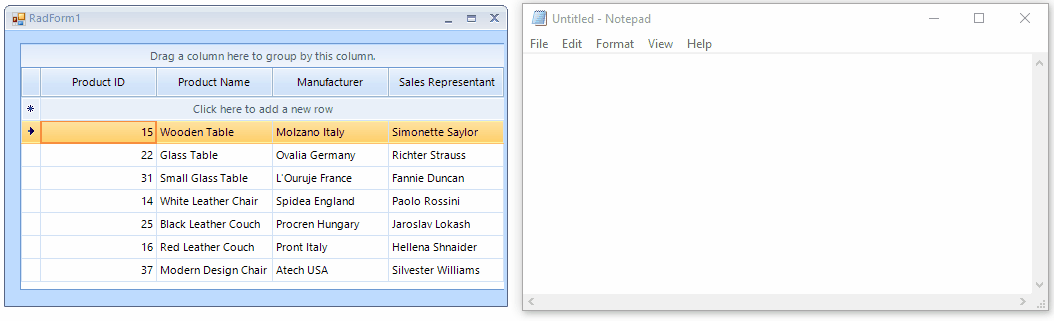
Solution
To achieve this functionality, you can first set the HiddenRowOption to ignore exporting hidden rows (HiddenOption.DoNotExport). Then you can hide the unselected rows before exporting. After the RadGridView control is exported, you can show the rows again.
private void radButton1_Click(object sender, EventArgs e)
{
List<GridViewRowInfo> list = new List<GridViewRowInfo>();
foreach (GridViewRowInfo rowInfo in this.radGridView1.Rows)
{
if (rowInfo.IsSelected == false)
{
rowInfo.IsVisible = false;
list.Add(rowInfo);
}
}
GridViewSpreadExport spreadExporter = new GridViewSpreadExport(this.radGridView1);
ISpreadExportRenderer spreadExportRenderer = new SpreadExportRenderer();
spreadExporter.ExportFormat = SpreadExportFormat.Xlsx;
spreadExporter.HiddenRowOption = HiddenOption.DoNotExport;
spreadExporter.ExportVisualSettings = true;
spreadExporter.RunExport("../../exportedFile.xlsx", spreadExportRenderer, "SheetName");
foreach (GridViewRowInfo rowInfo in list)
{
rowInfo.IsVisible = true;
}
}
Private Sub radButton1_Click(ByVal sender As Object, ByVal e As EventArgs)
Dim list As List(Of GridViewRowInfo) = New List(Of GridViewRowInfo)()
For Each rowInfo As GridViewRowInfo In Me.radGridView1.Rows
If rowInfo.IsSelected = False Then
rowInfo.IsVisible = False
list.Add(rowInfo)
End If
Next
Dim spreadExporter As GridViewSpreadExport = New GridViewSpreadExport(Me.radGridView1)
Dim spreadExportRenderer As ISpreadExportRenderer = New SpreadExportRenderer()
spreadExporter.ExportFormat = SpreadExportFormat.Xlsx
spreadExporter.HiddenRowOption = HiddenOption.DoNotExport
spreadExporter.ExportVisualSettings = True
spreadExporter.RunExport("../../exportedFile.xlsx", spreadExportRenderer, "SheetName")
For Each rowInfo As GridViewRowInfo In list
rowInfo.IsVisible = True
Next
End Sub