How to drag a cell and copy its content in multiple cells
Environment
| Product Version | Product | Author |
|---|---|---|
| 2019.2.618 | RadGridView for WinForms | Desislava Yordanova |
Description
This tutorial demonstrates how to drag a single cell in RadGridView in such a way that you can copy the content of one cell into multiple cells similar to MS Excel.
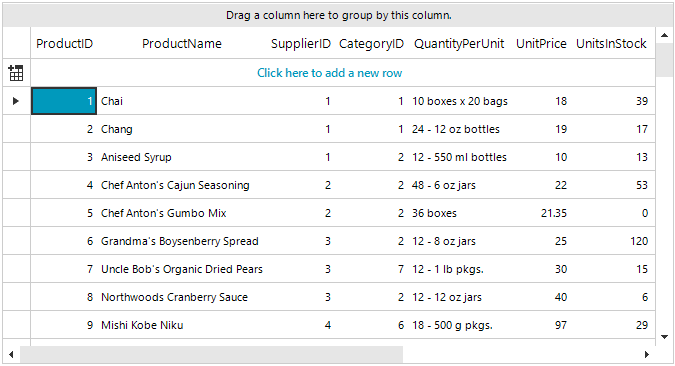
While performing the multiple selection in RadGridView and dragging and dropping the cell, it is necessary to keep the
Ctrlkey pressed. Thus, the multiple selection will be preserved.
Solution
You can enable the multiple cell selection in RadGridView by setting the MultiSelect property to true and the SelectionMode property to CellSelect. Then, in the PreviewDragDrop event of the RadDragDropService, you can adjust the value of the selected cells considering the value of the current cell.
public RadForm1()
{
InitializeComponent();
this.radGridView1.MultiSelect = true;
this.radGridView1.SelectionMode = GridViewSelectionMode.CellSelect;
RadDragDropService svc =
this.radGridView1.GridViewElement.GetService<RadDragDropService>();
svc.PreviewDragStart += svc_PreviewDragStart;
svc.PreviewDragDrop += svc_PreviewDragDrop;
svc.PreviewDragOver += svc_PreviewDragOver;
svc.PreviewDropTarget += svc_PreviewDropTarget;
//register the custom row selection behavior
var gridBehavior = this.radGridView1.GridBehavior as BaseGridBehavior;
gridBehavior.UnregisterBehavior(typeof(GridViewDataRowInfo));
gridBehavior.RegisterBehavior(typeof(GridViewDataRowInfo), new RowSelectionGridBehavior());
}
private void svc_PreviewDropTarget(object sender, PreviewDropTargetEventArgs e)
{
e.DropTarget = e.HitTarget;
}
//initiates drag and drop service for clicked rows
public class RowSelectionGridBehavior : GridDataRowBehavior
{
protected override bool OnMouseDownLeft(MouseEventArgs e)
{
GridDataRowElement row = this.GetRowAtPoint(e.Location) as GridDataRowElement;
if (row != null)
{
RadGridViewDragDropService svc = this.GridViewElement.GetService<RadGridViewDragDropService>();
svc.AllowAutoScrollColumnsWhileDragging = false;
svc.AllowAutoScrollRowsWhileDragging = true;
svc.Start(new SnapshotDragItem(row));
}
return base.OnMouseDownLeft(e);
}
}
GridViewRowInfo draggedRow;
//required to initiate drag and drop when grid is in bound mode
private void svc_PreviewDragStart(object sender, PreviewDragStartEventArgs e)
{
SnapshotDragItem draggedSnapShot = e.DragInstance as SnapshotDragItem;
if (draggedSnapShot == null)
{
e.CanStart = false;
}
else
{
e.CanStart = true;
GridDataRowElement dragRowElement = draggedSnapShot.Item as GridDataRowElement;
draggedRow = dragRowElement.RowInfo;
}
}
private void svc_PreviewDragOver(object sender, RadDragOverEventArgs e)
{
SnapshotDragItem draggedSnapShot = e.DragInstance as SnapshotDragItem;
if (draggedSnapShot == null)
{
return;
}
GridDataRowElement dragRowElement = draggedSnapShot.Item as GridDataRowElement;
if (dragRowElement != null)
{
GridCellElement targetCell = e.HitTarget as GridCellElement;
if (targetCell != null && draggedRow.ViewTemplate.CurrentColumn == targetCell.ColumnInfo)
{
e.CanDrop = true;
}
else
{
e.CanDrop = false;
}
}
}
private void svc_PreviewDragDrop(object sender, RadDropEventArgs e)
{
SnapshotDragItem draggedSnapShot = e.DragInstance as SnapshotDragItem;
if (draggedSnapShot==null)
{
return;
}
GridDataRowElement dragRowElement = draggedSnapShot.Item as GridDataRowElement;
GridCellElement targetCell = e.HitTarget as GridCellElement;
if (dragRowElement == null || targetCell == null)
{
return;
}
e.Handled = true;
foreach (GridViewCellInfo cell in targetCell.GridControl.SelectedCells)
{
if (cell != draggedRow.ViewTemplate.MasterTemplate.CurrentRow.Cells[draggedRow.ViewTemplate.CurrentColumn.Name])
{
cell.Value = draggedRow.ViewTemplate.MasterTemplate.CurrentRow.Cells[draggedRow.ViewTemplate.CurrentColumn.Name].Value;
}
}
}
Public Sub New()
InitializeComponent()
Me.RadGridView1.MultiSelect = True
Me.RadGridView1.SelectionMode = GridViewSelectionMode.CellSelect
Dim svc As RadDragDropService = Me.RadGridView1.GridViewElement.GetService(Of RadDragDropService)()
AddHandler svc.PreviewDragStart, AddressOf svc_PreviewDragStart
AddHandler svc.PreviewDragDrop, AddressOf svc_PreviewDragDrop
AddHandler svc.PreviewDragOver, AddressOf svc_PreviewDragOver
AddHandler svc.PreviewDropTarget, AddressOf svc_PreviewDropTarget
Dim gridBehavior = TryCast(Me.RadGridView1.GridBehavior, BaseGridBehavior)
gridBehavior.UnregisterBehavior(GetType(GridViewDataRowInfo))
gridBehavior.RegisterBehavior(GetType(GridViewDataRowInfo), New RowSelectionGridBehavior())
End Sub
Private Sub svc_PreviewDropTarget(ByVal sender As Object, ByVal e As PreviewDropTargetEventArgs)
e.DropTarget = e.HitTarget
End Sub
Public Class RowSelectionGridBehavior
Inherits GridDataRowBehavior
Protected Overrides Function OnMouseDownLeft(ByVal e As MouseEventArgs) As Boolean
Dim row As GridDataRowElement = TryCast(Me.GetRowAtPoint(e.Location), GridDataRowElement)
If row IsNot Nothing Then
Dim svc As RadGridViewDragDropService = Me.GridViewElement.GetService(Of RadGridViewDragDropService)()
svc.AllowAutoScrollColumnsWhileDragging = False
svc.AllowAutoScrollRowsWhileDragging = True
svc.Start(New SnapshotDragItem(row))
End If
Return MyBase.OnMouseDownLeft(e)
End Function
End Class
Private draggedRow As GridViewRowInfo
Private Sub svc_PreviewDragStart(ByVal sender As Object, ByVal e As PreviewDragStartEventArgs)
Dim draggedSnapShot As SnapshotDragItem = TryCast(e.DragInstance, SnapshotDragItem)
If draggedSnapShot Is Nothing Then
e.CanStart = False
Else
e.CanStart = True
Dim dragRowElement As GridDataRowElement = TryCast(draggedSnapShot.Item, GridDataRowElement)
draggedRow = dragRowElement.RowInfo
End If
End Sub
Private Sub svc_PreviewDragOver(ByVal sender As Object, ByVal e As RadDragOverEventArgs)
Dim draggedSnapShot As SnapshotDragItem = TryCast(e.DragInstance, SnapshotDragItem)
If draggedSnapShot Is Nothing Then
Return
End If
Dim dragRowElement As GridDataRowElement = TryCast(draggedSnapShot.Item, GridDataRowElement)
If dragRowElement IsNot Nothing Then
Dim targetCell As GridCellElement = TryCast(e.HitTarget, GridCellElement)
If targetCell IsNot Nothing AndAlso draggedRow.ViewTemplate.CurrentColumn.Equals(targetCell.ColumnInfo) Then
e.CanDrop = True
Else
e.CanDrop = False
End If
End If
End Sub
Private Sub svc_PreviewDragDrop(ByVal sender As Object, ByVal e As RadDropEventArgs)
Dim draggedSnapShot As SnapshotDragItem = TryCast(e.DragInstance, SnapshotDragItem)
If draggedSnapShot Is Nothing Then
Return
End If
Dim dragRowElement As GridDataRowElement = TryCast(draggedSnapShot.Item, GridDataRowElement)
Dim targetCell As GridCellElement = TryCast(e.HitTarget, GridCellElement)
If dragRowElement Is Nothing OrElse targetCell Is Nothing Then
Return
End If
e.Handled = True
For Each cell As GridViewCellInfo In targetCell.GridControl.SelectedCells
If Not cell.Equals(draggedRow.ViewTemplate.MasterTemplate.CurrentRow.Cells(draggedRow.ViewTemplate.CurrentColumn.Name)) Then
cell.Value = draggedRow.ViewTemplate.MasterTemplate.CurrentRow.Cells(draggedRow.ViewTemplate.CurrentColumn.Name).Value
End If
Next
End Sub