How to Show DateTime Values Stored in a UNIX Format with Filtering Still Working in RadGridView
Environment
| Product Version | Product | Author |
|---|---|---|
| 2022.1.222 | RadGridView for WinForms | Desislava Yordanova |
Description
The UNIX format is storing DateTime values as a Int64 number representing milliseconds after 1.1.1970. This will generate a GridViewDecimalColumn if you have such a field in the DataSource collection applied to the RadGridView control.
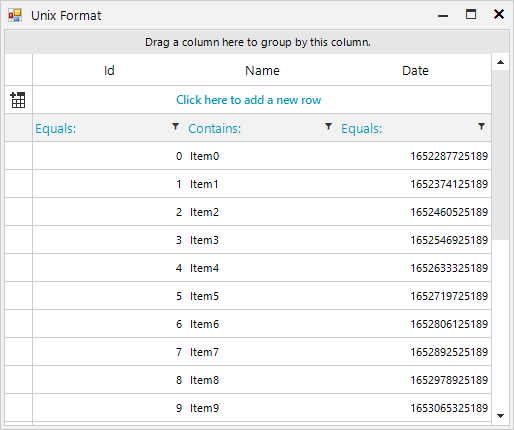
This article demonstrates a sample approach how to convert this value to a DateTime and use a GridViewDateTimeColumn.
Solution
In order to make this display correctly inside a GridViewDateTimeColumn you will have to create a TypeConverter and assign it to the column's DataTypeConverter property.
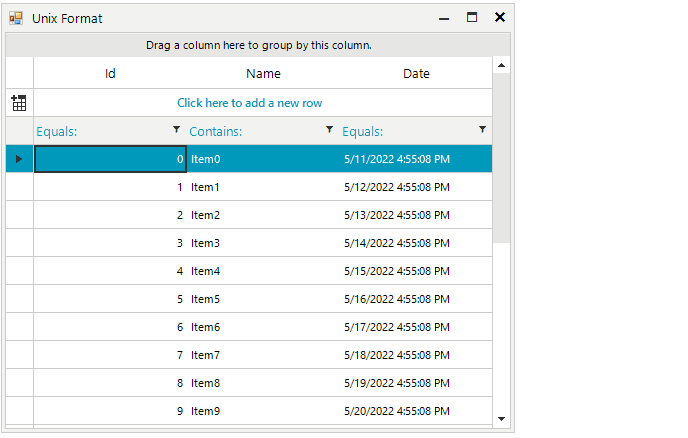
public partial class RadForm1 : Telerik.WinControls.UI.RadForm
{
public RadForm1()
{
InitializeComponent();
DataTable dt = new DataTable();
dt.Columns.Add("Id", typeof(int));
dt.Columns.Add("Name", typeof(string));
dt.Columns.Add("Date", typeof(long));
for (int i = 0; i < 20; i++)
{
dt.Rows.Add(i, "Item" + i, (DateTime.Now.AddDays(i) - new DateTime(1970, 1, 1)).TotalMilliseconds);
}
this.radGridView1.DataSource = dt;
this.radGridView1.Columns.Remove("Date");
GridViewDateTimeColumn dateColumn = new GridViewDateTimeColumn();
dateColumn.FieldName = "Date";
dateColumn.FilteringMode = GridViewTimeFilteringMode.Date;
dateColumn.DataTypeConverter = new CustomDateTimeConverter();
this.radGridView1.Columns.Add(dateColumn);
this.radGridView1.AutoSizeColumnsMode = GridViewAutoSizeColumnsMode.Fill;
this.radGridView1.EnableFiltering = true;
}
}
public class CustomDateTimeConverter : TypeConverter
{
public override bool CanConvertTo(ITypeDescriptorContext context, Type destinationType)
{
return destinationType == typeof(long) || destinationType == typeof(DateTime) || destinationType == typeof(string);
}
public override object ConvertTo(ITypeDescriptorContext context, CultureInfo culture, object value, Type destinationType)
{
if (destinationType == typeof(long) && value is long)
{
return value;
}
if (destinationType == typeof(long) && value is DateTime)
{
return (long)((DateTime)value - new DateTime(1970, 1, 1)).TotalMilliseconds;
}
if (destinationType == typeof(DateTime) && value is long)
{
return new DateTime(1970, 1, 1).AddMilliseconds((long)value);
}
if (destinationType == typeof(string))
{
return (new DateTime(1970, 1, 1).AddMilliseconds((long)value)).ToString();
}
if (destinationType == typeof(DateTime) && value is DateTime)
{
return value;
}
return base.ConvertTo(context, culture, value, destinationType);
}
public override bool CanConvertFrom(ITypeDescriptorContext context, Type sourceType)
{
return sourceType == typeof(DateTime) || sourceType == typeof(long);
}
public override object ConvertFrom(ITypeDescriptorContext context, CultureInfo culture, object value)
{
if (value is DateTime)
{
return (long)((DateTime)value - new DateTime(1970, 1, 1)).TotalMilliseconds;
}
else if (value is long)
{
return new DateTime(1970, 1, 1).AddMilliseconds((long)value);
}
return base.ConvertFrom(context, culture, value);
}
}
Sub New()
InitializeComponent()
Dim dt As DataTable = New DataTable()
dt.Columns.Add("Id", GetType(Integer))
dt.Columns.Add("Name", GetType(String))
dt.Columns.Add("Date", GetType(Long))
For i As Integer = 0 To 20 - 1
dt.Rows.Add(i, "Item" & i, (DateTime.Now.AddDays(i) - New DateTime(1970, 1, 1)).TotalMilliseconds)
Next
Me.RadGridView1.DataSource = dt
Me.RadGridView1.Columns.Remove("Date")
Dim dateColumn As GridViewDateTimeColumn = New GridViewDateTimeColumn()
dateColumn.FieldName = "Date"
dateColumn.FilteringMode = GridViewTimeFilteringMode.Date
dateColumn.DataTypeConverter = New CustomDateTimeConverter()
Me.RadGridView1.Columns.Add(dateColumn)
Me.RadGridView1.AutoSizeColumnsMode = GridViewAutoSizeColumnsMode.Fill
Me.RadGridView1.EnableFiltering = True
End Sub
Public Class CustomDateTimeConverter
Inherits TypeConverter
Public Overrides Function CanConvertTo(ByVal context As ITypeDescriptorContext, ByVal destinationType As Type) As Boolean
Return destinationType = GetType(Long) OrElse destinationType = GetType(DateTime) OrElse destinationType = GetType(String)
End Function
Public Overrides Function ConvertTo(ByVal context As ITypeDescriptorContext, ByVal culture As CultureInfo, ByVal value As Object, ByVal destinationType As Type) As Object
If destinationType = GetType(Long) AndAlso TypeOf value Is Long Then
Return value
End If
If destinationType = GetType(Long) AndAlso TypeOf value Is DateTime Then
Return CLng((CType(value, DateTime) - New DateTime(1970, 1, 1)).TotalMilliseconds)
End If
If destinationType = GetType(DateTime) AndAlso TypeOf value Is Long Then
Return New DateTime(1970, 1, 1).AddMilliseconds(CLng(value))
End If
If destinationType = GetType(String) Then
Return (New DateTime(1970, 1, 1).AddMilliseconds(CLng(value))).ToString()
End If
If destinationType = GetType(DateTime) AndAlso TypeOf value Is DateTime Then
Return value
End If
Return MyBase.ConvertTo(context, culture, value, destinationType)
End Function
Public Overrides Function CanConvertFrom(ByVal context As ITypeDescriptorContext, ByVal sourceType As Type) As Boolean
Return sourceType = GetType(DateTime) OrElse sourceType = GetType(Long)
End Function
Public Overrides Function ConvertFrom(ByVal context As ITypeDescriptorContext, ByVal culture As CultureInfo, ByVal value As Object) As Object
If TypeOf value Is DateTime Then
Return CLng((CType(value, DateTime) - New DateTime(1970, 1, 1)).TotalMilliseconds)
ElseIf TypeOf value Is Long Then
Return New DateTime(1970, 1, 1).AddMilliseconds(CLng(value))
End If
Return MyBase.ConvertFrom(context, culture, value)
End Function
End Class