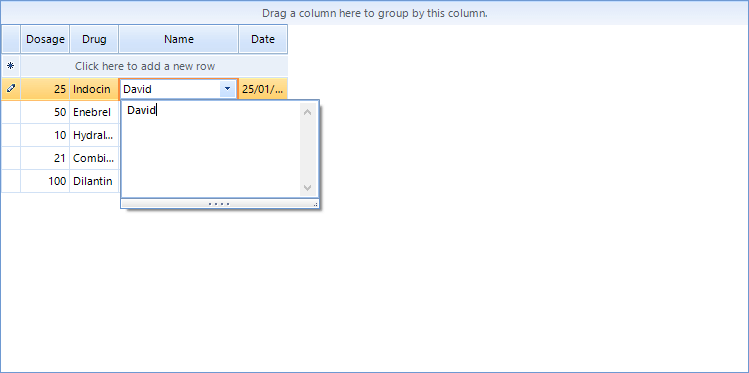Use RadPopupEditor in RadGridView
| Product Version | Product | Author |
|---|---|---|
| 2019.1.117 (.NET 4.0 or later) | RadGridView for WinForms | Dimitar |
Description
This article demonstrates how one can use RadPopupEditor as an editor in RadGridView. For example this will allow the end user to easily view or enter multi line text.
Solutionn
The tricky part is that you should have an existing PopupContainer and set it contents dynamically. You need to use RadHostitem as well.
public class GridPopupEditor : BaseGridEditor
{
RadPopupEditor popupEditor = new RadPopupEditor();
MemoPopupContainer container = new MemoPopupContainer();
public GridPopupEditor()
{
popupEditor.SetAssociatedControlRuntime(container);
}
public override object Value
{
get
{
return container.TextBox.Text;
}
set
{
if (value != null)
{
container.TextBox.Text = value.ToString();
}
}
}
public override void BeginEdit()
{
base.BeginEdit();
this.EditorElement.Focus();
}
private void TextBox_TextChanged(object sender, EventArgs e)
{
OnValueChanged();
popupEditor.Text = container.TextBox.Text;
}
public override bool EndEdit()
{
this.container.TextBox.TextChanged -= TextBox_TextChanged;
return base.EndEdit();
}
protected override RadElement CreateEditorElement()
{
var host = new RadHostItem(popupEditor);
return host;
}
}
Public Class GridPopupEditor
Inherits BaseGridEditor
Private popupEditor As New RadPopupEditor()
Private container As New MemoPopupContainer()
Public Sub New()
popupEditor.SetAssociatedControlRuntime(container)
End Sub
Public Overrides Property Value() As Object
Get
Return container.TextBox.Text
End Get
Set(ByVal value As Object)
If value IsNot Nothing Then
container.TextBox.Text = value.ToString()
End If
End Set
End Property
Public Overrides Sub BeginEdit()
MyBase.BeginEdit()
Me.EditorElement.Focus()
End Sub
Private Sub TextBox_TextChanged(ByVal sender As Object, ByVal e As EventArgs)
OnValueChanged()
popupEditor.Text = container.TextBox.Text
End Sub
Public Overrides Function EndEdit() As Boolean
RemoveHandler Me.container.TextBox.TextChanged, AddressOf TextBox_TextChanged
Return MyBase.EndEdit()
End Function
Protected Overrides Function CreateEditorElement() As RadElement
Dim host = New RadHostItem(popupEditor)
Return host
End Function
End Class
Here is a sample container that can be used with the above example:
class MemoPopupContainer : RadPopupContainer
{
public MemoPopupContainer()
{
TextBox = new RadTextBox
{
Dock = DockStyle.Fill,
Multiline = true,
ScrollBars = ScrollBars.Both,
};
Controls.Add(TextBox);
}
public RadTextBox TextBox { get; }
}
Friend Class MemoPopupContainer
Inherits RadPopupContainer
Public Sub New()
TextBox = New RadTextBox With {
.Dock = DockStyle.Fill,
.Multiline = True,
.ScrollBars = ScrollBars.Both
}
Controls.Add(TextBox)
End Sub
Public ReadOnly Property TextBox() As RadTextBox
End Class
Figure 1: PopupEditor in RadGridView