Format child cells on group cell click in RadGridView
Environment
| Product Version | Product | Author |
|---|---|---|
| 2023.1.314 | RadGridView for WinForms | Dinko Krastev |
Description
When performing a grouping operation you may need to format specific child cells. For example, when the user right mouse clicks on a group cell, you may want to highlight important cell values.
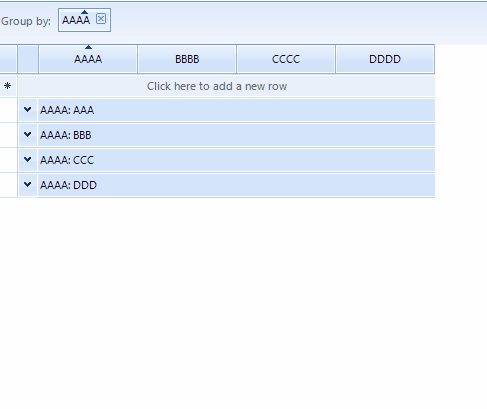
Solution
To implement this requirement you will need to create custom GridGroupRowBehavior, in which you can indentify which group is clicked.
public class CustomGridGroupHeaderRowElement : GridGroupRowBehavior
{
GridViewGroupRowInfo lastclickedGroupRowInfo;
protected override bool OnMouseDownRight(MouseEventArgs e)
{
var clickedElement = this.GridViewElement.ElementTree.GetElementAtPoint(e.Location) as GridGroupContentCellElement;
if (lastclickedGroupRowInfo != null)
{
lastclickedGroupRowInfo.Tag = null;
lastclickedGroupRowInfo.InvalidateRow();
foreach (var row in lastclickedGroupRowInfo.ChildRows)
{
row.InvalidateRow();
}
}
if (clickedElement != null)
{
clickedElement.RowInfo.Tag = "clickedGroup";
lastclickedGroupRowInfo = clickedElement.RowInfo as GridViewGroupRowInfo;
clickedElement.RowInfo.InvalidateRow();
foreach (var row in lastclickedGroupRowInfo.ChildRows)
{
row.InvalidateRow();
}
}
return true;
}
}
Public Class CustomGridGroupHeaderRowElement
Inherits GridGroupRowBehavior
Private lastclickedGroupRowInfo As GridViewGroupRowInfo
Protected Overrides Function OnMouseDownRight(ByVal e As MouseEventArgs) As Boolean
Dim clickedElement = TryCast(Me.GridViewElement.ElementTree.GetElementAtPoint(e.Location), GridGroupContentCellElement)
If lastclickedGroupRowInfo IsNot Nothing Then
lastclickedGroupRowInfo.Tag = Nothing
lastclickedGroupRowInfo.InvalidateRow()
For Each row In lastclickedGroupRowInfo.ChildRows
row.InvalidateRow()
Next
End If
If clickedElement IsNot Nothing Then
clickedElement.RowInfo.Tag = "clickedGroup"
lastclickedGroupRowInfo = TryCast(clickedElement.RowInfo, GridViewGroupRowInfo)
clickedElement.RowInfo.InvalidateRow()
For Each row In lastclickedGroupRowInfo.ChildRows
row.InvalidateRow()
Next
End If
Return True
End Function
End Class
Then you can call the InvalidateRow() method for the group row and its child rows to trigger the ViewCellFormatting event. In this event handler, you can customize the last clicked group and its child cells. The following code snippet demonstrates how to populate the grid with sample data and register the custom GridGroupRowBehavior.
public partial class Form1 : Form
{
public Form1()
{
InitializeComponent();
this.radGridView1.ShowGroupedColumns = true;
this.radGridView1.DataSource = new List<Item>()
{
new Item("AAA", "1111", "0000", "0000"),
new Item("AAA", "1111", "1111", "1111"),
new Item("BBB", "1111", "2222", "2222"),
new Item("BBB", "1111", "3333", "3333"),
new Item("BBB", "1111", "4444", "4444"),
new Item("BBB", "2222", "5555", "5555"),
new Item("CCC", "2222", "6666", "6666"),
new Item("CCC", "2222", "7777", "7777"),
new Item("CCC", "2222", "8888", "8888"),
new Item("DDD","2222", "9999", "9999"),
};
//register the custom row behavior
BaseGridBehavior gridBehavior = radGridView1.GridBehavior as BaseGridBehavior;
gridBehavior.UnregisterBehavior(typeof(GridGroupRowBehavior));
gridBehavior.RegisterBehavior(typeof(GridViewGroupRowInfo), new CustomGridGroupHeaderRowElement());
this.radGridView1.ViewCellFormatting += RadGridView1_ViewCellFormatting;
}
private void RadGridView1_ViewCellFormatting(object sender, CellFormattingEventArgs e)
{
if (e.CellElement is GridGroupContentCellElement)
{
var cellTag = (e.CellElement as GridGroupContentCellElement).RowInfo.Tag;
if (cellTag != null)
{
ApplyCellStyle(e.CellElement);
}
else
{
ResetStyles(e.CellElement);
}
}
else if (e.CellElement.RowInfo.Parent is GridViewGroupRowInfo)
{
var cellTag = (e.CellElement.RowInfo.Parent as GridViewGroupRowInfo).Tag;
if (cellTag != null && e.Column.Name == "CCCC")
{
ApplyCellStyle(e.CellElement);
}
else
{
ResetStyles(e.CellElement);
}
}
else
{
ResetStyles(e.CellElement);
}
}
private void ApplyCellStyle(GridCellElement cellElement)
{
cellElement.BorderColor = Color.Red;
cellElement.BorderWidth = 2;
cellElement.BorderBoxStyle = Telerik.WinControls.BorderBoxStyle.SingleBorder;
cellElement.BorderGradientStyle = Telerik.WinControls.GradientStyles.Solid;
}
void ResetStyles(GridCellElement cellElement)
{
cellElement.ResetValue(LightVisualElement.BorderColorProperty, Telerik.WinControls.ValueResetFlags.Local);
cellElement.ResetValue(LightVisualElement.BorderWidthProperty, Telerik.WinControls.ValueResetFlags.Local);
cellElement.ResetValue(LightVisualElement.BorderBoxStyleProperty, Telerik.WinControls.ValueResetFlags.Local);
cellElement.ResetValue(LightVisualElement.BorderGradientStyleProperty, Telerik.WinControls.ValueResetFlags.Local);
}
}
public class Item
{
public Item(string aaaa, string bbbb, string cccc, string dddd, bool isPinned = false)
{
AAAA = aaaa;
BBBB = bbbb;
CCCC = cccc;
DDDD = dddd;
}
public string AAAA { get; set; }
public string BBBB { get; set; }
public string CCCC { get; set; }
public string DDDD { get; set; }
}
Public Partial Class Form1
Inherits Form
Public Sub New()
InitializeComponent()
Me.radGridView1.ShowGroupedColumns = True
Me.radGridView1.DataSource = New List(Of Item)() From {
New Item("AAA", "1111", "0000", "0000"),
New Item("AAA", "1111", "1111", "1111"),
New Item("BBB", "1111", "2222", "2222"),
New Item("BBB", "1111", "3333", "3333"),
New Item("BBB", "1111", "4444", "4444"),
New Item("BBB", "2222", "5555", "5555"),
New Item("CCC", "2222", "6666", "6666"),
New Item("CCC", "2222", "7777", "7777"),
New Item("CCC", "2222", "8888", "8888"),
New Item("DDD", "2222", "9999", "9999")
}
Dim gridBehavior As BaseGridBehavior = TryCast(radGridView1.GridBehavior, BaseGridBehavior)
gridBehavior.UnregisterBehavior(GetType(GridGroupRowBehavior))
gridBehavior.RegisterBehavior(GetType(GridViewGroupRowInfo), New CustomGridGroupHeaderRowElement())
AddHandler Me.radGridView1.ViewCellFormatting, AddressOf RadGridView1_ViewCellFormatting
End Sub
Private Sub RadGridView1_ViewCellFormatting(ByVal sender As Object, ByVal e As CellFormattingEventArgs)
If TypeOf e.CellElement Is GridGroupContentCellElement Then
Dim cellTag = (TryCast(e.CellElement, GridGroupContentCellElement)).RowInfo.Tag
If cellTag IsNot Nothing Then
ApplyCellStyle(e.CellElement)
Else
ResetStyles(e.CellElement)
End If
ElseIf TypeOf e.CellElement.RowInfo.Parent Is GridViewGroupRowInfo Then
Dim cellTag = (TryCast(e.CellElement.RowInfo.Parent, GridViewGroupRowInfo)).Tag
If cellTag IsNot Nothing AndAlso e.Column.Name = "CCCC" Then
ApplyCellStyle(e.CellElement)
Else
ResetStyles(e.CellElement)
End If
Else
ResetStyles(e.CellElement)
End If
End Sub
Private Sub ApplyCellStyle(ByVal cellElement As GridCellElement)
cellElement.BorderColor = Color.Red
cellElement.BorderWidth = 2
cellElement.BorderBoxStyle = Telerik.WinControls.BorderBoxStyle.SingleBorder
cellElement.BorderGradientStyle = Telerik.WinControls.GradientStyles.Solid
End Sub
Private Sub ResetStyles(ByVal cellElement As GridCellElement)
cellElement.ResetValue(LightVisualElement.BorderColorProperty, Telerik.WinControls.ValueResetFlags.Local)
cellElement.ResetValue(LightVisualElement.BorderWidthProperty, Telerik.WinControls.ValueResetFlags.Local)
cellElement.ResetValue(LightVisualElement.BorderBoxStyleProperty, Telerik.WinControls.ValueResetFlags.Local)
cellElement.ResetValue(LightVisualElement.BorderGradientStyleProperty, Telerik.WinControls.ValueResetFlags.Local)
End Sub
End Class
Public Class Item
Public Sub New(ByVal aaaa As String, ByVal bbbb As String, ByVal cccc As String, ByVal dddd As String, ByVal Optional isPinned As Boolean = False)
AAAA = aaaa
BBBB = bbbb
CCCC = cccc
DDDD = dddd
End Sub
Public Property AAAA As String
Public Property BBBB As String
Public Property CCCC As String
Public Property DDDD As String
End Class