Column Selection in RadGridView
Environment
| Product Version | Product | Author |
|---|---|---|
| 2019.1.219 | RadGridView for WinForms | Desislava Yordanova |
Description
This article demonstrates how to achieve column selection in RadGridView. For this purpose, it is necessary to keep the Shift key pressed and click the column's header. As a result all cells, belonging to this column, will be selected.
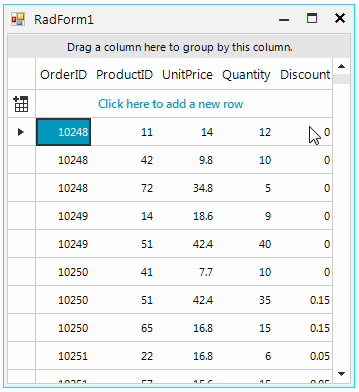
Solution
Create a derivative of the BaseGridBehavior class. Override its OnMouseDown method where, if the Shift key is pressed and the header cell element is clicked, you should iterate all rows and select programmatically the cells belonging to the clicked column.
When selecting multiple cells in RadGridView note that the selection should be wrapped in a MasterTemplate.SelectedCells.BeginUpdate - MasterTemplate.SelectedCells.EndUpdate block. Thus, the refresh operation will be done only once at the end of the operation but not with each selected cell.
Column selection
public RadForm1()
{
InitializeComponent();
radGridView1.MultiSelect = true;
radGridView1.SelectionMode = GridViewSelectionMode.CellSelect;
this.radGridView1.GridViewElement.GridBehavior = new CustomGridBehavior();
}
private class CustomGridBehavior : Telerik.WinControls.UI.BaseGridBehavior
{
private bool isShiftPressed = false;
public bool IsShiftPressed
{
get
{
return isShiftPressed;
}
set
{
isShiftPressed = value;
}
}
private SortDescriptorCollection currentSortDescriptors;
public override bool ProcessKeyDown(KeyEventArgs keys)
{
isShiftPressed = (keys.Modifiers & Keys.Shift) == keys.Modifiers;
return base.ProcessKeyDown(keys);
}
public override bool ProcessKeyUp(KeyEventArgs keys)
{
if (isShiftPressed)
{
isShiftPressed = false;
}
return base.ProcessKeyUp(keys);
}
public override bool OnMouseDown(MouseEventArgs e)
{
var cellHeaderElement = this.GridControl.ElementTree.GetElementAtPoint(e.Location) as GridHeaderCellElement;
if (cellHeaderElement != null && isShiftPressed)
{
this.GridControl.ClearSelection();
this.GridControl.MasterTemplate.SelectedCells.BeginUpdate();
foreach (var row in this.GridControl.Rows)
{
row.Cells[cellHeaderElement.ColumnIndex].IsSelected = true;
}
this.GridControl.MasterTemplate.SelectedCells.EndUpdate(true);
return true;
}
else
return base.OnMouseDown(e);
}
}
Public Sub New()
InitializeComponent()
RadGridView1.MultiSelect = True
RadGridView1.SelectionMode = GridViewSelectionMode.CellSelect
Me.RadGridView1.GridViewElement.GridBehavior = New CustomGridBehavior()
End Sub
Private Class CustomGridBehavior
Inherits Telerik.WinControls.UI.BaseGridBehavior
Private _isShiftPressed As Boolean = False
Public Property IsShiftPressed As Boolean
Get
Return _isShiftPressed
End Get
Set(ByVal value As Boolean)
_isShiftPressed = value
End Set
End Property
Private currentSortDescriptors As SortDescriptorCollection
Public Overrides Function ProcessKeyDown(ByVal keys As KeyEventArgs) As Boolean
IsShiftPressed = (keys.Modifiers And keys.Shift) = keys.Modifiers
Return MyBase.ProcessKeyDown(keys)
End Function
Public Overrides Function ProcessKeyUp(ByVal keys As KeyEventArgs) As Boolean
If IsShiftPressed Then
IsShiftPressed = False
End If
Return MyBase.ProcessKeyUp(keys)
End Function
Public Overrides Function OnMouseDown(ByVal e As MouseEventArgs) As Boolean
Dim cellHeaderElement = TryCast(Me.GridControl.ElementTree.GetElementAtPoint(e.Location), GridHeaderCellElement)
If cellHeaderElement IsNot Nothing AndAlso isShiftPressed Then
Me.GridControl.ClearSelection()
Me.GridControl.MasterTemplate.SelectedCells.BeginUpdate()
For Each row In Me.GridControl.Rows
row.Cells(cellHeaderElement.ColumnIndex).IsSelected = True
Next
Me.GridControl.MasterTemplate.SelectedCells.EndUpdate(True)
Return True
Else
Return MyBase.OnMouseDown(e)
End If
End Function
End Class