How to get all filtered rows in RadGridView with paging
Environment
| Product Version | Product | Author |
|---|---|---|
| 2019.1.117 | RadGridView for WinForms | Desislava Yordanova |
Description
RadGridView exposes two collections that contain data rows:
Rows - contains all data rows that belong to RadGridView. Data operations such as grouping, sorting, filtering, etc. do not change the content of the collection or the order in which the row objects exist in the collection.
ChildRows - returns the data rows that are currently represented by RadGridView in the order in which they appear. The collection is modified every time a data operation (grouping, sorting, filtering) occurs.
Similar to filtering, sorting and grouping, the ChildRows collection is affected by the paging as well and it contains only the records on the current page. A common scenario is to access the whole filtered collection when the paging is enabled in the order the items appear in the grid.
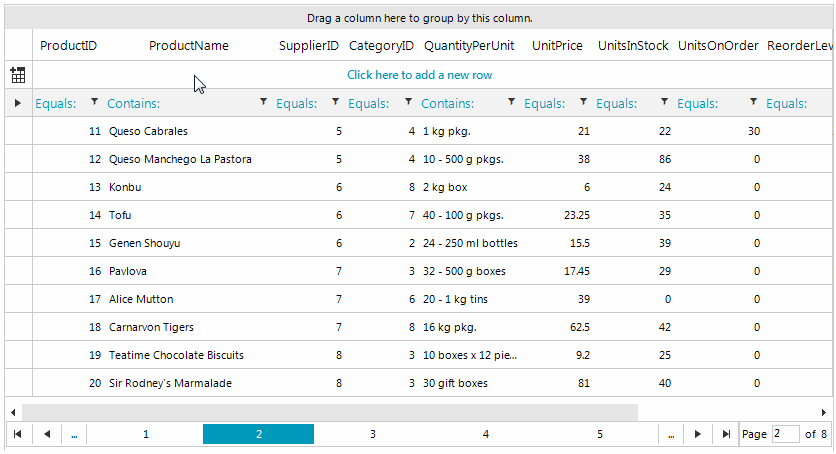
Solution
The RadGridView.MasterTemplate.DataView.Indexer offers the Items collection which contains all the rows in the order in which they appear in the grid. The collection is affected every time a data operation like grouping, sorting, filtering occurs.
It is necessary to cast the MasterTemplate.DataView to GridDataView in order to access the Items collection.
Get data
GridDataView dataView = this.radGridView1.MasterTemplate.DataView as GridDataView;
foreach (GridViewRowInfo row in dataView.Indexer.Items)
{
Console.WriteLine(row.Cells[0].Value.ToString());
}
Dim dataView As Telerik.WinControls.UI.GridDataView = TryCast(Me.RadGridView1.MasterTemplate.DataView, GridDataView)
For Each row As GridViewRowInfo In dataView.Indexer.Items
Console.WriteLine(row.Cells(0).Value.ToString())
Next