Custom Input Behavior
Environment
| Product Version | 2018.1 220 |
| Product | RadGanttView for WinForms |
Description
The user input in RadGanttView is controlled by a special behavior class. The BaseGanttViewBehavior class is responsible for handling the keyboard, mouse, and context menu. It defines a number of methods which are virtual and custom implementations are easy to achieve as all of the base logic can be overridden.
The example in this article demonstrates how the items can be edited on double click and how the next available cell can be selected upon ending the edit operation.
Solution
The gif file below demonstrates the end result.
Figure 1: Custom Input Behavior
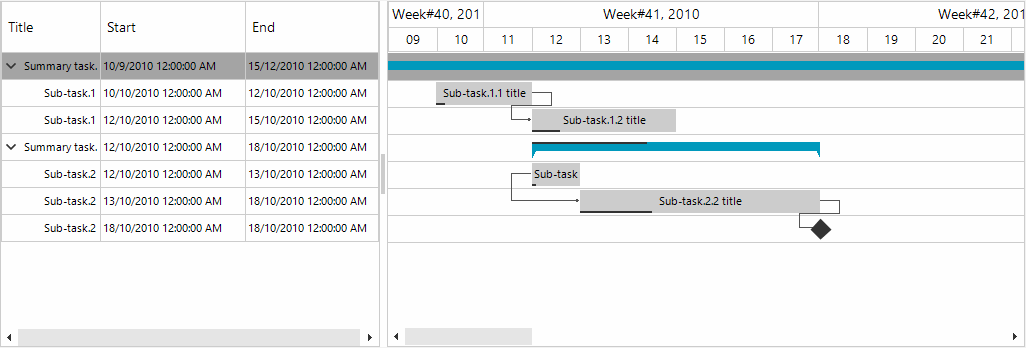
The custom functionality will be achieved with the help of special behavior class.
Custom Behavior Implementation
public class CustomGanttViewBehavior : BaseGanttViewBehavior
{
private bool shouldCancel = true;
protected override void ProcessMouseUpOnCellElement(GanttViewTextViewCellElement cellElement, MouseEventArgs e)
{
if (!this.shouldCancel)
{
base.ProcessMouseUpOnCellElement(cellElement, e);
}
}
public override bool ProcessDoubleClick(MouseEventArgs e)
{
this.shouldCancel = false;
if (this.GanttViewElement.TextViewElement.ControlBoundingRectangle.Contains(e.Location))
{
LightVisualElement element = this.GanttViewElement.ElementTree.GetElementAtPoint(e.Location) as LightVisualElement;
GanttViewTextViewCellElement cellElement = element as GanttViewTextViewCellElement;
if (cellElement != null)
{
this.ProcessMouseUpOnCellElement(cellElement, e);
}
}
this.shouldCancel = true;
return false;
}
public override bool ProcessF2Key(KeyEventArgs e)
{
if (this.GanttViewElement.IsEditing)
{
this.GanttViewElement.EndEdit();
if (this.GanttViewElement.SelectedItem != null)
{
int currentIndex = this.GanttViewElement.Columns.IndexOf(this.GanttViewElement.CurrentColumn);
if (currentIndex < this.GanttViewElement.Columns.Count - 1)
{
this.GanttViewElement.CurrentColumn = this.GanttViewElement.Columns[currentIndex + 1];
}
else
{
GanttViewTraverser traverser = new GanttViewTraverser(this.GanttViewElement);
traverser.MoveTo(this.GanttViewElement.SelectedItem);
if (traverser.MoveNext())
{
traverser.Current.Selected = true;
this.GanttViewElement.CurrentColumn = this.GanttViewElement.Columns[0];
}
}
}
}
else
{
this.GanttViewElement.BeginEdit();
}
return false;
}
}
Public Class CustomGanttViewBehavior
Inherits BaseGanttViewBehavior
Private shouldCancel As Boolean = True
Protected Overrides Sub ProcessMouseUpOnCellElement(ByVal cellElement As GanttViewTextViewCellElement, ByVal e As MouseEventArgs)
If Not Me.shouldCancel Then
MyBase.ProcessMouseUpOnCellElement(cellElement, e)
End If
End Sub
Public Overrides Function ProcessDoubleClick(ByVal e As MouseEventArgs) As Boolean
Me.shouldCancel = False
If Me.GanttViewElement.TextViewElement.ControlBoundingRectangle.Contains(e.Location) Then
Dim element As LightVisualElement = TryCast(Me.GanttViewElement.ElementTree.GetElementAtPoint(e.Location), LightVisualElement)
Dim cellElement As GanttViewTextViewCellElement = TryCast(element, GanttViewTextViewCellElement)
If cellElement IsNot Nothing Then
Me.ProcessMouseUpOnCellElement(cellElement, e)
End If
End If
Me.shouldCancel = True
Return False
End Function
Public Overrides Function ProcessF2Key(ByVal e As KeyEventArgs) As Boolean
If Me.GanttViewElement.IsEditing Then
Me.GanttViewElement.EndEdit()
If Me.GanttViewElement.SelectedItem IsNot Nothing Then
Dim currentIndex As Integer = Me.GanttViewElement.Columns.IndexOf(Me.GanttViewElement.CurrentColumn)
If currentIndex < Me.GanttViewElement.Columns.Count - 1 Then
Me.GanttViewElement.CurrentColumn = Me.GanttViewElement.Columns(currentIndex + 1)
Else
Dim traverser As GanttViewTraverser = New GanttViewTraverser(Me.GanttViewElement)
traverser.MoveTo(Me.GanttViewElement.SelectedItem)
If traverser.MoveNext() Then
traverser.Current.Selected = True
Me.GanttViewElement.CurrentColumn = Me.GanttViewElement.Columns(0)
End If
End If
End If
Else
Me.GanttViewElement.BeginEdit()
End If
Return False
End Function
End Class
The behavior class is exposed by the RadGanttView.GanttViewBehavior property.
Generating Sample Data and assigning the CustomGanttViewBehavior instance
public partial class RadForm1 : Telerik.WinControls.UI.RadForm
{
public RadForm1()
{
InitializeComponent();
this.radGanttView1.GanttViewBehavior = new CustomGanttViewBehavior();
this.radGanttView1.GanttViewElement.GraphicalViewElement.TimelineStart = new DateTime(2010, 10, 9);
this.radGanttView1.GanttViewElement.GraphicalViewElement.TimelineEnd = new DateTime(2010, 12, 10);
//setup data items
GanttViewDataItem item1 = new GanttViewDataItem();
item1.Start = new DateTime(2010, 10, 10);
item1.End = new DateTime(2010, 10, 15);
item1.Progress = 30m;
item1.Title = "Summary task.1. title";
item1.Tag = "color";
GanttViewDataItem subitem11 = new GanttViewDataItem();
subitem11.Start = new DateTime(2010, 10, 10);
subitem11.End = new DateTime(2010, 10, 12);
subitem11.Progress = 10m;
subitem11.Title = "Sub-task.1.1 title";
GanttViewDataItem subitem12 = new GanttViewDataItem();
subitem12.Start = new DateTime(2010, 10, 12);
subitem12.End = new DateTime(2010, 10, 15);
subitem12.Progress = 20m;
subitem12.Title = "Sub-task.1.2 title";
//add subitems
item1.Items.Add(subitem11);
item1.Items.Add(subitem12);
this.radGanttView1.Items.Add(item1);
GanttViewDataItem item2 = new GanttViewDataItem();
item2.Start = new DateTime(2010, 10, 12);
item2.End = new DateTime(2010, 10, 18);
item2.Progress = 40m;
item2.Title = "Summary task.2. title";
GanttViewDataItem subitem21 = new GanttViewDataItem();
subitem21.Start = new DateTime(2010, 10, 12);
subitem21.End = new DateTime(2010, 10, 13);
subitem21.Progress = 10m;
subitem21.Title = "Sub-task.2.1 title";
GanttViewDataItem subitem22 = new GanttViewDataItem();
subitem22.Start = new DateTime(2010, 10, 13);
subitem22.End = new DateTime(2010, 10, 18);
subitem22.Progress = 30m;
subitem22.Title = "Sub-task.2.2 title";
GanttViewDataItem subitem23 = new GanttViewDataItem();
subitem23.Start = new DateTime(2010, 10, 18);
subitem23.End = new DateTime(2010, 10, 18);
subitem23.Title = "Sub-task.2.3 title";
//add subitems
item2.Items.Add(subitem21);
item2.Items.Add(subitem22);
item2.Items.Add(subitem23);
this.radGanttView1.Items.Add(item2);
//add links between items
GanttViewLinkDataItem link1 = new GanttViewLinkDataItem();
link1.StartItem = subitem11;
link1.EndItem = subitem12;
link1.LinkType = TasksLinkType.FinishToStart;
this.radGanttView1.Links.Add(link1);
GanttViewLinkDataItem link2 = new GanttViewLinkDataItem();
link2.StartItem = subitem21;
link2.EndItem = subitem22;
link2.LinkType = TasksLinkType.StartToStart;
this.radGanttView1.Links.Add(link2);
GanttViewLinkDataItem link3 = new GanttViewLinkDataItem();
link3.StartItem = subitem22;
link3.EndItem = subitem23;
link3.LinkType = TasksLinkType.FinishToStart;
this.radGanttView1.Links.Add(link3);
GanttViewTextViewColumn titleColumn = new GanttViewTextViewColumn("Title");
GanttViewTextViewColumn startColumn = new GanttViewTextViewColumn("Start");
GanttViewTextViewColumn endColumn = new GanttViewTextViewColumn("End");
this.radGanttView1.GanttViewElement.Columns.Add(titleColumn);
this.radGanttView1.GanttViewElement.Columns.Add(startColumn);
this.radGanttView1.GanttViewElement.Columns.Add(endColumn);
}
}
Public Class RadForm1
Public Sub New()
InitializeComponent()
Me.radGanttView1.GanttViewBehavior = New CustomGanttViewBehavior()
Me.radGanttView1.GanttViewElement.GraphicalViewElement.TimelineStart = New DateTime(2010, 10, 9)
Me.radGanttView1.GanttViewElement.GraphicalViewElement.TimelineEnd = New DateTime(2010, 12, 10)
Dim item1 As GanttViewDataItem = New GanttViewDataItem()
item1.Start = New DateTime(2010, 10, 10)
item1.[End] = New DateTime(2010, 10, 15)
item1.Progress = 30D
item1.Title = "Summary task.1. title"
item1.Tag = "color"
Dim subitem11 As GanttViewDataItem = New GanttViewDataItem()
subitem11.Start = New DateTime(2010, 10, 10)
subitem11.[End] = New DateTime(2010, 10, 12)
subitem11.Progress = 10D
subitem11.Title = "Sub-task.1.1 title"
Dim subitem12 As GanttViewDataItem = New GanttViewDataItem()
subitem12.Start = New DateTime(2010, 10, 12)
subitem12.[End] = New DateTime(2010, 10, 15)
subitem12.Progress = 20D
subitem12.Title = "Sub-task.1.2 title"
item1.Items.Add(subitem11)
item1.Items.Add(subitem12)
Me.radGanttView1.Items.Add(item1)
Dim item2 As GanttViewDataItem = New GanttViewDataItem()
item2.Start = New DateTime(2010, 10, 12)
item2.[End] = New DateTime(2010, 10, 18)
item2.Progress = 40D
item2.Title = "Summary task.2. title"
Dim subitem21 As GanttViewDataItem = New GanttViewDataItem()
subitem21.Start = New DateTime(2010, 10, 12)
subitem21.[End] = New DateTime(2010, 10, 13)
subitem21.Progress = 10D
subitem21.Title = "Sub-task.2.1 title"
Dim subitem22 As GanttViewDataItem = New GanttViewDataItem()
subitem22.Start = New DateTime(2010, 10, 13)
subitem22.[End] = New DateTime(2010, 10, 18)
subitem22.Progress = 30D
subitem22.Title = "Sub-task.2.2 title"
Dim subitem23 As GanttViewDataItem = New GanttViewDataItem()
subitem23.Start = New DateTime(2010, 10, 18)
subitem23.[End] = New DateTime(2010, 10, 18)
subitem23.Title = "Sub-task.2.3 title"
item2.Items.Add(subitem21)
item2.Items.Add(subitem22)
item2.Items.Add(subitem23)
Me.radGanttView1.Items.Add(item2)
Dim link1 As GanttViewLinkDataItem = New GanttViewLinkDataItem()
link1.StartItem = subitem11
link1.EndItem = subitem12
link1.LinkType = TasksLinkType.FinishToStart
Me.radGanttView1.Links.Add(link1)
Dim link2 As GanttViewLinkDataItem = New GanttViewLinkDataItem()
link2.StartItem = subitem21
link2.EndItem = subitem22
link2.LinkType = TasksLinkType.StartToStart
Me.radGanttView1.Links.Add(link2)
Dim link3 As GanttViewLinkDataItem = New GanttViewLinkDataItem()
link3.StartItem = subitem22
link3.EndItem = subitem23
link3.LinkType = TasksLinkType.FinishToStart
Me.radGanttView1.Links.Add(link3)
Dim titleColumn As GanttViewTextViewColumn = New GanttViewTextViewColumn("Title")
Dim startColumn As GanttViewTextViewColumn = New GanttViewTextViewColumn("Start")
Dim endColumn As GanttViewTextViewColumn = New GanttViewTextViewColumn("End")
Me.radGanttView1.GanttViewElement.Columns.Add(titleColumn)
Me.radGanttView1.GanttViewElement.Columns.Add(startColumn)
Me.radGanttView1.GanttViewElement.Columns.Add(endColumn)
End Sub
End Class