Floating RadLabel
Environment
| Product Version | Product | Author |
|---|---|---|
| 2020.1.113 | RadLabel for WinForms | Nadya Karaivanova |
Description
A common practice is to display a text box control with a placeholder text that floats above the top of the input field (out of the input field) with an animation when the user starts typing. This is knows as floating label. The label floats in order to make free space for the user to enter some text.
This tutorial demonstrates how you can create such a floating label in RadTextBox control.
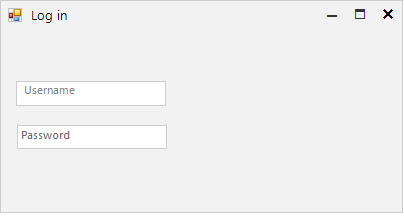
Solution
You can create a floating label by using RadLabel and animations that Telerik Presentation Framework provides. We will animate the Margin property by using the AnimatedPropertySetting class. The TextChanging event will fire every time when a text is changing.
A full code snippet is illustrated below:
public RadForm1()
{
InitializeComponent();
this.radLabel1.AutoSize = false;
this.radLabel1.Size = new Size(100, 15);
this.radLabel1.Location = new Point(this.radTextBoxControl1.Location.X + 5, this.radTextBoxControl1.Location.Y + 2);
this.radLabel1.Text = "Username";
this.radLabel1.BackColor = Color.White;
this.radLabel1.ForeColor = Color.Gray;
this.radLabel1.BringToFront();
this.radTextBoxControl1.TextChanging += this.RadTextBoxControl1_TextChanging;
}
private void RadTextBoxControl1_TextChanging(object sender, TextChangingEventArgs e)
{
if (this.radTextBoxControl1.Text == "" && e.NewValue.Length == 1)
{
this.radLabel1.Size = new Size(this.radLabel1.Size.Width, this.radLabel1.Size.Height + 1);
this.radLabel1.Top -= 20;
this.radLabel1.BackColor = Color.Transparent;
this.radLabel1.ForeColor = Color.Black;
AnimatedPropertySetting setting = new AnimatedPropertySetting();
setting.Property = RadElement.MarginProperty;
setting.StartValue = new Padding(0);
setting.EndValue = new Padding(0, -9, 0, 0);
setting.Interval = 30;
setting.NumFrames = 20;
setting.ApplyValue(this.radLabel1.LabelElement);
}
else if (this.radTextBoxControl1.Text.Length == 1 && e.OldValue.Length == 1)
{
this.radLabel1.Size = new Size(100, 15);
this.radLabel1.ForeColor = Color.Gray;
AnimatedPropertySetting setting = new AnimatedPropertySetting();
setting.Property = RadElement.MarginProperty;
setting.StartValue = new Padding(0);
setting.EndValue = new Padding(0, 0, 0, 0);
setting.Interval = 30;
setting.NumFrames = 20;
setting.ApplyValue(this.radLabel1.LabelElement);
this.radLabel1.Top += 20;
this.radLabel1.BackColor = Color.White;
}
}
}
Public Class RadForm1
Public Sub New()
InitializeComponent()
Me.RadLabel1.AutoSize = False
Me.RadLabel1.Size = New Size(100, 15)
Me.RadLabel1.Location = New Point(Me.RadTextBoxControl1.Location.X + 5, Me.RadTextBoxControl1.Location.Y + 2)
Me.RadLabel1.Text = "Username"
Me.RadLabel1.BackColor = Color.White
Me.RadLabel1.ForeColor = Color.Gray
Me.RadLabel1.BringToFront()
AddHandler RadTextBoxControl1.TextChanging, AddressOf Me.RadTextBoxControl1_TextChanging
End Sub
Private Sub RadTextBoxControl1_TextChanging(sender As Object, e As TextChangingEventArgs)
If Me.RadTextBoxControl1.Text = "" AndAlso e.NewValue.Length = 1 Then
Me.RadLabel1.Size = New Size(Me.RadLabel1.Size.Width, Me.RadLabel1.Size.Height + 1)
Me.RadLabel1.Top -= 20
Me.RadLabel1.BackColor = Color.Transparent
Me.RadLabel1.ForeColor = Color.Black
Dim setting As AnimatedPropertySetting = New AnimatedPropertySetting()
setting.[Property] = RadElement.MarginProperty
setting.StartValue = New Padding(0)
setting.EndValue = New Padding(0, -9, 0, 0)
setting.Interval = 30
setting.NumFrames = 20
setting.ApplyValue(Me.RadLabel1.LabelElement)
ElseIf Me.RadTextBoxControl1.Text.Length = 1 AndAlso e.OldValue.Length = 1 Then
Me.RadLabel1.Size = New Size(100, 15)
Me.RadLabel1.ForeColor = Color.Gray
Dim setting As AnimatedPropertySetting = New AnimatedPropertySetting()
setting.[Property] = RadElement.MarginProperty
setting.StartValue = New Padding(0)
setting.EndValue = New Padding(0, 0, 0, 0)
setting.Interval = 30
setting.NumFrames = 20
setting.ApplyValue(Me.RadLabel1.LabelElement)
Me.RadLabel1.Top += 20
Me.RadLabel1.BackColor = Color.White
End If
End Sub
End Class