FlagEnumEditor in RadPropertyGrid
Environment
| Product Version | Product | Author |
|---|---|---|
| 2019.2.917 | RadPropertyGrid for WinForms | Desislava Yordanova |
Description
This tutorial demonstrates how to implement a custom editor in RadPropertyGrid in order to simulate the behavior of a FlagEnumEditor. It enables the user to store any combination of the values that are defined in the enumerator list:
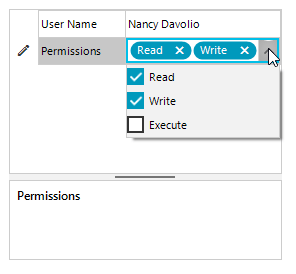
Solution
Create a derivative of BaseInputEditor and override its CreateEditorElement method where you will specify that a RadCheckedDropDownListElement will be used. The DataType property should indicate the type of the editor value. The Value property of the editor needs to return a valid value from the RadCheckedDropDownListElement back to the property grid item. It also has be able to parse the value coming from the item to the editor's element.
Last, but not least, the default editor for the Permissions item should be replaced with the custom one in the EditorRequired event.
FlagEnumEditor's implementation
public RadForm1()
{
InitializeComponent();
this.radPropertyGrid1.EditorRequired += radPropertyGrid1_EditorRequired;
PropertyStoreItem item1 = new PropertyStoreItem(typeof(string), "User Name", "Nancy Davolio");
PropertyStoreItem item2 = new PropertyStoreItem(typeof(string), "Permissions", "Read;Write;");
RadPropertyStore store = new RadPropertyStore();
store.Add(item1);
store.Add(item2);
this.radPropertyGrid1.SelectedObject = store;
}
private void radPropertyGrid1_EditorRequired(object sender, PropertyGridEditorRequiredEventArgs e)
{
if (e.Item.Label == "Permissions")
{
FlagEnumEditor editor = new FlagEnumEditor();
RadCheckedDropDownListElement element = editor.EditorElement as RadCheckedDropDownListElement;
element.DataSource = Enum.GetValues(typeof(Permissions));
e.Editor = editor;
}
}
public enum Permissions
{
Read = 1,
Write = 2,
Execute = 4
}
public class FlagEnumEditor : BaseInputEditor
{
public override Type DataType
{
get
{
return typeof(string);
}
}
protected override RadElement CreateEditorElement()
{
return new RadCheckedDropDownListElement();
}
public override object Value
{
get
{
RadCheckedDropDownListElement element = this.EditorElement as RadCheckedDropDownListElement;
return element.Text;
}
set
{
RadCheckedDropDownListElement element = this.EditorElement as RadCheckedDropDownListElement;
element.Text = value + "";
}
}
}
Public Sub New()
InitializeComponent()
AddHandler Me.RadPropertyGrid1.EditorRequired, AddressOf radPropertyGrid1_EditorRequired
Dim item1 As PropertyStoreItem = New PropertyStoreItem(GetType(String), "User Name", "Nancy Davolio")
Dim item2 As PropertyStoreItem = New PropertyStoreItem(GetType(String), "Permissions", "Read;Write;")
Dim store As RadPropertyStore = New RadPropertyStore()
store.Add(item1)
store.Add(item2)
Me.RadPropertyGrid1.SelectedObject = store
End Sub
Private Sub radPropertyGrid1_EditorRequired(ByVal sender As Object, ByVal e As PropertyGridEditorRequiredEventArgs)
If e.Item.Label = "Permissions" Then
Dim editor As FlagEnumEditor = New FlagEnumEditor()
Dim element As RadCheckedDropDownListElement = TryCast(editor.EditorElement, RadCheckedDropDownListElement)
element.DataSource = [Enum].GetValues(GetType(Permissions))
e.Editor = editor
End If
End Sub
Public Enum Permissions
Read = 1
Write = 2
Execute = 4
End Enum
Public Class FlagEnumEditor
Inherits BaseInputEditor
Public Overrides ReadOnly Property DataType As Type
Get
Return GetType(String)
End Get
End Property
Protected Overrides Function CreateEditorElement() As RadElement
Return New RadCheckedDropDownListElement()
End Function
Public Overrides Property Value As Object
Get
Dim element As RadCheckedDropDownListElement = TryCast(Me.EditorElement, RadCheckedDropDownListElement)
Return element.Text
End Get
Set(ByVal value As Object)
Dim element As RadCheckedDropDownListElement = TryCast(Me.EditorElement, RadCheckedDropDownListElement)
element.Text = value & ""
End Set
End Property
End Class