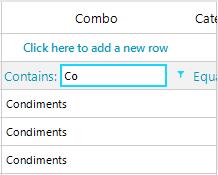How to Filter a GridViewComboBoxColumn by DisplayMember
Environment
| Product Version | Product | Author |
|---|---|---|
| 2019.3.1022 | RadGridView for WinForms | Desislava Yordanova |
Description
By default, the filter options for the GridViewComboBoxColumn depends on the type of the specified ValueMember. Hence, if you set the ValueMember to be the unique numeric identifier of an object used in the DataSource collection, you will see filter options for numeric values in your case.
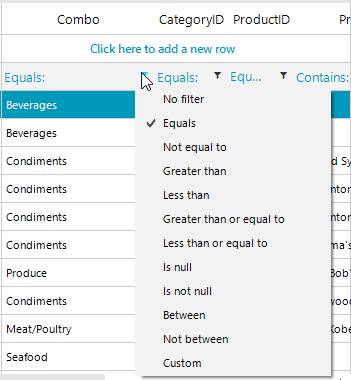
In addition, the column requires selecting a certain item from the drop down in order to filter the grid rows.
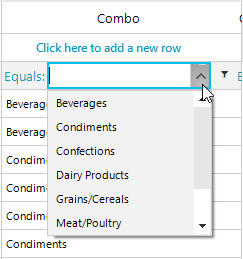
A common requirement is to filter by a sub-string and type only a part of the text without the necessity to select a certain item from the drop down.
Solution
In order to allow filtering by using a text box editor and filtering by the text that is displayed in the column, you need to set the GridViewComboBoxColumn.FilteringMode property to GridViewFilteringMode.DisplayMember and replace the default editor in the filter row with a RadTextBoxEditor in the RadGridView.EditorRequired event.
public RadForm1()
{
InitializeComponent();
GridViewComboBoxColumn comboColumn = new GridViewComboBoxColumn("Combo");
comboColumn.FilteringMode = GridViewFilteringMode.DisplayMember;
comboColumn.AutoCompleteMode = AutoCompleteMode.Suggest;
comboColumn.DropDownStyle = RadDropDownStyle.DropDown;
comboColumn.DataSource = this.categoriesBindingSource;
comboColumn.ValueMember = "CategoryID";
comboColumn.DisplayMember = "CategoryName";
comboColumn.FieldName = "CategoryID";
this.radGridView1.Columns.Insert(0, comboColumn);
this.radGridView1.BestFitColumns();
this.radGridView1.EnableFiltering = true;
this.radGridView1.EditorRequired += radGridView1_EditorRequired;
}
private void radGridView1_EditorRequired(object sender, EditorRequiredEventArgs e)
{
if (this.radGridView1.CurrentColumn is GridViewComboBoxColumn && this.radGridView1.CurrentRow is GridViewFilteringRowInfo)
{
RadTextBoxEditor editor = new RadTextBoxEditor();
e.Editor = editor;
}
}
Public Sub New()
InitializeComponent()
Dim comboColumn As GridViewComboBoxColumn = New GridViewComboBoxColumn("Combo")
comboColumn.FilteringMode = GridViewFilteringMode.DisplayMember
comboColumn.AutoCompleteMode = AutoCompleteMode.Suggest
comboColumn.DropDownStyle = RadDropDownStyle.DropDown
comboColumn.DataSource = Me.categoriesBindingSource
comboColumn.ValueMember = "CategoryID"
comboColumn.DisplayMember = "CategoryName"
comboColumn.FieldName = "CategoryID"
Me.RadGridView1.Columns.Insert(0, comboColumn)
Me.RadGridView1.BestFitColumns()
Me.RadGridView1.EnableFiltering = True
AddHandler Me.RadGridView1.EditorRequired, AddressOf radGridView1_EditorRequired
End Sub
Private Sub radGridView1_EditorRequired(ByVal sender As Object, ByVal e As EditorRequiredEventArgs)
If TypeOf Me.RadGridView1.CurrentColumn Is GridViewComboBoxColumn AndAlso _
TypeOf Me.RadGridView1.CurrentRow Is GridViewFilteringRowInfo Then
Dim editor As RadTextBoxEditor = New RadTextBoxEditor()
e.Editor = editor
End If
End Sub
As a result you will get the filter options valid for string types:
Text filter options
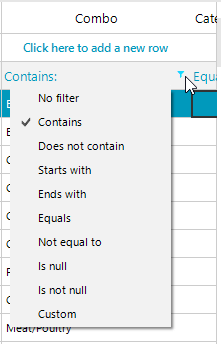
The dafult editor for the filtering row will be a pure text box:
Text editor for the filtering row