How to filter RadGridView by custom types
Environment
| Product Version | Product | Author |
|---|---|---|
| 2018.3.1016 | RadGridView for WinForms | Desislava Yordanova |
Description
By design, the filter operators in the RadGridView's columns depend on the data type that is being stored in that column. That is why when you have a complex object, IsNull, IsNotNull and Custom options are shown. However, you can handle this case and implement the logic for filtering the custom types.
Solution
Consider the case that you have a Person class that has an int Id property, a string Name property and a custom type property YearOfBirth that is a wrapper of the integer value for the year.
Custom classes
public class Person
{
public int Id { get; set; }
public string Name { get; set; }
public YearOfBirth YearOfBirth { get; set; }
public Person(int id, string name, YearOfBirth year)
{
this.Id = id;
this.Name = name;
this.YearOfBirth = year;
}
}
public class YearOfBirth
{
public int Year { get; set; }
public YearOfBirth(int year)
{
this.Year = year;
}
public override string ToString()
{
return this.Year.ToString();
}
}
Public Class Person
Public Property Id As Integer
Public Property Name As String
Public Property YearOfBirth As YearOfBirth
Public Sub New(ByVal id As Integer, ByVal name As String, ByVal year As YearOfBirth)
Me.Id = id
Me.Name = name
Me.YearOfBirth = year
End Sub
End Class
Public Class YearOfBirth
Public Property Year As Integer
Public Sub New(ByVal year As Integer)
Me.Year = year
End Sub
End Class
The grid is bound to a collection of Person objects:
Populate the grid
List<Person> people = new List<Person>();
people.Add(new Person(1, "Nancy Davolio", new YearOfBirth(1985)));
people.Add(new Person(2, "Robert King", new YearOfBirth(1968)));
people.Add(new Person(3, "Steven Buchanan", new YearOfBirth(1974)));
people.Add(new Person(4, "Janet Leverling", new YearOfBirth(1982)));
people.Add(new Person(5, "Andrew Fuller", new YearOfBirth(1978)));
people.Add(new Person(6, "John Brown", new YearOfBirth(1974)));
people.Add(new Person(7, "James Orleans", new YearOfBirth(2005)));
people.Add(new Person(8, "Khan Asparuh", new YearOfBirth(681)));
this.radGridView1.DataSource = people;
this.radGridView1.EnableFiltering = true;
Dim people As List(Of Person) = New List(Of Person)()
people.Add(New Person(1, "Nancy Davolio", New YearOfBirth(1985)))
people.Add(New Person(2, "Robert King", New YearOfBirth(1968)))
people.Add(New Person(3, "Steven Buchanan", New YearOfBirth(1974)))
people.Add(New Person(4, "Janet Leverling", New YearOfBirth(1982)))
people.Add(New Person(5, "Andrew Fuller", New YearOfBirth(1978)))
people.Add(New Person(6, "John Brown", New YearOfBirth(1974)))
people.Add(New Person(7, "James Orleans", New YearOfBirth(2005)))
people.Add(New Person(8, "Khan Asparuh", New YearOfBirth(681)))
Me.RadGridView1.DataSource = people
If you try to filtering by the YearOfBirth property, you will notice that the IsNull, IsNotNull and Custom filter options are shown.
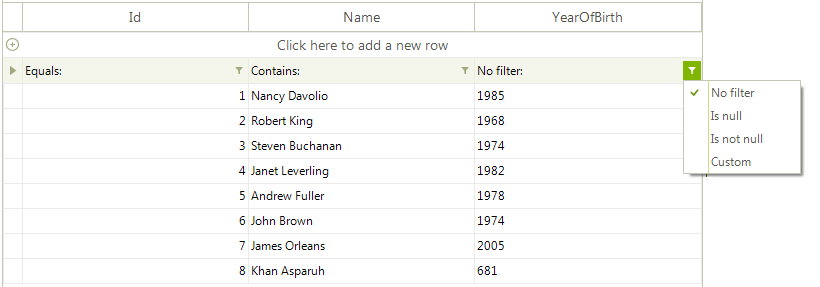
In order to allow filter by your custom YearOfBirth type you should perform the following steps:
1. Set the DataType property of the column to typeof(int) since we will filter by the numeric value of the custom class.
2. Your custom class YearOfBirth should implement the IConvertible interface.
3. Create a custom TypeConverter in order to convert the custom YearOfBirth type to string and vice versa.
public RadForm1()
{
InitializeComponent();
List<Person> people = new List<Person>();
people.Add(new Person(1, "Nancy Davolio", new YearOfBirth(1985)));
people.Add(new Person(2, "Robert King", new YearOfBirth(1968)));
people.Add(new Person(3, "Steven Buchanan", new YearOfBirth(1974)));
people.Add(new Person(4, "Janet Leverling", new YearOfBirth(1982)));
people.Add(new Person(5, "Andrew Fuller", new YearOfBirth(1978)));
people.Add(new Person(6, "John Brown", new YearOfBirth(1974)));
people.Add(new Person(7, "James Orleans", new YearOfBirth(2005)));
people.Add(new Person(8, "Khan Asparuh", new YearOfBirth(681)));
this.radGridView1.DataSource = people;
this.radGridView1.EnableFiltering = true;
this.radGridView1.AutoSizeColumnsMode = Telerik.WinControls.UI.GridViewAutoSizeColumnsMode.Fill;
this.radGridView1.Columns.Last().DataType = typeof(int);
}
public class Person
{
public int Id { get; set; }
public string Name { get; set; }
public YearOfBirth YearOfBirth { get; set; }
public Person(int id, string name, YearOfBirth year)
{
this.Id = id;
this.Name = name;
this.YearOfBirth = year;
}
}
[TypeConverter(typeof(YearTypeConverter))]
public class YearOfBirth : IConvertible
{
public int Year { get; set; }
public YearOfBirth(int year)
{
this.Year = year;
}
public override string ToString()
{
return this.Year.ToString();
}
public TypeCode GetTypeCode()
{
return TypeCode.Object;
}
public bool ToBoolean(IFormatProvider provider)
{
return false;
}
public byte ToByte(IFormatProvider provider)
{
return 0;
}
public char ToChar(IFormatProvider provider)
{
return ' ';
}
public DateTime ToDateTime(IFormatProvider provider)
{
return DateTime.MinValue;
}
public decimal ToDecimal(IFormatProvider provider)
{
return (Decimal)this.Year;
}
public double ToDouble(IFormatProvider provider)
{
return (Double)this.Year;
}
public short ToInt16(IFormatProvider provider)
{
return (Int16)this.Year;
}
public int ToInt32(IFormatProvider provider)
{
return (Int32)this.Year;
}
public long ToInt64(IFormatProvider provider)
{
return (Int64)this.Year;
}
public sbyte ToSByte(IFormatProvider provider)
{
return 0;
}
public float ToSingle(IFormatProvider provider)
{
return (Single)this.Year;
}
public string ToString(IFormatProvider provider)
{
return this.Year.ToString();
}
public object ToType(Type conversionType, IFormatProvider provider)
{
return this.ToString();
}
public ushort ToUInt16(IFormatProvider provider)
{
return (ushort)this.Year;
}
public uint ToUInt32(IFormatProvider provider)
{
return (UInt32)this.Year;
}
public ulong ToUInt64(IFormatProvider provider)
{
return (ulong)this.Year;
}
}
public class YearTypeConverter : TypeConverter
{
public override bool CanConvertTo(ITypeDescriptorContext context, System.Type destinationType)
{
if (destinationType == typeof(string))
{
return true;
}
return base.CanConvertTo(context, destinationType);
}
public override object ConvertTo(ITypeDescriptorContext context, System.Globalization.CultureInfo culture, object value, System.Type destinationType)
{
YearOfBirth c = value as YearOfBirth;
if (destinationType == typeof(string) && c != null)
{
return c.ToString();
}
return base.ConvertTo(context, culture, value, destinationType);
}
public override bool CanConvertFrom(ITypeDescriptorContext context, System.Type sourceType)
{
if (sourceType == typeof(string))
{
return true;
}
return base.CanConvertFrom(context, sourceType);
}
public override object ConvertFrom(ITypeDescriptorContext context, System.Globalization.CultureInfo culture, object value)
{
if (value != null)
{
if (value.ToString() == string.Empty)
{
return null;
}
int year = 0;
if (int.TryParse(value.ToString(), out year))
{
return new YearOfBirth(year);
}
}
return base.ConvertFrom(context, culture, value);
}
}
Sub New()
InitializeComponent()
Dim people As List(Of Person) = New List(Of Person)()
people.Add(New Person(1, "Nancy Davolio", New YearOfBirth(1985)))
people.Add(New Person(2, "Robert King", New YearOfBirth(1968)))
people.Add(New Person(3, "Steven Buchanan", New YearOfBirth(1974)))
people.Add(New Person(4, "Janet Leverling", New YearOfBirth(1982)))
people.Add(New Person(5, "Andrew Fuller", New YearOfBirth(1978)))
people.Add(New Person(6, "John Brown", New YearOfBirth(1974)))
people.Add(New Person(7, "James Orleans", New YearOfBirth(2005)))
people.Add(New Person(8, "Khan Asparuh", New YearOfBirth(681)))
Me.RadGridView1.DataSource = people
Me.RadGridView1.EnableFiltering = True
Me.RadGridView1.AutoSizeColumnsMode = Telerik.WinControls.UI.GridViewAutoSizeColumnsMode.Fill
Me.RadGridView1.Columns.Last().DataType = GetType(Integer)
End Sub
Public Class Person
Public Property Id As Integer
Public Property Name As String
Public Property YearOfBirth As YearOfBirth
Public Sub New(ByVal id As Integer, ByVal name As String, ByVal year As YearOfBirth)
Me.Id = id
Me.Name = name
Me.YearOfBirth = year
End Sub
End Class
<TypeConverter(GetType(YearTypeConverter))>
Public Class YearOfBirth
Implements IConvertible
Public Property Year As Integer
Public Sub New(ByVal year As Integer)
Me.Year = year
End Sub
Public Function GetTypeCode() As TypeCode Implements IConvertible.GetTypeCode
Return TypeCode.Object
End Function
Public Function ToBoolean(ByVal provider As IFormatProvider) As Boolean Implements IConvertible.ToBoolean
Return False
End Function
Public Function ToByte(ByVal provider As IFormatProvider) As Byte Implements IConvertible.ToByte
Return 0
End Function
Public Function ToChar(ByVal provider As IFormatProvider) As Char Implements IConvertible.ToChar
Return " "c
End Function
Public Function ToDateTime(ByVal provider As IFormatProvider) As DateTime Implements IConvertible.ToDateTime
Return DateTime.MinValue
End Function
Public Function ToDecimal(ByVal provider As IFormatProvider) As Decimal Implements IConvertible.ToDecimal
Return CType(Me.Year, Decimal)
End Function
Public Function ToDouble(ByVal provider As IFormatProvider) As Double Implements IConvertible.ToDouble
Return CType(Me.Year, Double)
End Function
Public Function ToInt16(ByVal provider As IFormatProvider) As Short Implements IConvertible.ToInt16
Return CType(Me.Year, Int16)
End Function
Public Function ToInt32(ByVal provider As IFormatProvider) As Integer Implements IConvertible.ToInt32
Return CType(Me.Year, Int32)
End Function
Public Function ToInt64(ByVal provider As IFormatProvider) As Long Implements IConvertible.ToInt64
Return CType(Me.Year, Int64)
End Function
Public Function ToSByte(ByVal provider As IFormatProvider) As SByte Implements IConvertible.ToSByte
Return 0
End Function
Public Function ToSingle(ByVal provider As IFormatProvider) As Single Implements IConvertible.ToSingle
Return CType(Me.Year, Single)
End Function
Public Function ToString(ByVal provider As IFormatProvider) As String Implements IConvertible.ToString
Return Me.Year.ToString()
End Function
Public Function ToType(ByVal conversionType As Type, ByVal provider As IFormatProvider) As Object Implements IConvertible.ToType
Return GetType(YearOfBirth).ToString()
End Function
Public Function ToUInt16(ByVal provider As IFormatProvider) As UShort Implements IConvertible.ToUInt16
Return CUShort(Me.Year)
End Function
Public Function ToUInt32(ByVal provider As IFormatProvider) As UInteger Implements IConvertible.ToUInt32
Return CType(Me.Year, UInt32)
End Function
Public Function ToUInt64(ByVal provider As IFormatProvider) As ULong Implements IConvertible.ToUInt64
Return CULng(Me.Year)
End Function
End Class
Public Class YearTypeConverter
Inherits TypeConverter
Public Overrides Function CanConvertTo(ByVal context As ITypeDescriptorContext, ByVal destinationType As System.Type) As Boolean
If destinationType = GetType(String) Then
Return True
End If
Return MyBase.CanConvertTo(context, destinationType)
End Function
Public Overrides Function ConvertTo(ByVal context As ITypeDescriptorContext, ByVal culture As System.Globalization.CultureInfo, ByVal value As Object, ByVal destinationType As System.Type) As Object
Dim c As YearOfBirth = TryCast(value, YearOfBirth)
If destinationType = GetType(String) AndAlso c IsNot Nothing Then
Return c.Year.ToString()
End If
Return MyBase.ConvertTo(context, culture, value, destinationType)
End Function
Public Overrides Function CanConvertFrom(ByVal context As ITypeDescriptorContext, ByVal sourceType As System.Type) As Boolean
If sourceType = GetType(String) Then
Return True
End If
Return MyBase.CanConvertFrom(context, sourceType)
End Function
Public Overrides Function ConvertFrom(ByVal context As ITypeDescriptorContext, ByVal culture As System.Globalization.CultureInfo, ByVal value As Object) As Object
If value IsNot Nothing Then
If value.ToString() = String.Empty Then
Return Nothing
End If
Dim year As Integer = 0
If Integer.TryParse(value.ToString(), year) Then
Return New YearOfBirth(year)
End If
End If
Return MyBase.ConvertFrom(context, culture, value)
End Function
End Class
Now, you can filter by your custom property as if it is a numeric field:
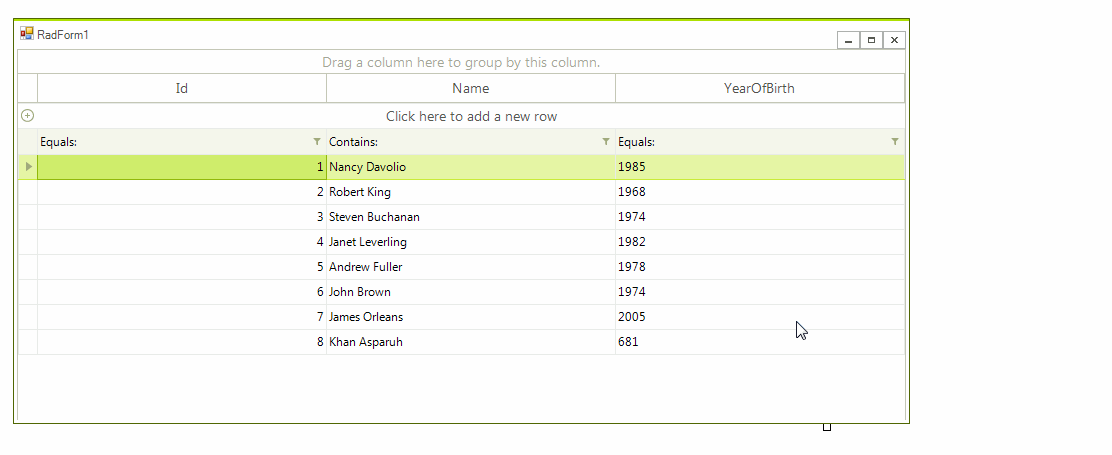
This article demonstrates just a sample approach how you can handle filtering by custom types. You can extend this example and cover any custom scenario that you have.