How to Highlight Locked Files and Display Tooltip for these Files.
Environment
| Product Version | Product | Author |
|---|---|---|
| 2022.2.511 | File Dialogs for WinForms | Dinko Krastev |
Description
A common requirement in File Dialogs is to highlight a file that has been locked by another process. In the next section we will demonstrate how we can do that.
Solution
To highlight a file that has been locked by another process, we can subscribe to the Shown() event of the file dialogs. For the purpose of this example we are going to use RadOpenFileDialog and set the ViewType of the ExplorerControl to DeailtsView. Then we can subscribe to the VisualItemFormatting event of the RadListView part. Inside the event handler we can check if a file is locked by trying to open it. Here we can change the BackColor of the VisualItem if we can't open it.
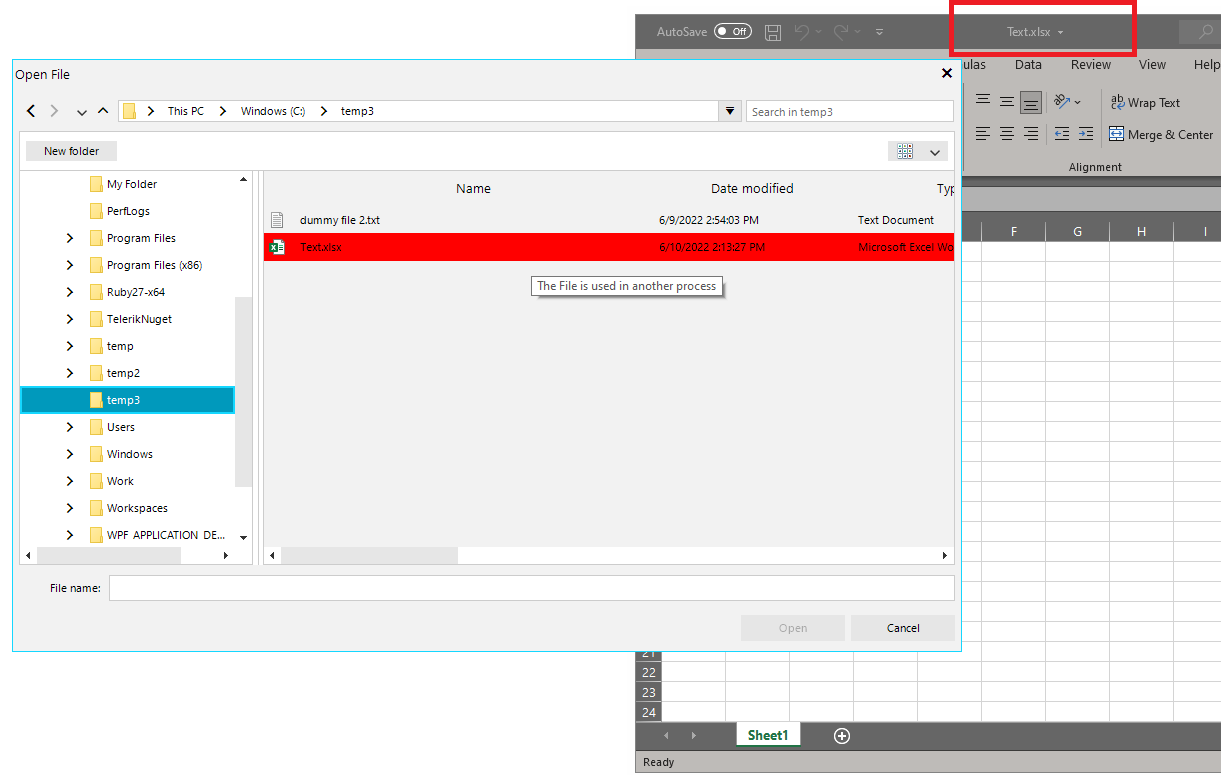
public Form1()
{
InitializeComponent();
RadOpenFileDialog openFileDialog = new RadOpenFileDialog();
openFileDialog.OpenFileDialogForm.Shown += OpenFileDialogForm_Shown;
openFileDialog.ShowDialog();
}
private void OpenFileDialogForm_Shown(object sender, EventArgs e)
{
var dialog = sender as RadOpenFileDialogForm;
var listView = dialog.ExplorerControl.FileBrowserListView;
listView.VisualItemFormatting += ListView_VisualItemFormatting;
dialog.ExplorerControl.FileBrowserListView.ViewType = ListViewType.DetailsView;
}
private void ListView_VisualItemFormatting(object sender, ListViewVisualItemEventArgs e)
{
if (e.VisualItem is DetailListViewVisualItem)
{
var visualItem = e.VisualItem as DetailListViewVisualItem;
var fileInfoWrapper = visualItem.Data.DataBoundItem as FileInfoWrapper;
if (fileInfoWrapper != null)
{
var isLocked = IsFileLocked(new FileInfo(fileInfoWrapper.Path));
if (isLocked)
{
e.VisualItem.BackColor = Color.Red;
e.VisualItem.ToolTipText = "The File is used in another process";
}
}
}
}
public bool IsFileLocked(FileInfo file)
{
var stream = (FileStream)null;
try
{
stream = file.Open(FileMode.Open, FileAccess.ReadWrite, FileShare.None);
}
catch (IOException ex)
{
//handle the exception your way
return true;
}
finally
{
if (stream != null)
{
stream.Close();
}
}
return false;
}
Public Sub New()
InitializeComponent()
Dim openFileDialog As RadOpenFileDialog = New RadOpenFileDialog()
AddHandler openFileDialog.OpenFileDialogForm.Shown, AddressOf OpenFileDialogForm_Shown
openFileDialog.ShowDialog()
End Sub
Private Sub OpenFileDialogForm_Shown(ByVal sender As Object, ByVal e As EventArgs)
Dim dialog = TryCast(sender, RadOpenFileDialogForm)
Dim listView = dialog.ExplorerControl.FileBrowserListView
AddHandler listView.VisualItemFormatting, AddressOf ListView_VisualItemFormatting
dialog.ExplorerControl.FileBrowserListView.ViewType = ListViewType.DetailsView
End Sub
Private Sub ListView_VisualItemFormatting(ByVal sender As Object, ByVal e As ListViewVisualItemEventArgs)
If TypeOf e.VisualItem Is DetailListViewVisualItem Then
Dim visualItem = TryCast(e.VisualItem, DetailListViewVisualItem)
Dim fileInfoWrapper = TryCast(visualItem.Data.DataBoundItem, FileInfoWrapper)
If fileInfoWrapper IsNot Nothing Then
Dim isLocked = IsFileLocked(New FileInfo(fileInfoWrapper.Path))
If isLocked Then
e.VisualItem.BackColor = Color.Red
e.VisualItem.ToolTipText = "The File is used in another process"
End If
End If
End If
End Sub
Public Function IsFileLocked(ByVal file As FileInfo) As Boolean
Dim stream = CType(Nothing, FileStream)
Try
stream = file.Open(FileMode.Open, FileAccess.ReadWrite, FileShare.None)
Catch ex As IOException
Return True
Finally
If stream IsNot Nothing Then
stream.Close()
End If
End Try
Return False
End Function