Extract the Words Added to the Dictionary in RadSpellChecker
Environment
| Product Version | Product | Author |
|---|---|---|
| 2020.3.1020 | RadSpellChecker for WinForms | Desislava Yordanova |
Description
The spell-checking functionality has a default dictionary that stores the words in the local IsolatedStorage (stores information per user). Additional information how to access it securely is available in the following help article: IsolatedStorage
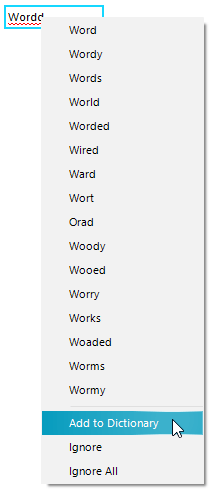
This article demonstrates how you can extract the words added to the dictionary by the current user.
Solution
Since the new words are added to a custom separated dictionary stored in the application isolated storage file system, you can access it by using the following code snippet which demonstrates a sample approach with using a RadTextBox and a RadRichTextEditor control:
Extract words from the local dictionary
Telerik.WinControls.UI.TextBoxSpellChecker textboxSpellChecker = this.radSpellChecker1.GetControlSpellChecker(typeof(RadTextBox))
as Telerik.WinControls.UI.TextBoxSpellChecker;
Telerik.WinControls.SpellChecker.Proofing.DocumentSpellChecker spellChecker = textboxSpellChecker.SpellChecker
as Telerik.WinControls.SpellChecker.Proofing.DocumentSpellChecker;
spellChecker.SpellCheckingCulture = System.Threading.Thread.CurrentThread.CurrentCulture;
Telerik.WinControls.SpellChecker.Proofing.RadIsolatedStorageCustomDictionary dictionary =
spellChecker.GetCustomDictionary(spellChecker.SpellCheckingCulture) as
Telerik.WinControls.SpellChecker.Proofing.RadIsolatedStorageCustomDictionary;
if (dictionary != null)
{
foreach (string word in dictionary.Words)
{
//TODO add to the server
}
}
Telerik.WinForms.Documents.Proofing.DocumentSpellChecker richTextSpellChecker = this.radRichTextEditor1.SpellChecker as
Telerik.WinForms.Documents.Proofing.DocumentSpellChecker;
richTextSpellChecker.SpellCheckingCulture = System.Threading.Thread.CurrentThread.CurrentCulture;
Telerik.WinForms.Documents.Proofing.RadIsolatedStorageCustomDictionary richTextDictionary =
richTextSpellChecker.GetCustomDictionary(richTextSpellChecker.SpellCheckingCulture) as
Telerik.WinForms.Documents.Proofing.RadIsolatedStorageCustomDictionary;
if (richTextDictionary != null)
{
foreach (string word in richTextDictionary.Words)
{
//TODO add to the server
}
}
Dim textboxSpellChecker As Telerik.WinControls.UI.TextBoxSpellChecker = TryCast(Me.RadSpellChecker1.GetControlSpellChecker(GetType(RadTextBox)), TextBoxSpellChecker)
Dim spellChecker As Telerik.WinControls.SpellChecker.Proofing.DocumentSpellChecker = TryCast(textboxSpellChecker.SpellChecker, _
Telerik.WinControls.SpellChecker.Proofing.DocumentSpellChecker)
spellChecker.SpellCheckingCulture = System.Threading.Thread.CurrentThread.CurrentCulture
Dim dictionary As Telerik.WinControls.SpellChecker.Proofing.RadIsolatedStorageCustomDictionary = _
TryCast(spellChecker.GetCustomDictionary(spellChecker.SpellCheckingCulture), _
Telerik.WinControls.SpellChecker.Proofing.RadIsolatedStorageCustomDictionary)
If dictionary IsNot Nothing Then
For Each word As String In dictionary.Words
Console.WriteLine(word)
'TODO add to the server
Next
End If
Dim richTextSpellChecker As Telerik.WinForms.Documents.Proofing.DocumentSpellChecker = TryCast(Me.RadRichTextEditor1.SpellChecker, _
Telerik.WinForms.Documents.Proofing.DocumentSpellChecker)
richTextSpellChecker.SpellCheckingCulture = System.Threading.Thread.CurrentThread.CurrentCulture
Dim richTextDictionary As Telerik.WinForms.Documents.Proofing.RadIsolatedStorageCustomDictionary = _
TryCast(richTextSpellChecker.GetCustomDictionary(richTextSpellChecker.SpellCheckingCulture), _
Telerik.WinForms.Documents.Proofing.RadIsolatedStorageCustomDictionary)
If richTextDictionary IsNot Nothing Then
For Each word As String In richTextDictionary.Words
Console.WriteLine(word)
'TODO add to the server
Next
End If
Once you have all the words that are added to the dictionary, you can perform any custom logic for storing these words to the server (e.g. store a file with these words to the server) or any appropriate storage for your precise case and read these words at a later moment. You can also define your custom RadIsolatedStorageCustomDictionary loaded from a file that contains the previously stored words and assign it to RadRichTextEditor. Please refer to the Custom Dictionaries section in this article: SpellCheck
This article shows how to load a custom dictionary to a RadSpellChecker: Dictionaries