How to Export Each Grid Group on a Single Page
Environment
| Product Version | Product | Author |
|---|---|---|
| 2020.1.113 | RadGridView for WinForms | Desislava Yordanova |
Description
By default, GridViewPdfExport is not intended to export the groups in RadGridView on separate pages. Hence, it doesn't provide a public API for achieving this behavior.
This article aims to demonstrates a sample approach how each group can be exported on a single PDF page.
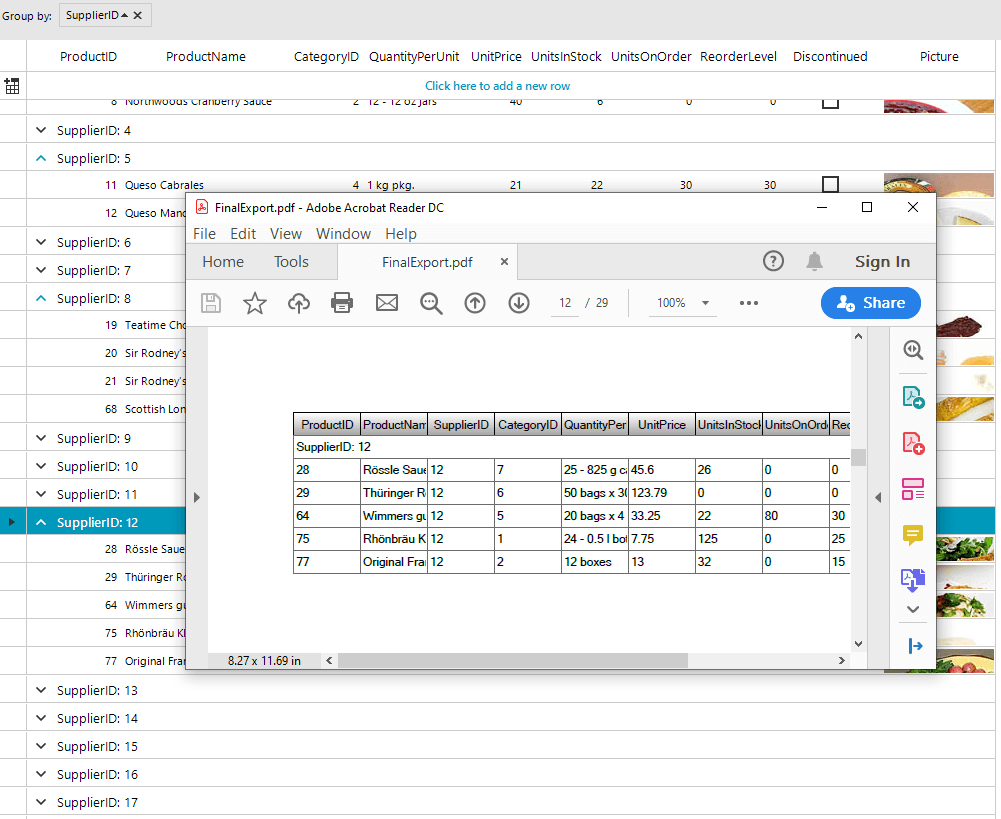
Solution
Iterate all groups in the original RadGridView and create a dummy grid for each group which is populated with the rows for the respective group. Then, add a GroupDescriptor to the dummy grid and export it to PDF. Thus, you will have N number of PDF files each containing the respective group with the group rows.
Eventually, if you want to combine all pages into one PDF document, using a PdfStreamWriter is a suitable approach:
private void radButton1_Click(object sender, EventArgs e)
{
foreach (DataGroup group in this.radGridView1.Groups)
{
RadGridView dummyGrid = new RadGridView();
foreach (GridViewDataColumn col in this.radGridView1.Columns)
dummyGrid.Columns.Add(col.Name);
foreach (GridViewDataRowInfo rowInGroup in group.GroupRow.ChildRows)
{
var newRow = dummyGrid.Rows.NewRow();
foreach (GridViewDataColumn col in this.radGridView1.Columns)
newRow.Cells[col.Name].Value = rowInGroup.Cells[col.Name].Value;
dummyGrid.Rows.Add(newRow);
}
dummyGrid.GroupDescriptors.Add(new GroupDescriptor(group.GroupDescriptor.Expression));
Telerik.WinControls.Export.GridViewPdfExport pdfExporter = new Telerik.WinControls.Export.GridViewPdfExport(dummyGrid);
pdfExporter.FileExtension = "pdf";
pdfExporter.ExportVisualSettings = true;
string fileName = @"..\..\ExportedData" + this.radGridView1.Groups.IndexOf(group) + ".pdf";
pdfExporter.RunExport(fileName, new Telerik.WinControls.Export.PdfExportRenderer());
}
using (Telerik.Windows.Documents.Fixed.FormatProviders.Pdf.Streaming.PdfStreamWriter fileWriter =
new PdfStreamWriter(System.IO.File.OpenWrite(@"..\..\FinalExport.pdf")))
{
foreach (DataGroup group in this.radGridView1.Groups)
{
string fileName = @"..\..\ExportedData" + this.radGridView1.Groups.IndexOf(group) + ".pdf";
using (PdfFileSource fileSource = new PdfFileSource(File.OpenRead(fileName)))
{
foreach (PdfPageSource pageSource in fileSource.Pages)
fileWriter.WritePage(pageSource);
}
}
}
}
Private Sub RadButton1_Click(sender As Object, e As EventArgs) Handles RadButton1.Click
For Each group As DataGroup In Me.RadGridView1.Groups
Dim dummyGrid As New RadGridView
For Each col As GridViewDataColumn In Me.RadGridView1.Columns
dummyGrid.Columns.Add(col.Name)
Next
For Each rowInGroup As GridViewDataRowInfo In group.GroupRow.ChildRows
Dim newRow = dummyGrid.Rows.NewRow()
For Each col As GridViewDataColumn In Me.RadGridView1.Columns
newRow.Cells(col.Name).Value = rowInGroup.Cells(col.Name).Value
Next
dummyGrid.Rows.Add(newRow)
Next
dummyGrid.GroupDescriptors.Add(New GroupDescriptor(group.GroupDescriptor.Expression))
Dim pdfExporter As New Telerik.WinControls.Export.GridViewPdfExport(dummyGrid)
pdfExporter.FileExtension = "pdf"
pdfExporter.ExportVisualSettings = True
Dim fileName As String = "..\..\ExportedData" & Me.RadGridView1.Groups.IndexOf(group) & ".pdf"
pdfExporter.RunExport(fileName, New Telerik.WinControls.Export.PdfExportRenderer())
Next
Using fileWriter As PdfStreamWriter = New PdfStreamWriter(File.OpenWrite("..\..\FinalExport.pdf"))
For Each group As DataGroup In Me.RadGridView1.Groups
Dim fileName As String = "..\..\ExportedData" & Me.RadGridView1.Groups.IndexOf(group) & ".pdf"
Using fileSource As PdfFileSource = New PdfFileSource(File.OpenRead(fileName))
For Each pageSource As PdfPageSource In fileSource.Pages
fileWriter.WritePage(pageSource)
Next pageSource
End Using
Next
End Using
End Sub