How to Edit a Multi-page TIFF Image
Environment
| Product Version | Product | Author |
|---|---|---|
| 2022.1.222 | RadImageEditor for WinForms | Desislava Yordanova |
Description
RadImageEditor supports Tiff images. However, support for multi-page Tiff images is not available at the moment. The following tutorial demonstrates a sample approach how to achieve it.
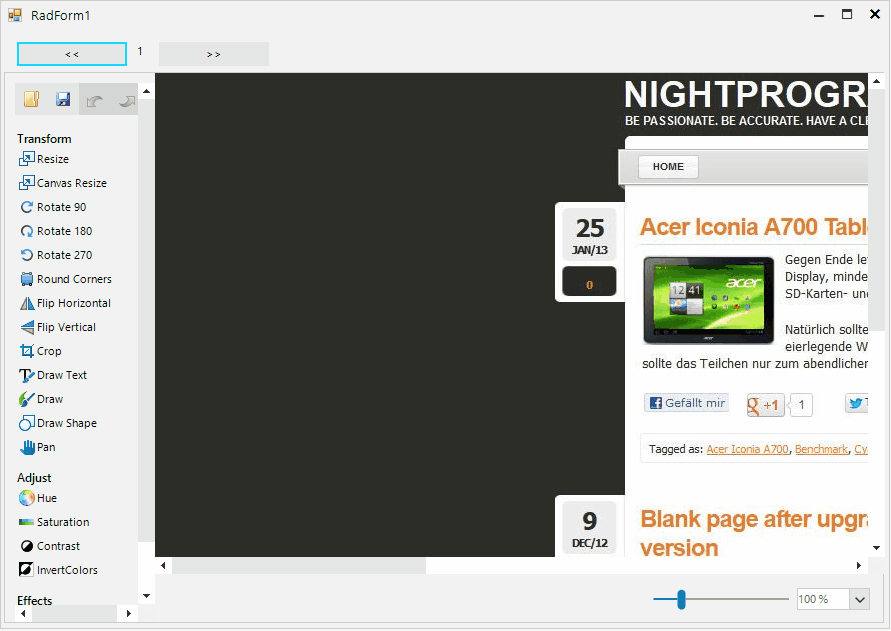
Solution
This solution creates a list of images out of the frames of the Tiff image and works with them. Every time you want to navigate to the next frame, you can save and update the initial image and then load a new bitmap with the correct frame and the updated image.
public partial class RadForm1 : Telerik.WinControls.UI.RadForm
{
Image tiffImage;
Bitmap editedImage;
int currentPage = 0;
List<Image> images;
string path = @"..\..\multipage_tif_example.tif";
public RadForm1()
{
InitializeComponent();
this.tiffImage = Image.FromFile(@"..\..\multipage_tif_example.tif");
this.images = this.GetAllPages(tiffImage);
this.tiffImage.SelectActiveFrame(FrameDimension.Page, this.currentPage);
this.editedImage = new Bitmap(this.tiffImage);
this.radImageEditor1.OpenImage(this.editedImage);
this.radLabel1.Text = Convert.ToString(this.currentPage + 1);
}
private List<Image> GetAllPages(Image multiPageImage)
{
List<Image> images = new List<Image>();
int count = multiPageImage.GetFrameCount(FrameDimension.Page);
for (int i = 0; i < count; i++)
{
multiPageImage.SelectActiveFrame(FrameDimension.Page, i);
MemoryStream byteStream = new MemoryStream();
multiPageImage.Save(byteStream, ImageFormat.Tiff);
images.Add(Image.FromStream(byteStream));
byteStream.Dispose();
}
return images;
}
private void radButton1_Click(object sender, EventArgs e)
{
if (this.currentPage > 0)
{
MemoryStream byteStream = new MemoryStream();
this.radImageEditor1.SaveImage(byteStream, ImageFormat.Tiff);
this.images[this.currentPage] = Image.FromStream(byteStream);
byteStream.Dispose();
this.currentPage--;
this.UpdateImage(this.currentPage);
}
}
private void UpdateImage(int page)
{
this.editedImage = new Bitmap(this.images[page]);
this.radImageEditor1.OpenImage(this.editedImage);
this.radLabel1.Text = Convert.ToString(page + 1);
this.radImageEditor1.Invalidate();
}
private void radButton2_Click(object sender, EventArgs e)
{
if (this.currentPage < this.images.Count - 1)
{
MemoryStream byteStream = new MemoryStream();
this.radImageEditor1.SaveImage(byteStream, ImageFormat.Tiff);
this.images[this.currentPage] = Image.FromStream(byteStream);
byteStream.Dispose();
this.currentPage++;
this.UpdateImage(this.currentPage);
}
}
}
Public Class RadForm1
Private tiffImage As Image
Private editedImage As Bitmap
Private currentPage As Integer = 0
Private images As List(Of Image)
Private path As String = "..\..\multipage_tif_example.tif"
Public Sub New()
InitializeComponent()
Me.tiffImage = Image.FromFile("..\..\multipage_tif_example.tif")
Me.images = Me.GetAllPages(tiffImage)
Me.tiffImage.SelectActiveFrame(FrameDimension.Page, Me.currentPage)
Me.editedImage = New Bitmap(Me.tiffImage)
Me.RadImageEditor1.OpenImage(Me.editedImage)
Me.RadLabel1.Text = Convert.ToString(Me.currentPage + 1)
End Sub
Private Function GetAllPages(ByVal multiPageImage As Image) As List(Of Image)
Dim images As List(Of Image) = New List(Of Image)()
Dim count As Integer = multiPageImage.GetFrameCount(FrameDimension.Page)
For i As Integer = 0 To count - 1
multiPageImage.SelectActiveFrame(FrameDimension.Page, i)
Dim byteStream As MemoryStream = New MemoryStream()
multiPageImage.Save(byteStream, ImageFormat.Tiff)
images.Add(Image.FromStream(byteStream))
byteStream.Dispose()
Next
Return images
End Function
Private Sub radButton1_Click(ByVal sender As Object, ByVal e As EventArgs) Handles RadButton1.Click
If Me.currentPage > 0 Then
Dim byteStream As MemoryStream = New MemoryStream()
Me.RadImageEditor1.SaveImage(byteStream, ImageFormat.Tiff)
Me.images(Me.currentPage) = Image.FromStream(byteStream)
byteStream.Dispose()
Me.currentPage -= 1
Me.UpdateImage(Me.currentPage)
End If
End Sub
Private Sub UpdateImage(ByVal page As Integer)
Me.editedImage = New Bitmap(Me.images(page))
Me.RadImageEditor1.OpenImage(Me.editedImage)
Me.RadLabel1.Text = Convert.ToString(page + 1)
Me.RadImageEditor1.Invalidate()
End Sub
Private Sub radButton2_Click(ByVal sender As Object, ByVal e As EventArgs) Handles RadButton2.Click
If Me.currentPage < Me.images.Count - 1 Then
Dim byteStream As MemoryStream = New MemoryStream()
Me.RadImageEditor1.SaveImage(byteStream, ImageFormat.Tiff)
Me.images(Me.currentPage) = Image.FromStream(byteStream)
byteStream.Dispose()
Me.currentPage += 1
Me.UpdateImage(Me.currentPage)
End If
End Sub
End Class
A complete C# and VB.NET projects are available here.