Duplicated Korean Characters in RichTextEditor
Environment
| Product Version | Product | Author |
|---|---|---|
| 2022.3.913 | RadRichTextEditor for WinForms | Desislava Yordanova |
Description
Add Korean language to your Windows 11 machine:
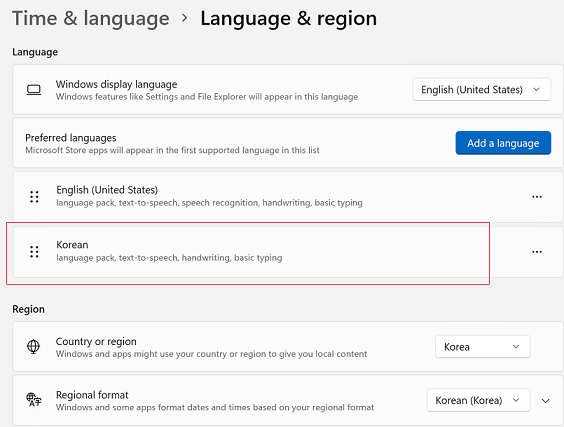
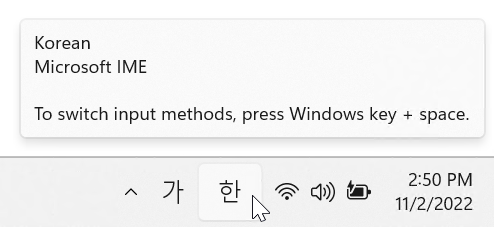
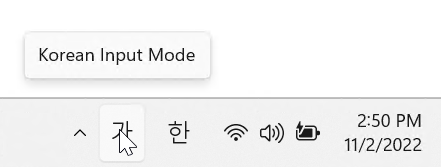
Press keys in the following order with the English keyboard, e.g.rkskekfk. In Korean IME you are expected to get Korean letters:
However, on some Windows versions, the Korean symbols may be duplicated:

Solution
Microsoft IME has upgraded to a new version, but not all features are compatible with it. If you encounter issues, you can return to using the previous version:
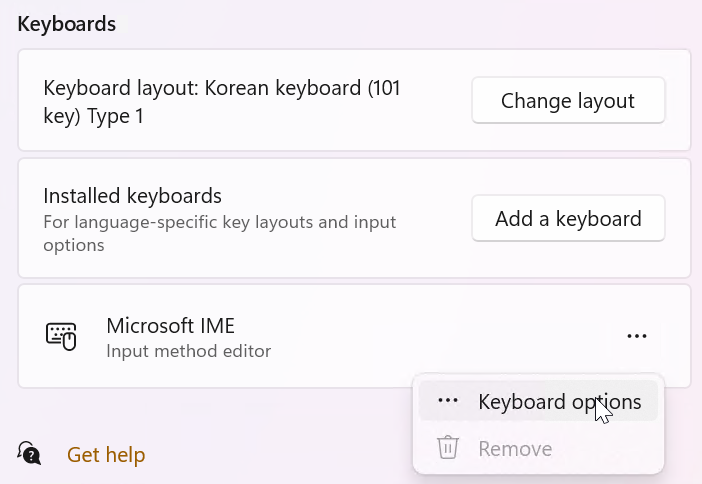
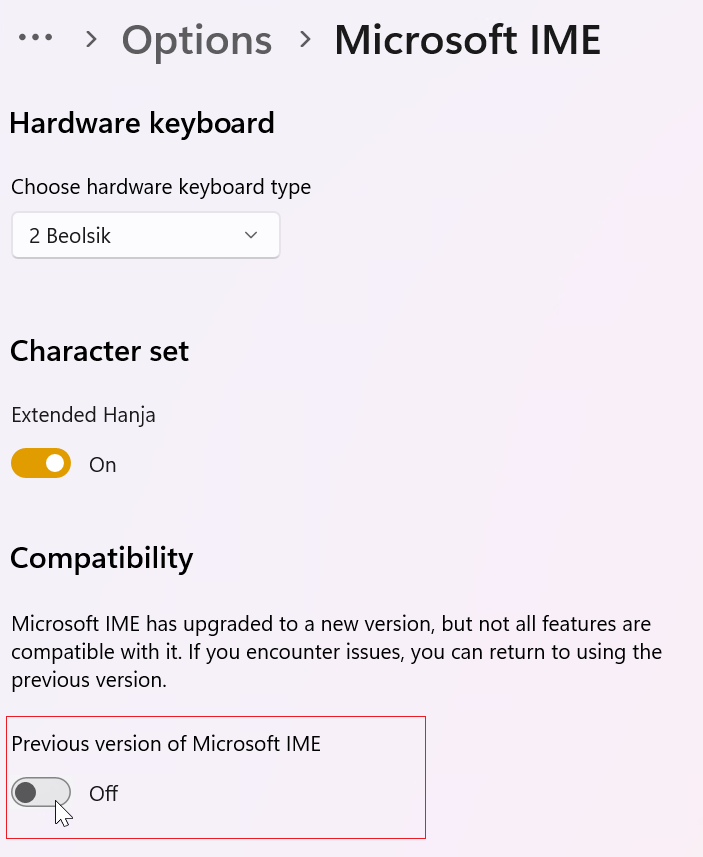
Make sure that you switch to the previous Microsoft IME:
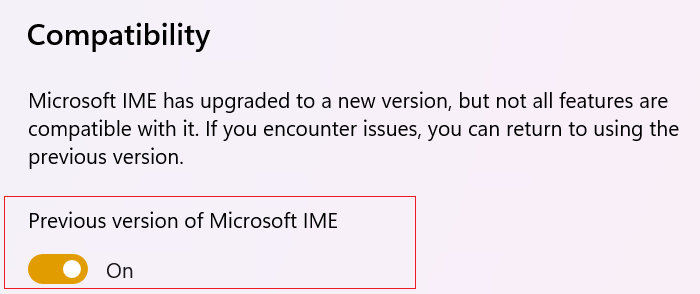
Now, the Korean characters doesn't seem to be duplicated.