Display ToolWindows on the Taskbar in WinForms
Environment
| Product Version | Product | Author |
|---|---|---|
| 2024.3.806 | RadDock for WinForms | Dinko Krastev |
Description
In a WinForms application that uses RadDock, the DocumentWindow can be detached and displayed on the taskbar, but the ToolWindow, when detached, does not show up on the taskbar. This article explains how to make ToolWindows visible on the taskbar.
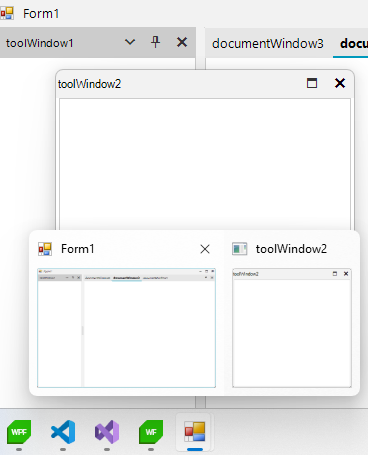
Solution
To make detached ToolWindows appear on the taskbar, subscribe to the FloatingWindowCreated event of RadDock and set the ShowInTaskbar property of the window to true.
public Form1()
{
InitializeComponent();
this.radDock1.FloatingWindowCreated += RadDock1_FloatingWindowCreated;
}
private void RadDock1_FloatingWindowCreated(object sender, Telerik.WinControls.UI.Docking.FloatingWindowEventArgs e)
{
e.Window.ShowInTaskbar = true;
}
Public Sub New()
InitializeComponent()
AddHandler Me.radDock1.FloatingWindowCreated, AddressOf RadDock1_FloatingWindowCreated
End Sub
Private Sub RadDock1_FloatingWindowCreated(ByVal sender As Object, ByVal e As Telerik.WinControls.UI.Docking.FloatingWindowEventArgs)
e.Window.ShowInTaskbar = True
End Sub