How to Achieve Background Image in RadDiagram that Supports Pan Functionality
Environment
| Product Version | Product | Author |
|---|---|---|
| 2021.1.0119 | RadDiagram for WinForms | Desislava Yordanova |
Description
A common requirement is to have a background image for RadDiagram. The easiest way to achieve this is by setting the DiagramElement.BackgroundImage property.
However, in this case the image will be shown but the pan and zoom operation will not apply to the background.
Solution
If you want to pan and zoom the custom background image, the possible solution is to use a big enough RadDiagramShape and apply the image to it. Thus, the pan and zoom operations will come out of the box. Please refer to the following code snippet which result is demonstrated in the attached gif file.
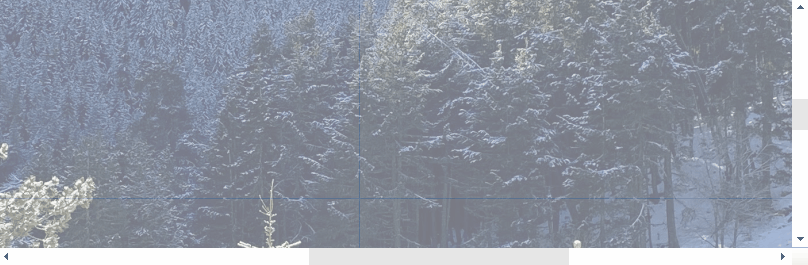
public RadForm1()
{
InitializeComponent();
this.radDiagram1.DiagramElement.IsBackgroundSurfaceVisible = false;
RadDiagramShape _Background = new RadDiagramShape()
{
Name = "Image"
};
_Background.IsConnectorsManipulationEnabled = false;
_Background.IsRotationEnabled = false;
_Background.IsResizingEnabled = false;
_Background.IsDraggingEnabled = false;
_Background.CaptureOnMouseDown = false;
_Background.IsEnabled = false;
_Background.IsFocusable = false;
_Background.IsHitTestVisible = false;
_Background.ShouldHandleMouseInput = false;
_Background.Shape = new Telerik.WinControls.RoundRectShape(0);
Image bg = Image.FromFile(@"..\..\IMG_4882.JPG");
_Background.DiagramShapeElement.Image = bg;
_Background.Width = bg.Width;
_Background.Height = bg.Height;
_Background.DiagramShapeElement.ImageOpacity = 0.5;
_Background.ShouldHandleMouseInput = false;
_Background.NotifyParentOnMouseInput = false;
this.radDiagram1.AddShape(_Background);
Telerik.Windows.Diagrams.Core.ToolService toolService =
this.radDiagram1.ServiceLocator.GetService<Telerik.Windows.Diagrams.Core.IToolService>()
as Telerik.Windows.Diagrams.Core.ToolService;
if (toolService != null)
toolService.ToolList[0] = new CustomPanningTool();
this.radDiagram1.ActiveTool = Telerik.Windows.Diagrams.Core.MouseTool.PanTool;
}
public class CustomPanningTool : Telerik.Windows.Diagrams.Core.PanningTool
{
public override bool MouseMove(Telerik.Windows.Diagrams.Core.PointerArgs e)
{
if (this.IsActive)
{
if (this.HitItem != null && this.HitItem.Name == "Image")
this.HitItem = null;
}
return base.MouseMove(e);
}
}
Sub New()
InitializeComponent()
RadDiagram1.DiagramElement.IsBackgroundSurfaceVisible = False
Dim _Background As RadDiagramShape = New RadDiagramShape() With {
.Name = "Image"
}
_Background.IsConnectorsManipulationEnabled = False
_Background.IsRotationEnabled = False
_Background.IsResizingEnabled = False
_Background.IsDraggingEnabled = False
_Background.CaptureOnMouseDown = False
_Background.IsEnabled = False
_Background.IsFocusable = False
_Background.IsHitTestVisible = False
_Background.ShouldHandleMouseInput = False
_Background.Shape = New Telerik.WinControls.RoundRectShape(0)
Dim bg As Image = Image.FromFile("..\..\IMG_4882.JPG")
_Background.DiagramShapeElement.Image = bg
_Background.Width = bg.Width
_Background.Height = bg.Height
_Background.DiagramShapeElement.ImageOpacity = 0.5
_Background.ShouldHandleMouseInput = False
_Background.NotifyParentOnMouseInput = False
RadDiagram1.AddShape(_Background)
Dim toolService As Telerik.Windows.Diagrams.Core.ToolService =
TryCast(Me.RadDiagram1.ServiceLocator.GetService(Of Telerik.Windows.Diagrams.Core.IToolService)(),
Telerik.Windows.Diagrams.Core.ToolService)
If toolService IsNot Nothing Then
toolService.ToolList(0) = New CustomPanningTool()
End If
Me.RadDiagram1.ActiveTool = Telerik.Windows.Diagrams.Core.MouseTool.PanTool
End Sub
Public Class CustomPanningTool
Inherits Telerik.Windows.Diagrams.Core.PanningTool
Public Overrides Function MouseMove(ByVal e As Telerik.Windows.Diagrams.Core.PointerArgs) As Boolean
If Me.IsActive Then
If Me.HitItem IsNot Nothing AndAlso Me.HitItem.Name = "Image" Then
Me.HitItem = Nothing
End If
End If
Return MyBase.MouseMove(e)
End Function
End Class