How to Customize the RichTextEditor's Context Menu items
Environment
| Product Version | Product | Author |
|---|---|---|
| 2022.2.622 | RadRichTextEditor for WinForms | Desislava Yordanova |
Description
RadRichTextEditor internally uses a ContextMenuContentBuilder which is responsible for populating the menu items according to the currently selected element in the document.
The following article demonstrates a sample approach how to eliminate the last two groups of context menu items for a selected image, e.g. Edit Image, Insert Caption, Text Wrapping:
Default context menu for an image element
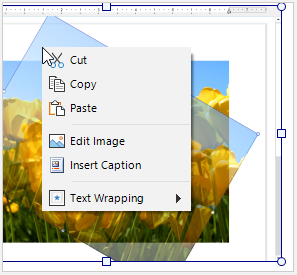
Solution
Create a custom ContextMenuContentBuilder. It allows overriding multiple methods that are responsible for creating and populating the different groups of items according to the document element they are related to:
- CreateImageCommands - Creates the image commands menu items.
- CreateListCommands - Creates the list commands menu items.
- CreateFloatingBlockCommands - Creates the floating block commands menu items.
- CreateFieldCommands - Creates the field commands menu items.
- CreateTableCommands - Creates the table commands menu items.
- CreateTextEditCommands - Creates the text edit commands menu items.
- CreateHyperlinkCommands - Creates the hyperlink commands menu items.
- CreateSpellCheckingSuggestions - Creates the spell checking suggestions menu items.
- CreateClipboardCommands - Creates the clipboard commands menu items (cut, copy, paste, etc.).
- CreateHeaderFooterCommands - Creates the headers/footers commands.
- CreateTrackChangesCommands - Creates the track changes commands menu items (accept, reject, etc.).
- CreateCodeBlockCommands - Creates the code block commands menu items.
For the image element example, we will override the CreateImageCommands and CreateFloatingBlockCommands methods
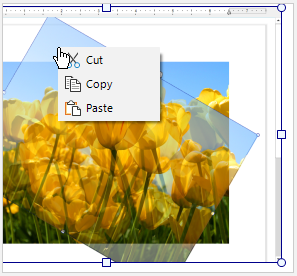
public RadForm1()
{
InitializeComponent();
Telerik.WinControls.RichTextEditor.UI.ContextMenu contextMenu = (Telerik.WinControls.RichTextEditor.UI.ContextMenu)this.radRichTextEditor1.RichTextBoxElement.ContextMenu;
contextMenu.ContentBuilder = new CustomContextMenuContentBuilder();
}
public class CustomContextMenuContentBuilder : ContextMenuContentBuilder
{
protected override ContextMenuGroup CreateImageCommands()
{
//return base.CreateImageCommands();
return null;
}
protected override ContextMenuGroup CreateFloatingBlockCommands()
{
//return base.CreateFloatingBlockCommands();
return null;
}
}
Public Sub New()
InitializeComponent()
Dim contextMenu As Telerik.WinControls.RichTextEditor.UI.ContextMenu = CType(Me.RadRichTextEditor1.RichTextBoxElement.ContextMenu, Telerik.WinControls.RichTextEditor.UI.ContextMenu)
contextMenu.ContentBuilder = New CustomContextMenuContentBuilder()
End Sub
Public Class CustomContextMenuContentBuilder
Inherits Telerik.WinForms.RichTextEditor.RichTextBoxUI.Menus.ContextMenuContentBuilder
Protected Overrides Function CreateImageCommands() As ContextMenuGroup
Return Nothing
End Function
Protected Overrides Function CreateFloatingBlockCommands() As ContextMenuGroup
Return Nothing
End Function
End Class
Make sure that you added using for C# and imports for VB Telerik.WinForms.RichTextEditor.RichTextBoxUI.Menus.