How to Customize Rating column
Environment
| Product Version | 2019.2.618 |
| Product | RadGridView for WinForms |
| Author | Nadya Karaivanova |
Description
By default, GridViewRatingColumn supports star-shaped elements (RatingStarVisualElements). A common requirement is to change the shape, e.g. use heart rating elements and apply a certain style to the hover and value elements of the rating.
Star-shaped rating elements

Solution
Following this article for creating custom cell elements, we will create a derivative of the GridViewRatingColumn which uses a custom defined cell element that contains a RadRatingElement with 5 RatingHeartVisualElements. The main steps that need to be performed are:
- Create a cusom column class that inherits from GridViewRatingColumn. Override its GetCellType mehtod to replace the default data cell element with the custom one.
- Create a derivative of the GridDataCellElement and in the CreateChildElements method add the RadRatingElement containing 5 RatingHeartVisualElements. Ensure that the cell's value is properly updated when you select a new value from the rating element.
- Overriding the IsEditable property ensures that the cell won't enter edit mode since the rating element offers a permanent one.
- Synchronize the GridViewRatingColumn's specific properties with the rating element in the OnColumnPropertyChanged method.
- Also, we will handle the CellFormatting event where to apply red color for the value element and yellow one for the hover element. The background color for the entire rating element will be changed to gray.
You can find below a complete code snippet which result is illustrated in the below screenshot:
Heart-shaped rating elements
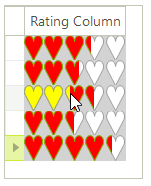
The custom column's implementation:
Custom column
public class CustomColumn : GridViewRatingColumn
{
public CustomColumn(string fieldName) : base(fieldName)
{
}
public override Type GetCellType(GridViewRowInfo row)
{
if (row is GridViewDataRowInfo)
{
return typeof(CustomHeartCellElement);
}
return base.GetCellType(row);
}
}
Public Class CustomColumn
Inherits GridViewRatingColumn
Public Sub New(ByVal fieldName As String)
MyBase.New(fieldName)
End Sub
Public Overrides Function GetCellType(ByVal row As GridViewRowInfo) As Type
If TypeOf row Is GridViewDataRowInfo Then
Return GetType(CustomHeartCellElement)
End If
Return MyBase.GetCellType(row)
End Function
End Class
The custom cell's implementation:
Custom cell element
public class CustomHeartCellElement : GridDataCellElement
{
private RadRatingElement rating;
public CustomHeartCellElement(GridViewColumn column, GridRowElement row)
: base(column, row)
{
foreach (RatingHeartVisualElement item in this.rating.Items)
{
item.Margin = new Padding(0);
}
}
protected override void CreateChildElements()
{
base.CreateChildElements();
this.rating = new RadRatingElement();
this.rating.StretchHorizontally = true;
this.rating.StretchVertically = true;
this.rating.ShouldHandleMouseInput = true;
this.rating.CaptionElement.Visibility = ElementVisibility.Collapsed;
this.rating.DescriptionElement.Visibility = ElementVisibility.Collapsed;
this.rating.SubCaptionElement.Visibility = ElementVisibility.Collapsed;
this.rating.ValueChanged += ratingElement_ValueChanged;
for (int i = 0; i < 5; i++)
{
RatingHeartVisualElement heart = new RatingHeartVisualElement();
heart.MinSize = new System.Drawing.Size(10, 10);
this.rating.Items.Add(heart);
}
this.rating.IsInRadGridView = true;
this.Children.Add(rating);
}
protected override void DisposeManagedResources()
{
base.DisposeManagedResources();
this.rating = null;
}
protected override void InitializeFields()
{
base.InitializeFields();
this.ShouldHandleMouseInput = false;
this.ClipDrawing = true;
}
public override bool IsEditable
{
get
{
return false;
}
}
public RadRatingElement RatingElement
{
get
{
return rating;
}
}
private void ratingElement_ValueChanged(object sender, EventArgs e)
{
base.Value = this.rating.Value;
}
protected override void OnColumnPropertyChanged(RadPropertyChangedEventArgs e)
{
base.OnColumnPropertyChanged(e);
GridViewRatingColumn column = (GridViewRatingColumn)this.ColumnInfo;
if (e.Property == GridViewRatingColumn.MaximumProperty)
{
this.rating.Maximum = column.Maximum;
}
else if (e.Property == GridViewRatingColumn.MinimumProperty)
{
this.rating.Minimum = column.Minimum;
}
else if (e.Property == GridViewRatingColumn.ShouldPaintHoverProperty)
{
this.rating.ShouldPaintHover = column.ShouldPaintHover;
}
else if (e.Property == GridViewRatingColumn.SelectionModeProperty)
{
this.rating.SelectionMode = column.SelectionMode;
}
else if (e.Property == GridViewRatingColumn.ReadOnlyProperty)
{
this.rating.ReadOnly = column.ReadOnly;
}
else if (e.Property == GridViewRatingColumn.DirectionProperty)
{
this.rating.Direction = column.Direction;
}
else if (e.Property == GridViewRatingColumn.ToolTipPrecisionProperty)
{
this.rating.ToolTipPrecision = column.ToolTipPrecision;
}
else if (e.Property == GridViewRatingColumn.PercentageRoundingProperty)
{
this.rating.PercentageRounding = column.PercentageRounding;
}
else if (e.Property == GridViewRatingColumn.ToolTipFormatStringProperty)
{
this.rating.ToolTipFormatString = column.ToolTipFormatString;
}
}
//Attaches the specified data.
public override void Attach(GridViewColumn data, object context)
{
base.Attach(data, context);
if (this.RowElement != null)
{
this.GridViewElement.EditorManager.RegisterPermanentEditorType(typeof(RadRatingElement));
}
}
//Updates the information core.
protected override void UpdateInfoCore()
{
base.UpdateInfoCore();
GridViewRatingColumn column = this.ColumnInfo as GridViewRatingColumn;
if (column != null)
{
this.rating.Maximum = column.Maximum;
this.rating.Minimum = column.Minimum;
this.rating.ShouldPaintHover = column.ShouldPaintHover;
this.rating.SelectionMode = column.SelectionMode;
this.rating.ReadOnly = column.ReadOnly;
this.rating.Direction = column.Direction;
this.rating.ToolTipPrecision = column.ToolTipPrecision;
this.rating.PercentageRounding = column.PercentageRounding;
this.rating.ToolTipFormatString = column.ToolTipFormatString;
}
}
//Sets the actual text of the cell.
protected override void SetContentCore(object value)
{
GridViewRatingColumn column = this.ColumnInfo as GridViewRatingColumn;
if (column == null)
{
return;
}
double convertedValue = column.Minimum;
if (value == null)
{
this.rating.Value = null;
}
else if (double.TryParse(value.ToString(), out convertedValue))
{
this.rating.Value = convertedValue;
}
}
}
Public Class CustomHeartCellElement
Inherits GridDataCellElement
Private rating As RadRatingElement
Public Sub New(ByVal column As GridViewColumn, ByVal row As GridRowElement)
MyBase.New(column, row)
For Each item As RatingHeartVisualElement In Me.rating.Items
item.Margin = New Padding(0)
Next
End Sub
Protected Overrides Sub CreateChildElements()
MyBase.CreateChildElements()
Me.rating = New RadRatingElement()
Me.rating.StretchHorizontally = True
Me.rating.StretchVertically = True
Me.rating.ShouldHandleMouseInput = True
Me.rating.CaptionElement.Visibility = ElementVisibility.Collapsed
Me.rating.DescriptionElement.Visibility = ElementVisibility.Collapsed
Me.rating.SubCaptionElement.Visibility = ElementVisibility.Collapsed
AddHandler Me.rating.ValueChanged, AddressOf ratingElement_ValueChanged
For i As Integer = 0 To 5 - 1
Dim heart As RatingHeartVisualElement = New RatingHeartVisualElement()
heart.MinSize = New System.Drawing.Size(10, 10)
Me.rating.Items.Add(heart)
Next
Me.rating.IsInRadGridView = True
Me.Children.Add(rating)
End Sub
Protected Overrides Sub DisposeManagedResources()
MyBase.DisposeManagedResources()
Me.rating = Nothing
End Sub
Protected Overrides Sub InitializeFields()
MyBase.InitializeFields()
Me.ShouldHandleMouseInput = False
Me.ClipDrawing = True
End Sub
Public Overrides ReadOnly Property IsEditable As Boolean
Get
Return False
End Get
End Property
Public ReadOnly Property RatingElement As RadRatingElement
Get
Return rating
End Get
End Property
Private Sub ratingElement_ValueChanged(ByVal sender As Object, ByVal e As EventArgs)
MyBase.Value = Me.rating.Value
End Sub
Protected Overrides Sub OnColumnPropertyChanged(ByVal e As RadPropertyChangedEventArgs)
MyBase.OnColumnPropertyChanged(e)
Dim column As GridViewRatingColumn = CType(Me.ColumnInfo, GridViewRatingColumn)
If e.[Property].Equals(GridViewRatingColumn.MaximumProperty) Then
Me.rating.Maximum = column.Maximum
ElseIf e.[Property].Equals(GridViewRatingColumn.MinimumProperty) Then
Me.rating.Minimum = column.Minimum
ElseIf e.[Property].Equals(GridViewRatingColumn.ShouldPaintHoverProperty) Then
Me.rating.ShouldPaintHover = column.ShouldPaintHover
ElseIf e.[Property].Equals(GridViewRatingColumn.SelectionModeProperty) Then
Me.rating.SelectionMode = column.SelectionMode
ElseIf e.[Property].Equals(GridViewRatingColumn.ReadOnlyProperty) Then
Me.rating.[ReadOnly] = column.[ReadOnly]
ElseIf e.[Property].Equals(GridViewRatingColumn.DirectionProperty) Then
Me.rating.Direction = column.Direction
ElseIf e.[Property].Equals(GridViewRatingColumn.ToolTipPrecisionProperty) Then
Me.rating.ToolTipPrecision = column.ToolTipPrecision
ElseIf e.[Property].Equals(GridViewRatingColumn.PercentageRoundingProperty) Then
Me.rating.PercentageRounding = column.PercentageRounding
ElseIf e.[Property].Equals(GridViewRatingColumn.ToolTipFormatStringProperty) Then
Me.rating.ToolTipFormatString = column.ToolTipFormatString
End If
End Sub
Public Overrides Sub Attach(ByVal data As GridViewColumn, ByVal context As Object)
MyBase.Attach(data, context)
If Me.RowElement IsNot Nothing Then
Me.GridViewElement.EditorManager.RegisterPermanentEditorType(GetType(RadRatingElement))
End If
End Sub
Protected Overrides Sub UpdateInfoCore()
MyBase.UpdateInfoCore()
Dim column As GridViewRatingColumn = TryCast(Me.ColumnInfo, GridViewRatingColumn)
If column IsNot Nothing Then
Me.rating.Maximum = column.Maximum
Me.rating.Minimum = column.Minimum
Me.rating.ShouldPaintHover = column.ShouldPaintHover
Me.rating.SelectionMode = column.SelectionMode
Me.rating.[ReadOnly] = column.[ReadOnly]
Me.rating.Direction = column.Direction
Me.rating.ToolTipPrecision = column.ToolTipPrecision
Me.rating.PercentageRounding = column.PercentageRounding
Me.rating.ToolTipFormatString = column.ToolTipFormatString
End If
End Sub
Protected Overrides Sub SetContentCore(ByVal value As Object)
Dim column As GridViewRatingColumn = TryCast(Me.ColumnInfo, GridViewRatingColumn)
If column Is Nothing Then
Return
End If
Dim convertedValue As Double = column.Minimum
If value Is Nothing Then
Me.rating.Value = Nothing
ElseIf Double.TryParse(value.ToString(), convertedValue) Then
Me.rating.Value = convertedValue
End If
End Sub
End Class
And how to use the custom column and cell:
public Form1()
{
InitializeComponent();
radGridView1.CellFormatting += RadGridView1_CellFormatting;
CustomColumn column = new CustomColumn("Rating Column");
radGridView1.Columns.Add(column);
radGridView1.Rows.Add(10);
radGridView1.Rows.Add(20);
radGridView1.Rows.Add(30);
radGridView1.Rows.Add(40);
radGridView1.Rows.Add(50);
}
private void RadGridView1_CellFormatting(object sender, CellFormattingEventArgs e)
{
CustomHeartCellElement cell = e.CellElement as CustomHeartCellElement;
if (cell != null)
{
cell.RatingElement.BackColor = Color.LightGray;
cell.RatingElement.DrawFill = true;
cell.RatingElement.GradientStyle = GradientStyles.Solid;
foreach (RatingHeartVisualElement heart in cell.RatingElement.Items)
{
heart.ValueElement.Fill.BackColor = Color.Red;
heart.ValueElement.Fill.GradientStyle = GradientStyles.Solid;
heart.HoverElement.Fill.BackColor = Color.Yellow;
heart.HoverElement.Fill.GradientStyle = GradientStyles.Solid;
}
}
}
}
Public Sub New()
InitializeComponent()
AddHandler RadGridView1.CellFormatting, AddressOf RadGridView1_CellFormatting
Dim column As CustomColumn = New CustomColumn("Rating Column")
RadGridView1.Columns.Add(column)
RadGridView1.Rows.Add(10)
RadGridView1.Rows.Add(20)
RadGridView1.Rows.Add(30)
RadGridView1.Rows.Add(40)
RadGridView1.Rows.Add(50)
End Sub
Private Sub RadGridView1_CellFormatting(ByVal sender As Object, ByVal e As UI.CellFormattingEventArgs)
Dim cell As CustomHeartCellElement = TryCast(e.CellElement, CustomHeartCellElement)
If cell IsNot Nothing Then
cell.RatingElement.BackColor = Color.LightGray
cell.RatingElement.DrawFill = True
cell.RatingElement.GradientStyle = GradientStyles.Solid
For Each heart As RatingHeartVisualElement In cell.RatingElement.Items
heart.ValueElement.Fill.BackColor = Color.Red
heart.ValueElement.Fill.GradientStyle = GradientStyles.Solid
heart.HoverElement.Fill.BackColor = Color.Yellow
heart.HoverElement.Fill.GradientStyle = GradientStyles.Solid
Next
End If
End Sub
End Class