How to Customize the Highlight Style for the Found Results in SyntaxEditor
Environment
| Product Version | Product | Author |
|---|---|---|
| 2022.1.222 | RadSyntaxEditor for WinForms | Desislava Yordanova |
Description
This article demonstrates how to change the default highlight colors for the Find and Replace functionality in RadSyntaxEditor.
Default Highlight Style
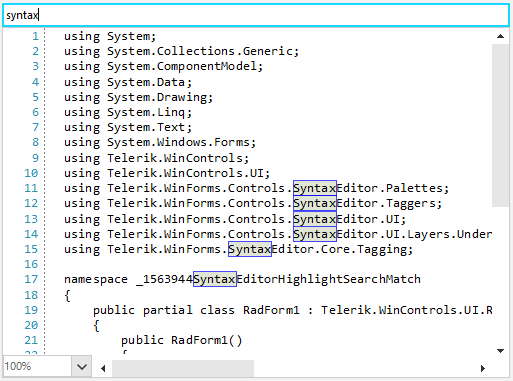
Solution
With the help of a TextSearchHighlightTagger RadSyntaxEditor finds the exact matches according to the search criteria. The SyntaxEditorElement.TextFormatDefinitions stores a collection of ITextFormatDefinitionKey defining the style (format colors) for different keywords, search results, etc.
We will define a new TextFormatDefinition for the SelectedWordFormatDefinition of the TextSearchHighlightTagger where the desired border and background colors will be specified:
Customized Highlight Style
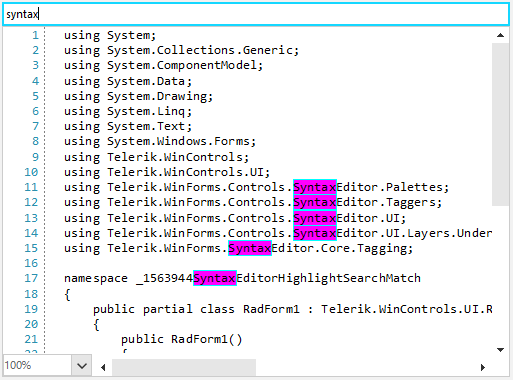
public RadForm1()
{
InitializeComponent();
TextFormatDefinition def = new TextFormatDefinition(null,
new SolidBrush(Color.Fuchsia),
null,
new Telerik.WinForms.Controls.SyntaxEditor.UI.Pen(new SolidBrush(Color.Aqua), 1));
this.radSyntaxEditor1.SyntaxEditorElement.TextFormatDefinitions.Remove("SelectedWordFormatDefinition");
this.radSyntaxEditor1.SyntaxEditorElement.TextFormatDefinitions.AddLast(TextSearchHighlightTagger.SelectedWordFormatDefinition.Name, def);
}
private void radTextBox1_TextChanged(object sender, EventArgs e)
{
this.radSyntaxEditor1.SyntaxEditorElement.HighlightAllMatches(this.radTextBox1.Text);
}
Public Sub New()
InitializeComponent()
Dim def As Telerik.WinForms.Controls.SyntaxEditor.UI.TextFormatDefinition = New TextFormatDefinition(Nothing, New SolidBrush(Color.Fuchsia), _
Nothing, New Telerik.WinForms.Controls.SyntaxEditor.UI.Pen(New SolidBrush(Color.Aqua), 1))
Me.RadSyntaxEditor1.SyntaxEditorElement.TextFormatDefinitions.Remove("SelectedWordFormatDefinition")
Me.RadSyntaxEditor1.SyntaxEditorElement.TextFormatDefinitions.AddLast( _
Telerik.WinForms.Controls.SyntaxEditor.Taggers.TextSearchHighlightTagger.SelectedWordFormatDefinition.Name, def)
End Sub
Private Sub RadTextBox1_TextChanged(sender As Object, e As EventArgs) Handles RadTextBox1.TextChanged
Me.RadSyntaxEditor1.SyntaxEditorElement.HighlightAllMatches(Me.RadTextBox1.Text)
End Sub