How to Confirm Appointment's Resizing in RadScheduler
Environment
| Product Version | 2021.3.1123 |
| Product | RadScheduler for WinForms |
Description
This tutorial demonstrates how to show a confirmation message box when the appointment resizing has finished. If the end user confirms the changes, they will be applied to the appointment respectively.
Solution
Create a custom AppointmentResizingBehavior and override its EndResize method. If the changes are not confirmed, you should restore the initial start/end. Here is a sample implementation which result is illustrated on the below gif file:
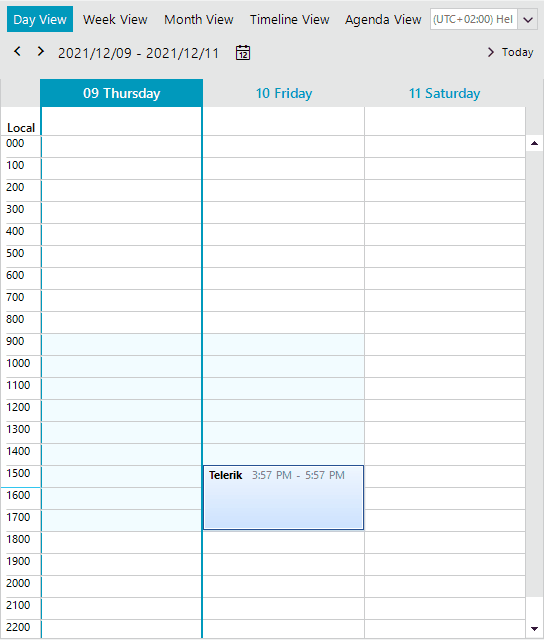
public RadForm1()
{
InitializeComponent();
this.radScheduler1.Appointments.Add(new Appointment(DateTime.Now.AddDays(1),TimeSpan.FromHours(2),"Telerik"));
this.radScheduler1.SchedulerElement.ResizeBehavior = new CustomAppointmentResizingBehavior(this.radScheduler1.SchedulerElement);
}
public class CustomAppointmentResizingBehavior : AppointmentResizingBehavior
{
public CustomAppointmentResizingBehavior(SchedulerVisualElement activeOwner) : base(activeOwner)
{
owner = activeOwner;
}
DateTime start;
DateTime end;
bool startResize = false;
SchedulerVisualElement owner;
public override bool Resize(Point mousePosition, IEvent appointment)
{
if (! this.owner.Scheduler.SelectionBehavior.IsAppointmentSelected(appointment) || startResize == false)
{
startResize = true;
start = appointment.Start;
end = appointment.End;
}
return base.Resize(mousePosition, appointment);
}
public override bool EndResize(IEvent appointment)
{
startResize = false;
if (appointment!=null && (appointment.Start != start || appointment.End != end))
{
DialogResult dr = RadMessageBox.Show("Are you sure?", "Confirm resizing",
MessageBoxButtons.YesNo, RadMessageIcon.Question);
if (dr == DialogResult.No)
{
appointment.Start = start;
appointment.End = end;
}
}
return base.EndResize(appointment);
}
}
Public Sub New()
InitializeComponent()
Me.RadScheduler1.Appointments.Add(New Appointment(DateTime.Now.AddDays(1), TimeSpan.FromHours(2), "Telerik"))
Me.RadScheduler1.SchedulerElement.ResizeBehavior = New CustomAppointmentResizingBehavior(Me.RadScheduler1.SchedulerElement)
End Sub
Public Class CustomAppointmentResizingBehavior
Inherits AppointmentResizingBehavior
Public Sub New(ByVal activeOwner As SchedulerVisualElement)
MyBase.New(activeOwner)
owner = activeOwner
End Sub
Private start As DateTime
Private [end] As DateTime
Private startResize As Boolean = False
Private owner As SchedulerVisualElement
Public Overrides Function Resize(ByVal mousePosition As Point, ByVal appointment As IEvent) As Boolean
If Not Me.owner.Scheduler.SelectionBehavior.IsAppointmentSelected(appointment) OrElse startResize = False Then
startResize = True
start = appointment.Start
[end] = appointment.[End]
End If
Return MyBase.Resize(mousePosition, appointment)
End Function
Public Overrides Function EndResize(ByVal appointment As IEvent) As Boolean
startResize = False
If appointment IsNot Nothing AndAlso (appointment.Start <> start OrElse appointment.[End] <> [end]) Then
Dim dr As DialogResult = RadMessageBox.Show("Are you sure?", "Confirm resizing", MessageBoxButtons.YesNo, RadMessageIcon.Question)
If dr = DialogResult.No Then
appointment.Start = start
appointment.[End] = [end]
End If
End If
Return MyBase.EndResize(appointment)
End Function
End Class