Create Custom GridView Cells with Several Elements
Environment
| Product Version | Product | Author |
|---|---|---|
| 2019.3.917 | RadGridView for WinForms | Desislava Yordanova |
Description
RadGridView provides a convenient way to create custom cell elements. This tutorial will extend the example from the referred help article and add a button and text element inside the custom cell next to the progress bar.
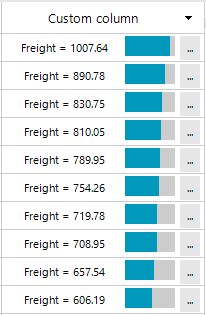
Solution
Consider the grid is bound to the Northwind.Orders table. The custom column is mapped to the Freight column. We will use a horizontal StackLayoutElement as a container that holds the the inner elements inside the custom cell. The RadProgressBarElement will be mapped to the freight value. The LightVisualElement's text will display the string representation of the freight. The RadButtonElement will execute some custom logic when it is clicked. You can find below a complete code snippet how to achieve the design from the above screenshot:
private void RadForm1_Load(object sender, EventArgs e)
{
this.ordersTableAdapter.Fill(this.nwindDataSet.Orders);
this.radGridView1.DataSource = this.ordersBindingSource;
this.radGridView1.BestFitColumns();
CustomGridViewDataColumn customColumn = new CustomGridViewDataColumn();
customColumn.HeaderText = "Custom column";
customColumn.FieldName = "Freight";
customColumn.Width = 200;
this.radGridView1.Columns.Insert(0, customColumn);
}
public class CustomGridViewDataColumn : GridViewDataColumn
{
public override Type GetCellType(GridViewRowInfo row)
{
if (row is GridViewDataRowInfo)
{
return typeof(CustomGridDataCellElement);
}
return base.GetCellType(row);
}
}
public class CustomGridDataCellElement : GridDataCellElement
{
public CustomGridDataCellElement(GridViewColumn column, GridRowElement row) : base(column, row)
{
}
protected override Type ThemeEffectiveType
{
get
{
return typeof(GridDataCellElement);
}
}
//indicate that the custom cell will be used only in the custom column
public override bool IsCompatible(GridViewColumn data, object context)
{
return data is CustomGridViewDataColumn && context is GridDataRowElement;
}
StackLayoutElement container;
RadProgressBarElement progressBarElement;
RadButtonElement buttonElement;
LightVisualElement textElement;
protected override void CreateChildElements()
{
container = new StackLayoutElement();
container.Orientation = Orientation.Horizontal;
container.StretchHorizontally = true;
progressBarElement = new RadProgressBarElement();
progressBarElement.StretchHorizontally = false;
Size s= new System.Drawing.Size(50,20);
progressBarElement.MinSize = s;
progressBarElement.MaxSize = s;
progressBarElement.Minimum = 0;
progressBarElement.Maximum = 1100;
textElement = new LightVisualElement();
textElement.StretchHorizontally = true;
buttonElement = new RadButtonElement();
buttonElement.Text = "...";
buttonElement.Margin = new System.Windows.Forms.Padding(5, 0, 0, 0);
buttonElement.StretchHorizontally = false;
buttonElement.Click += buttonElement_Click;
container.Children.Add(textElement);
container.Children.Add(progressBarElement);
container.Children.Add(buttonElement);
this.Children.Add(container);
base.CreateChildElements();
}
private void buttonElement_Click(object sender, EventArgs e)
{
RadMessageBox.Show(this.Value + "");
}
protected override void SetContentCore(object value)
{
base.SetContentCore(value);
this.DrawText = false;
if (this.RowInfo != null && this.RowInfo.DataBoundItem != null && this.Value != null)
{
decimal freight = 0;
if (decimal.TryParse(this.Value.ToString(), out freight))
{
progressBarElement.Value1 = (int)freight;
}
this.textElement.Text = "Freight = " + this.Value.ToString();
}
}
}
Private Sub RadForm1_Load(sender As Object, e As EventArgs) Handles MyBase.Load
Me.OrdersTableAdapter.Fill(Me.NwindDataSet.Orders)
Me.RadGridView1.DataSource = Me.OrdersBindingSource
Me.RadGridView1.BestFitColumns()
Dim customColumn As CustomGridViewDataColumn = New CustomGridViewDataColumn()
customColumn.HeaderText = "Custom column"
customColumn.FieldName = "Freight"
customColumn.Width = 200
Me.RadGridView1.Columns.Insert(0, customColumn)
End Sub
Public Class CustomGridViewDataColumn
Inherits GridViewDataColumn
Public Overrides Function GetCellType(ByVal row As GridViewRowInfo) As Type
If TypeOf row Is GridViewDataRowInfo Then
Return GetType(CustomGridDataCellElement)
End If
Return MyBase.GetCellType(row)
End Function
End Class
Public Class CustomGridDataCellElement
Inherits GridDataCellElement
Public Sub New(ByVal column As GridViewColumn, ByVal row As GridRowElement)
MyBase.New(column, row)
End Sub
Protected Overrides ReadOnly Property ThemeEffectiveType As Type
Get
Return GetType(GridDataCellElement)
End Get
End Property
Public Overrides Function IsCompatible(ByVal data As GridViewColumn, ByVal context As Object) As Boolean
Return TypeOf data Is CustomGridViewDataColumn AndAlso TypeOf context Is GridDataRowElement
End Function
Private container As StackLayoutElement
Private progressBarElement As RadProgressBarElement
Private buttonElement As RadButtonElement
Private textElement As LightVisualElement
Protected Overrides Sub CreateChildElements()
container = New StackLayoutElement()
container.Orientation = Orientation.Horizontal
container.StretchHorizontally = True
progressBarElement = New RadProgressBarElement()
progressBarElement.StretchHorizontally = False
Dim s As Size = New System.Drawing.Size(50, 20)
progressBarElement.MinSize = s
progressBarElement.MaxSize = s
progressBarElement.Minimum = 0
progressBarElement.Maximum = 1100
textElement = New LightVisualElement()
textElement.StretchHorizontally = True
buttonElement = New RadButtonElement()
buttonElement.Text = "..."
buttonElement.Margin = New System.Windows.Forms.Padding(5, 0, 0, 0)
buttonElement.StretchHorizontally = False
AddHandler buttonElement.Click, AddressOf buttonElement_Click
container.Children.Add(textElement)
container.Children.Add(progressBarElement)
container.Children.Add(buttonElement)
Me.Children.Add(container)
MyBase.CreateChildElements()
End Sub
Private Sub buttonElement_Click(ByVal sender As Object, ByVal e As EventArgs)
RadMessageBox.Show(Me.Value & "")
End Sub
Protected Overrides Sub SetContentCore(ByVal value As Object)
MyBase.SetContentCore(value)
Me.DrawText = False
If Me.RowInfo IsNot Nothing AndAlso Me.RowInfo.DataBoundItem IsNot Nothing AndAlso Me.Value IsNot Nothing Then
Dim freight As Decimal = 0
If Decimal.TryParse(Me.Value.ToString(), freight) Then
progressBarElement.Value1 = CInt(freight)
End If
Me.textElement.Text = "Freight = " & Me.Value.ToString()
End If
End Sub
End Class