How to Create Custom Cells with Conditional Elements
Environment
| Product Version | Product | Author |
|---|---|---|
| 2020.1.218 | RadGridView for WinForms | Desislava Yordanova |
Description
RadGridView provides a convenient approach for creating custom cell elements. A common requirement is show different elements inside the cells depending on certain conditions.
This article demonstrates how to show either a RadProgressBarElement or a RadWaitingBarElement considering a custom property's (ProgressMode) value of the column.
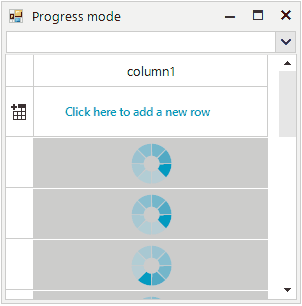
Solution
Create a derivative of the GridViewDataColumn and introduce a ProgressMode property that will control whether the RadProgressBarElement or the RadWaitingBarElement will be shown inside the cells. Then, override the GetCellType method and specify the type of the GridDataCellElement that will be used for the respective row type.
In the custom GridDataCellElement it is necessary to add all the elements that you will need to show in the cell. However, in the SetContentCore method you will manage the Visibility of each element considering your custom condition, e.g. the column's ProgressMode in this case.
Please refer to the complete code snippet:
public RadForm1()
{
InitializeComponent();
GridViewProgressColumn col = new GridViewProgressColumn();
col.ProgressMode = ProgressStyle.Waiting;
this.radGridView1.Columns.Add(col);
for (int i = 0; i < 10; i++)
{
this.radGridView1.Rows.Add(i * 1.25 * 8);
}
this.radGridView1.TableElement.RowHeight = 50;
this.radGridView1.TableElement.RowSpacing = 1;
}
enum ProgressStyle
{
Progress,
Waiting
}
class GridViewProgressColumn : GridViewDataColumn
{
public GridViewProgressColumn() : base()
{
}
public override Type GetCellType(GridViewRowInfo row)
{
if (row is GridViewDataRowInfo)
return typeof(GridViewProgressBarCell);
return base.GetCellType(row);
}
public ProgressStyle ProgressMode { get; set; }
}
internal class GridViewProgressBarCell : GridDataCellElement
{
RadProgressBarElement progressBarElement;
RadWaitingBarElement waitingBarElement;
public GridViewProgressBarCell(GridViewColumn column, GridRowElement row) : base(column, row)
{
}
protected override void CreateChildElements()
{
base.CreateChildElements();
progressBarElement = new RadProgressBarElement();
waitingBarElement = new RadWaitingBarElement();
waitingBarElement.WaitingStyle = Telerik.WinControls.Enumerations.WaitingBarStyles.SegmentedRing;
waitingBarElement.WaitingSpeed = 50;
this.Children.Add(progressBarElement);
this.Children.Add(waitingBarElement);
}
protected override void SetContentCore(object value)
{
int intValue = 0;
int.TryParse(value + "", out intValue);
{
progressBarElement.Value1 = intValue;
}
GridViewProgressColumn col = this.ColumnInfo as GridViewProgressColumn;
if (col != null)
{
if (col.ProgressMode == ProgressStyle.Waiting)
{
this.progressBarElement.Visibility = ElementVisibility.Collapsed;
this.waitingBarElement.Visibility = ElementVisibility.Visible;
if (!this.waitingBarElement.IsWaiting)
{
this.waitingBarElement.StartWaiting();
}
}
else
{
this.progressBarElement.Visibility = ElementVisibility.Visible;
this.waitingBarElement.Visibility = ElementVisibility.Collapsed;
this.waitingBarElement.StopWaiting();
}
}
base.SetContentCore(value);
}
}
private void radDropDownList1_SelectedIndexChanged(object sender, Telerik.WinControls.UI.Data.PositionChangedEventArgs e)
{
GridViewProgressColumn col = this.radGridView1.Columns[0] as GridViewProgressColumn;
if (e.Position == 0)
{
col.ProgressMode = ProgressStyle.Waiting;
}
else
{
col.ProgressMode = ProgressStyle.Progress;
}
this.radGridView1.MasterTemplate.Refresh();
}
Public Sub New()
InitializeComponent()
Dim col As GridViewProgressColumn = New GridViewProgressColumn()
col.ProgressMode = ProgressStyle.Waiting
Me.RadGridView1.Columns.Add(col)
For i As Integer = 0 To 10 - 1
Me.RadGridView1.Rows.Add(i * 1.25 * 8)
Next
Me.RadGridView1.TableElement.RowHeight = 50
Me.RadGridView1.TableElement.RowSpacing = 1
End Sub
Enum ProgressStyle
Progress
Waiting
End Enum
Class GridViewProgressColumn
Inherits GridViewDataColumn
Public Sub New()
MyBase.New()
End Sub
Public Overrides Function GetCellType(ByVal row As GridViewRowInfo) As Type
If TypeOf row Is GridViewDataRowInfo Then Return GetType(GridViewProgressBarCell)
Return MyBase.GetCellType(row)
End Function
Public Property ProgressMode As ProgressStyle
End Class
Friend Class GridViewProgressBarCell
Inherits GridDataCellElement
Private progressBarElement As RadProgressBarElement
Private waitingBarElement As RadWaitingBarElement
Public Sub New(ByVal column As GridViewColumn, ByVal row As GridRowElement)
MyBase.New(column, row)
End Sub
Protected Overrides Sub CreateChildElements()
MyBase.CreateChildElements()
progressBarElement = New RadProgressBarElement()
waitingBarElement = New RadWaitingBarElement()
waitingBarElement.WaitingStyle = Telerik.WinControls.Enumerations.WaitingBarStyles.SegmentedRing
waitingBarElement.WaitingSpeed = 50
Me.Children.Add(progressBarElement)
Me.Children.Add(waitingBarElement)
End Sub
Protected Overrides Sub SetContentCore(ByVal value As Object)
Dim intValue As Integer = 0
Integer.TryParse(value & "", intValue)
If True Then
progressBarElement.Value1 = intValue
End If
Dim col As GridViewProgressColumn = TryCast(Me.ColumnInfo, GridViewProgressColumn)
If col IsNot Nothing Then
If col.ProgressMode = ProgressStyle.Waiting Then
Me.progressBarElement.Visibility = ElementVisibility.Collapsed
Me.waitingBarElement.Visibility = ElementVisibility.Visible
If Not Me.waitingBarElement.IsWaiting Then
Me.waitingBarElement.StartWaiting()
End If
Else
Me.progressBarElement.Visibility = ElementVisibility.Visible
Me.waitingBarElement.Visibility = ElementVisibility.Collapsed
Me.waitingBarElement.StopWaiting()
End If
End If
MyBase.SetContentCore(value)
End Sub
End Class
Private Sub radDropDownList1_SelectedIndexChanged(ByVal sender As Object, ByVal e As Telerik.WinControls.UI.Data.PositionChangedEventArgs) _
Handles RadDropDownList1.SelectedIndexChanged
Dim col As GridViewProgressColumn = TryCast(Me.RadGridView1.Columns(0), GridViewProgressColumn)
If e.Position = 0 Then
col.ProgressMode = ProgressStyle.Waiting
Else
col.ProgressMode = ProgressStyle.Progress
End If
Me.RadGridView1.MasterTemplate.Refresh()
End Sub