Create Standalone RadExpressionEditor Form
| Date Posted | Product | Author |
|---|---|---|
| 09/09/2013 | UI for WinForms | Georgi Georgiev |
Problem
You need to allow your users to use expressions such as Max(), Average(), Len() etc.
Solution
Create a standalone RadExpressionEditor Form which will work without you needing to display an actual RadGridView:
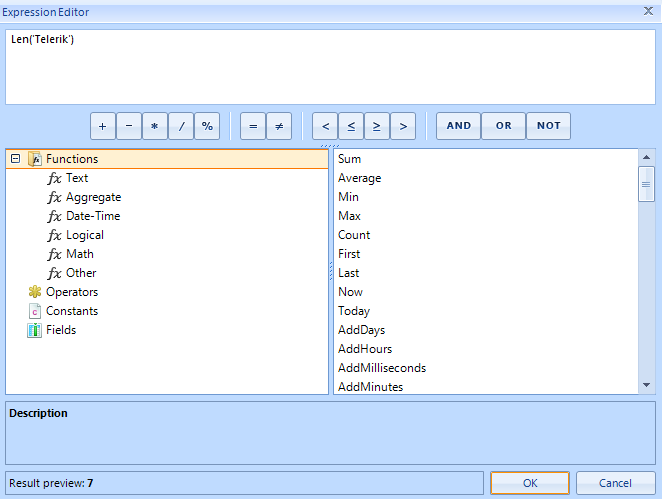
The main goal of this standalone form is to allow us to pass it whatever text we need and get the result after closing it. For this we will need to create our own ExpressionEditor form which derives from RadExpressionEditorForm:
public partial class StandaloneExpressionEditorForm : RadExpressionEditorForm
{
}
Public Partial Class StandaloneExpressionEditorForm
Inherits RadExpressionEditorForm
End Class
Now you can even customize the form’s look and feel in design time to fit your needs.
Usually, the RadExpressionEditorForm requires a RadGridView in order to work. That is why we will need to simulate that. We can avoid the manual creation of the grid by initializing it in the static/shared constructor:
public partial class StandaloneExpressionEditorForm : RadExpressionEditorForm
{
private static RadGridView hiddenGrid;
private static GridViewDataColumn dataColumn;
static StandaloneExpressionEditorForm()
{
hiddenGrid = new RadGridView();
dataColumn = new GridViewTextBoxColumn();
hiddenGrid.Columns.Add(dataColumn);
hiddenGrid.Rows.AddNew();
}
public StandaloneExpressionEditorForm()
: base(dataColumn)
{
}
}
Partial Public Class StandaloneExpressionEditorForm
Inherits RadExpressionEditorForm
Private Shared hiddenGrid As RadGridView
Private Shared dataColumn As GridViewDataColumn
Shared Sub New()
hiddenGrid = New RadGridView()
dataColumn = New GridViewTextBoxColumn()
hiddenGrid.Columns.Add(dataColumn)
hiddenGrid.Rows.AddNew()
End Sub
Public Sub New()
MyBase.New(dataColumn)
End Sub
End Class
As the static/shared constructor is called before the instance of the form is created it will guarantee us that the grid and its column are initialized.
A sample usage of this class so far would look like this:
StandaloneExpressionEditorForm form = new StandaloneExpressionEditorForm();
Dim form As New StandaloneExpressionEditorForm()
So far, so good. We have a form which can work with expressions without a grid to worry about.
Now we just need to be able to pass it an expression when showing it and receiving the result when it is being closed. As we are going to use the ShowDialog method, what we can do is create our own ShowDialog method and pass that expression as an argument:
public DialogResult ShowDialog(object initialValue)
{
this.Expression = initialValue.ToString();
return base.ShowDialog();
}
Public Function ShowDialog(initialValue As Object) As DialogResult
Me.Expression = initialValue.ToString()
Return MyBase.ShowDialog()
End Function
As the result is stored in the dummy row, we can just take its value and use it:
public string ReturnValue
{
get
{
return hiddenGrid.Rows[0].Cells[0].Value.ToString();
}
}
Public ReadOnly Property ReturnValue() As String
Get
Return hiddenGrid.Rows(0).Cells(0).Value.ToString()
End Get
End Property
And now our form should be ready to use. Using it can be limited to only 5 lines of code:
StandaloneExpressionEditorForm form = new StandaloneExpressionEditorForm();
if (form.ShowDialog(this.radTextBox1.Text) == System.Windows.Forms.DialogResult.OK)
{
this.radTextBox2.Text = form.ReturnValue;
}
Dim form As New StandaloneExpressionEditorForm()
If form.ShowDialog(Me.RadTextBox1.Text) = System.Windows.Forms.DialogResult.OK Then
Me.RadTextBox2.Text = form.ReturnValue
End If
A complete solution in C# and VB.NET can be found here.