How to Copy the Image in a GridView's Cell
Environment
| Product Version | Product | Author |
|---|---|---|
| 2021.2.511 | RadGridView | Desislava Yordanova |
Description
The copy functionality, that RadGridView offers, supports three formats: Text, HTML, CommaSeparatedValue. The internal copy implementation uses the Clipboard.SetDataObject method where the cell's content is extracted in the supported formats. If you store Bitmap values in the cells from the GridViewImageColumn, this value is stored as "System.Drawing.Bitmap" which is the string representation of the type stored in the cell's Value.
This article demonstrates how to achieve copy image functionality in RadGridView and thus to be able to paste it to another application, e.g. MS Excel:
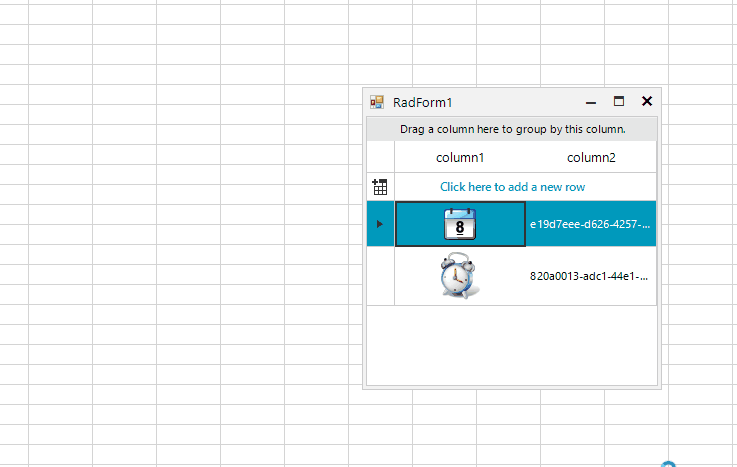
Solution
This requires implementing additional functionality and overriding the default Copy method logic. The Clipboard.SetImage method is suitable for this case as it clears the Clipboard and then adds an Image in the Bitmap format.
public RadForm1()
{
InitializeComponent();
GridViewImageColumn imageColumn = new GridViewImageColumn();
this.radGridView1.Columns.Add(imageColumn);
GridViewTextBoxColumn textColumn = new GridViewTextBoxColumn();
this.radGridView1.Columns.Add(textColumn);
this.radGridView1.Rows.Add(Properties.Resources.calendar, Guid.NewGuid().ToString());
this.radGridView1.Rows.Add(Properties.Resources.Clock_Alarm, Guid.NewGuid().ToString());
this.radGridView1.AutoSizeColumnsMode = GridViewAutoSizeColumnsMode.Fill;
this.radGridView1.ClipboardCopyMode = GridViewClipboardCopyMode.EnableAlwaysIncludeHeaderText;
}
public class CustomGrid : RadGridView
{
protected override RadGridViewElement CreateGridViewElement()
{
return new CustomRadGridViewElement();
}
public override string ThemeClassName
{
get
{
return typeof(RadGridView).FullName;
}
}
}
public class CustomRadGridViewElement : RadGridViewElement
{
protected override MasterGridViewTemplate CreateTemplate()
{
return new CustomMasterGridViewTemplate();
}
protected override Type ThemeEffectiveType
{
get
{
return typeof(RadGridViewElement);
}
}
}
public class CustomMasterGridViewTemplate : MasterGridViewTemplate
{
public override void Copy()
{
Bitmap imageValue = this.CurrentRow.Cells[this.CurrentColumn.Name].Value as Bitmap;
if (imageValue != null && this.CurrentColumn is GridViewImageColumn)
{
Clipboard.SetImage(imageValue);
}
else
{
base.Copy();
}
}
}
Public Sub New()
InitializeComponent()
Dim imageColumn As GridViewImageColumn = New GridViewImageColumn()
Me.RadGridView1.Columns.Add(imageColumn)
Dim textColumn As GridViewTextBoxColumn = New GridViewTextBoxColumn()
Me.RadGridView1.Columns.Add(textColumn)
Me.RadGridView1.Rows.Add(My.Resources.calendar, Guid.NewGuid().ToString())
Me.RadGridView1.Rows.Add(My.Resources.Clock_Alarm, Guid.NewGuid().ToString())
Me.RadGridView1.AutoSizeColumnsMode = GridViewAutoSizeColumnsMode.Fill
Me.RadGridView1.ClipboardCopyMode = GridViewClipboardCopyMode.EnableAlwaysIncludeHeaderText
End Sub
Public Class CustomGrid
Inherits RadGridView
Protected Overrides Function CreateGridViewElement() As RadGridViewElement
Return New CustomRadGridViewElement()
End Function
Public Overrides Property ThemeClassName As String
Get
Return GetType(RadGridView).FullName
End Get
Set(value As String)
MyBase.ThemeClassName = value
End Set
End Property
End Class
Public Class CustomRadGridViewElement
Inherits RadGridViewElement
Protected Overrides Function CreateTemplate() As MasterGridViewTemplate
Return New CustomMasterGridViewTemplate()
End Function
Protected Overrides ReadOnly Property ThemeEffectiveType As Type
Get
Return GetType(RadGridViewElement)
End Get
End Property
End Class
Public Class CustomMasterGridViewTemplate
Inherits MasterGridViewTemplate
Public Overrides Sub Copy()
Dim imageValue As Bitmap = TryCast(Me.CurrentRow.Cells(Me.CurrentColumn.Name).Value, Bitmap)
If imageValue IsNot Nothing AndAlso TypeOf Me.CurrentColumn Is GridViewImageColumn Then
Clipboard.SetImage(imageValue)
Else
MyBase.Copy()
End If
End Sub
End Class
Do not forget to replace the default RadGridView with the custom class (CustomGrid) in the InitializeComponent method.