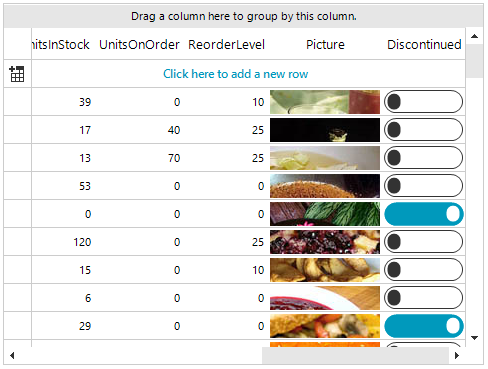How to Convert a GridViewCheckBoxColumn to a Custom ToggleSwitch Column
Environment
| Product Version | Product | Author |
|---|---|---|
| 2022.3.913 | RadGridView for WinForms | Desislava Yordanova |
Description
When RadGridView is bound to a DataSource collection, it automatically generates the columns considering the data type of each field of the source object. Thus, for boolean properties RadGridView generates a GridViewCheckBoxColumn. This article demonstrates how to replace the default GridViewCheckBoxColumn with a custom one that uses RadToggleSwitch.
Default column for boolean properties - "Discontinued"
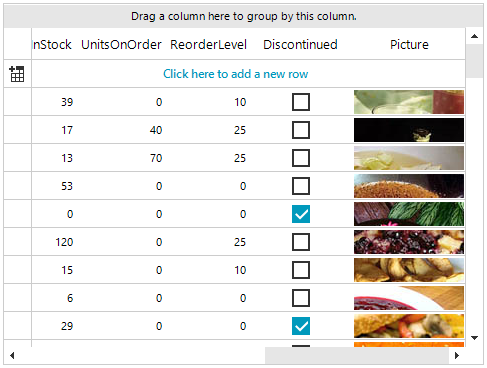
Solution
It is necessary to create a custom GridViewDataColumn that uses a custom GridDataCellElement containing the RadToggleSwitchElement for managing the boolean property:
private void RadForm1_Load(object sender, EventArgs e)
{
this.productsTableAdapter.Fill(this.nwindDataSet.Products);
this.radGridView1.DataSource = this.productsBindingSource;
this.radGridView1.Columns.Remove("Discontinued");
ToggleSwitchColumn toggleSwitchColumn = new ToggleSwitchColumn("Discontinued");
this.radGridView1.Columns.Add(toggleSwitchColumn);
this.radGridView1.BestFitColumns();
}
public class ToggleSwitchCellElement : GridDataCellElement
{
public ToggleSwitchCellElement(GridViewColumn column, GridRowElement row) : base(column, row)
{
}
private RadToggleSwitchElement toggleSwitchElement;
protected override void CreateChildElements()
{
base.CreateChildElements();
toggleSwitchElement = new RadToggleSwitchElement();
toggleSwitchElement.ValueChanged+=toggleSwitchElement_ValueChanged;
this.Children.Add(toggleSwitchElement);
}
private void toggleSwitchElement_ValueChanged(object sender, EventArgs e)
{
this.RowInfo.Cells[this.ColumnInfo.Name].Value = this.toggleSwitchElement.Value;
}
protected override void SetContentCore(object value)
{
if (this.Value != null && this.Value != DBNull.Value)
{
toggleSwitchElement.ValueChanged-=toggleSwitchElement_ValueChanged;
this.toggleSwitchElement.Value = (bool)this.Value;
toggleSwitchElement.ValueChanged+=toggleSwitchElement_ValueChanged;
}
}
protected override Type ThemeEffectiveType
{
get
{
return typeof(GridDataCellElement);
}
}
public override bool IsCompatible(GridViewColumn data, object context)
{
return data is ToggleSwitchColumn && context is GridDataRowElement;
}
}
public class ToggleSwitchColumn : GridViewDataColumn
{
public ToggleSwitchColumn(string fieldName) : base(fieldName)
{
}
public override Type GetCellType(GridViewRowInfo row)
{
if (row is GridViewDataRowInfo)
{
return typeof(ToggleSwitchCellElement);
}
return base.GetCellType(row);
}
}
Private Sub RadForm1_Load(sender As Object, e As EventArgs) Handles MyBase.Load
Me.ProductsTableAdapter.Fill(Me.NwindDataSet.Products)
Me.RadGridView1.DataSource = Me.ProductsBindingSource
Me.RadGridView1.Columns.Remove("Discontinued")
Dim toggleSwitchColumn As ToggleSwitchColumn = New ToggleSwitchColumn("Discontinued")
Me.RadGridView1.Columns.Add(toggleSwitchColumn)
Me.RadGridView1.BestFitColumns()
End Sub
Public Class ToggleSwitchCellElement
Inherits GridDataCellElement
Public Sub New(ByVal column As GridViewColumn, ByVal row As GridRowElement)
MyBase.New(column, row)
End Sub
Private toggleSwitchElement As RadToggleSwitchElement
Protected Overrides Sub CreateChildElements()
MyBase.CreateChildElements()
toggleSwitchElement = New RadToggleSwitchElement()
AddHandler toggleSwitchElement.ValueChanged, AddressOf toggleSwitchElement_ValueChanged
Me.Children.Add(toggleSwitchElement)
End Sub
Private Sub toggleSwitchElement_ValueChanged(ByVal sender As Object, ByVal e As EventArgs)
Me.RowInfo.Cells(Me.ColumnInfo.Name).Value = Me.toggleSwitchElement.Value
End Sub
Protected Overrides Sub SetContentCore(ByVal value As Object)
If Me.Value IsNot Nothing AndAlso Not Me.Value.Equals(DBNull.Value) Then
RemoveHandler toggleSwitchElement.ValueChanged, AddressOf toggleSwitchElement_ValueChanged
Me.toggleSwitchElement.Value = CBool(Me.Value)
AddHandler toggleSwitchElement.ValueChanged, AddressOf toggleSwitchElement_ValueChanged
End If
End Sub
Protected Overrides ReadOnly Property ThemeEffectiveType As Type
Get
Return GetType(GridDataCellElement)
End Get
End Property
Public Overrides Function IsCompatible(ByVal data As GridViewColumn, ByVal context As Object) As Boolean
Return TypeOf data Is ToggleSwitchColumn AndAlso TypeOf context Is GridDataRowElement
End Function
End Class
Public Class ToggleSwitchColumn
Inherits GridViewDataColumn
Public Sub New(ByVal fieldName As String)
MyBase.New(fieldName)
End Sub
Public Overrides Function GetCellType(ByVal row As GridViewRowInfo) As Type
If TypeOf row Is GridViewDataRowInfo Then
Return GetType(ToggleSwitchCellElement)
End If
Return MyBase.GetCellType(row)
End Function
End Class
Custom ToggleSwitch column - "Discontinued"