Add Non-existing Items as Tokens in RadCheckedDropDownList
Environment
| Product Version | 2021.3.1123 |
| Product | RadCheckedDropDownList for WinForms |
Description
This tutorial demonstrates how to insert a new token inside RadCheckedDropDownList if the text is not present in the Items collection.
Solution
RadCheckedDropDownListElement is purposed to synchronize its checked items with the tokens entered in the editable area (EditableElementText). That is why if the tokens are not available in the Items collection as items, they are not expected to be preserved. This behavior is desired and it is controlled by the internal SyncEditorElementWithSelectedItem method. However, this internal default logic can't be controlled or overridden. The TokenValidating event is appropriate for detecting when a new token is about to be entered. It is possible to control whether it is valid or not. However, inserting new items to the RadCheckedDropDownList.Items collection while validating a token is a tricky moment. The possible solution is to stop the default synchronization while the Items collection is being managed:
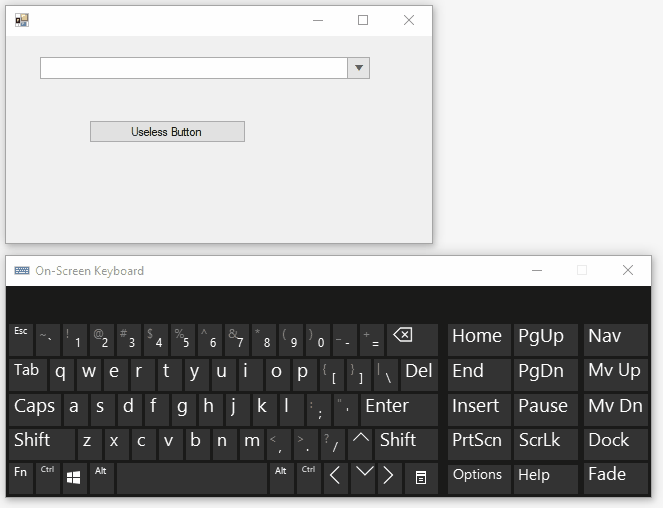
private void RadCheckedDropDownList1_TokenValidating(object sender, TokenValidatingEventArgs e)
{
this.radCheckedDropDownList1.TokenValidating -= RadCheckedDropDownList1_TokenValidating;
if (!e.IsValidToken)
{
AutoCompleteBoxViewElement textBox = sender as AutoCompleteBoxViewElement;
if (this.radCheckedDropDownList1.DropDownListElement.FindStringExact(e.Text) == -1)
{
this.radCheckedDropDownList1.CheckedDropDownListElement.BeginUpdate();
this.radCheckedDropDownList1.Items.Add(new RadCheckedListDataItem(e.Text, true));
this.radCheckedDropDownList1.CheckedDropDownListElement.EndUpdate();
e.IsValidToken = true;
}
}
this.radCheckedDropDownList1.TokenValidating += RadCheckedDropDownList1_TokenValidating;
}
Private Sub dd_TokenValidating(sender As Object, e As TokenValidatingEventArgs) Handles RadCheckedDropDownList1.TokenValidating
RemoveHandler RadCheckedDropDownList1.TokenValidating, AddressOf dd_TokenValidating
If Not e.IsValidToken Then
Dim textBox As AutoCompleteBoxViewElement = TryCast(sender, AutoCompleteBoxViewElement)
If RadCheckedDropDownList1.DropDownListElement.FindStringExact(e.Text) = -1 Then
Me.RadCheckedDropDownList1.CheckedDropDownListElement.BeginUpdate()
RadCheckedDropDownList1.Items.Add(New RadCheckedListDataItem(e.Text, True))
Me.RadCheckedDropDownList1.CheckedDropDownListElement.EndUpdate()
e.IsValidToken = True
End If
End If
AddHandler RadCheckedDropDownList1.TokenValidating, AddressOf dd_TokenValidating
End Sub