Summary Labels on Stacked Bars
Environment
| Product Version | 2018.3.911 |
| Product | RadChartView for WinForms |
Description
An example demonstrating how multiple BarSeries can be customized when they are stacked by adding a summary label at the top.
Solution
A custom Cartesian renderer will be responsible for creating special label elements for the series which is positioned at the top of the stack. The custom elements will paint an additional summary text on top of the data point. The example also features a sample implementation for calculating the summary values.
Figure 1: Summary Labels
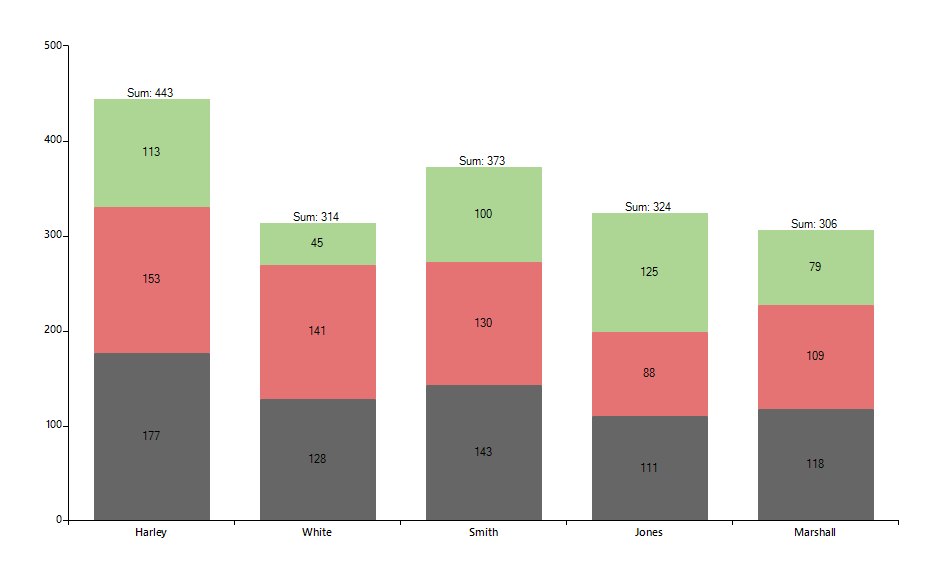
Custom Renderer and Labels
public class CustomCartesianRenderer : CartesianRenderer
{
public CustomCartesianRenderer(CartesianArea area)
: base(area)
{ }
protected override void InitializeSeriesLabels()
{
base.InitializeSeriesLabels();
IDictionary<object, List<double?>> summaryValues = new Dictionary<object, List<double?>>();
for (int i = 0; i < this.Area.Series.Count; i++)
{
BarSeries barSeries = this.Area.Series[i] as BarSeries;
if (barSeries == null)
{
continue;
}
for (int j = 0; j < barSeries.DataPoints.Count; j++)
{
CategoricalDataPoint dp = (CategoricalDataPoint)barSeries.DataPoints[j];
if (!summaryValues.ContainsKey(dp.Category))
{
summaryValues.Add(dp.Category, new List<double?>() { dp.Value });
}
else
{
summaryValues[dp.Category].Add(dp.Value);
}
}
}
string lastSeriesName = this.Area.Series[this.Area.Series.Count - 1].Name;
for (int i = 0; i < this.DrawParts.Count; i++)
{
BarLabelElementDrawPart labelPart = this.DrawParts[i] as BarLabelElementDrawPart;
if (labelPart != null && labelPart.Element.Name == lastSeriesName)
{
CustomBarLabelElementDrawPart customLabelPart = new CustomBarLabelElementDrawPart((BarSeries)labelPart.Element, this);
customLabelPart.SummaryValues = summaryValues;
this.DrawParts[i] = customLabelPart;
}
}
}
}
public class CustomBarLabelElementDrawPart : BarLabelElementDrawPart
{
private IDictionary<object, List<double?>> summaryValues;
public CustomBarLabelElementDrawPart(BarSeries series, IChartRenderer renderer)
: base(series, renderer)
{ }
public IDictionary<object, List<double?>> SummaryValues
{
get
{
return this.summaryValues;
}
set
{
this.summaryValues = value;
}
}
public override void Draw()
{
Graphics graphics = this.Renderer.Surface as Graphics;
RadGdiGraphics radGraphics = new RadGdiGraphics(graphics);
foreach (DataPointElement dataPointElement in this.Element.Children)
{
CategoricalDataPoint categoricalDataPoint = dataPointElement.DataPoint as CategoricalDataPoint;
if (!this.summaryValues.ContainsKey(categoricalDataPoint.Category))
{
continue;
}
double? sum = this.summaryValues[categoricalDataPoint.Category].Sum();
string summaryText = string.Format("Sum: {0}", sum);
RadRect slot = categoricalDataPoint.LayoutSlot;
RectangleF barBounds = new RectangleF((float)(this.OffsetX + slot.X), (float)(this.OffsetY + slot.Y), (float)slot.Width, (float)slot.Height);
float realHeight = barBounds.Height * dataPointElement.HeightAspectRatio;
barBounds.Y += barBounds.Height - realHeight;
barBounds.Height = realHeight;
barBounds = this.AdjustBarDataPointBounds(dataPointElement, barBounds);
barBounds.Width = Math.Max(barBounds.Width, 1f);
object state = radGraphics.SaveState();
int horizontalTranslate = (int)(barBounds.X + barBounds.Width / 2);
int verticalTranslate = (int)(barBounds.Y + barBounds.Height / 2);
float angle = (float)this.Element.LabelRotationAngle % 360f;
if (angle != 0)
{
radGraphics.TranslateTransform(horizontalTranslate, verticalTranslate);
radGraphics.RotateTransform(angle);
radGraphics.TranslateTransform(-horizontalTranslate, -verticalTranslate);
}
Size desiredSize = TextRenderer.MeasureText(summaryText, dataPointElement.Font);
FillPrimitiveImpl fill = new FillPrimitiveImpl(dataPointElement, null);
fill.PaintFill(radGraphics, 0, Size.Empty, barBounds);
BorderPrimitiveImpl border = new BorderPrimitiveImpl(dataPointElement, null);
border.PaintBorder(radGraphics, 0, Size.Empty, barBounds);
using (Brush brush = new SolidBrush(dataPointElement.ForeColor))
{
RectangleF drawRectangle = new RectangleF();
drawRectangle.X = barBounds.X + dataPointElement.Padding.Left + (barBounds.Width - desiredSize.Width) /2;
drawRectangle.Y = barBounds.Y + dataPointElement.Padding.Top - desiredSize.Height;
drawRectangle.Width = barBounds.Width - dataPointElement.Padding.Right;
drawRectangle.Height = barBounds.Height - dataPointElement.Padding.Bottom;
StringFormat format = new StringFormat();
graphics.DrawString(summaryText, dataPointElement.Font, brush, drawRectangle, format);
}
if (angle != 0)
{
radGraphics.ResetTransform();
}
radGraphics.RestoreState(state);
}
base.Draw();
}
private RectangleF AdjustBarDataPointBounds(DataPointElement point, RectangleF bounds)
{
RectangleF barBounds = bounds;
if (point.BorderBoxStyle == BorderBoxStyle.SingleBorder || point.BorderBoxStyle == BorderBoxStyle.OuterInnerBorders)
{
barBounds.X += point.BorderWidth - (int)((point.BorderWidth - 1f) / 2f);
barBounds.Width -= point.BorderWidth;
barBounds.Y += point.BorderWidth - (int)((point.BorderWidth - 1f) / 2f);
barBounds.Height -= point.BorderWidth;
}
else if (point.BorderBoxStyle == BorderBoxStyle.FourBorders)
{
barBounds.Y += 1;
barBounds.Height -= 1;
barBounds.X += 1;
barBounds.Width -= 1;
}
if (((CartesianRenderer)this.Renderer).Area.Orientation == System.Windows.Forms.Orientation.Horizontal)
{
barBounds.X--;
}
return barBounds;
}
}
Public Class CustomCartesianRenderer
Inherits CartesianRenderer
Public Sub New(ByVal area As CartesianArea)
MyBase.New(area)
End Sub
Protected Overrides Sub InitializeSeriesLabels()
MyBase.InitializeSeriesLabels()
Dim summaryValues As IDictionary(Of Object, List(Of Double?)) = New Dictionary(Of Object, List(Of Double?))()
For i As Integer = 0 To Me.Area.Series.Count - 1
Dim barSeries As BarSeries = TryCast(Me.Area.Series(i), BarSeries)
If barSeries Is Nothing Then
Continue For
End If
For j As Integer = 0 To barSeries.DataPoints.Count - 1
Dim dp As CategoricalDataPoint = CType(barSeries.DataPoints(j), CategoricalDataPoint)
If Not summaryValues.ContainsKey(dp.Category) Then
summaryValues.Add(dp.Category, New List(Of Double?)() From {
dp.Value
})
Else
summaryValues(dp.Category).Add(dp.Value)
End If
Next
Next
Dim lastSeriesName As String = Me.Area.Series(Me.Area.Series.Count - 1).Name
For i As Integer = 0 To Me.DrawParts.Count - 1
Dim labelPart As BarLabelElementDrawPart = TryCast(Me.DrawParts(i), BarLabelElementDrawPart)
If labelPart IsNot Nothing AndAlso labelPart.Element.Name = lastSeriesName Then
Dim customLabelPart As CustomBarLabelElementDrawPart = New CustomBarLabelElementDrawPart(CType(labelPart.Element, BarSeries), Me)
customLabelPart.SummaryValues = summaryValues
Me.DrawParts(i) = customLabelPart
End If
Next
End Sub
End Class
Public Class CustomBarLabelElementDrawPart
Inherits BarLabelElementDrawPart
Private _summaryValues As IDictionary(Of Object, List(Of Double?))
Public Sub New(ByVal series As BarSeries, ByVal renderer As IChartRenderer)
MyBase.New(series, renderer)
End Sub
Public Property SummaryValues As IDictionary(Of Object, List(Of Double?))
Get
Return Me._summaryValues
End Get
Set(ByVal value As IDictionary(Of Object, List(Of Double?)))
Me._summaryValues = value
End Set
End Property
Public Overrides Sub Draw()
Dim graphics As Graphics = TryCast(Me.Renderer.Surface, Graphics)
Dim radGraphics As RadGdiGraphics = New RadGdiGraphics(graphics)
For Each dataPointElement As DataPointElement In Me.Element.Children
Dim categoricalDataPoint As CategoricalDataPoint = TryCast(dataPointElement.DataPoint, CategoricalDataPoint)
If Not Me.SummaryValues.ContainsKey(categoricalDataPoint.Category) Then
Continue For
End If
Dim sum As Double? = Me.SummaryValues(categoricalDataPoint.Category).Sum()
Dim summaryText As String = String.Format("Sum: {0}", sum)
Dim slot As RadRect = categoricalDataPoint.LayoutSlot
Dim barBounds As RectangleF = New RectangleF(CSng((Me.OffsetX + slot.X)), CSng((Me.OffsetY + slot.Y)), CSng(slot.Width), CSng(slot.Height))
Dim realHeight As Single = barBounds.Height * dataPointElement.HeightAspectRatio
barBounds.Y += barBounds.Height - realHeight
barBounds.Height = realHeight
barBounds = Me.AdjustBarDataPointBounds(dataPointElement, barBounds)
barBounds.Width = Math.Max(barBounds.Width, 1.0F)
Dim state As Object = radGraphics.SaveState()
Dim horizontalTranslate As Integer = CInt((barBounds.X + barBounds.Width / 2))
Dim verticalTranslate As Integer = CInt((barBounds.Y + barBounds.Height / 2))
Dim angle As Single = CSng(Me.Element.LabelRotationAngle) Mod 360.0F
If angle <> 0 Then
radGraphics.TranslateTransform(horizontalTranslate, verticalTranslate)
radGraphics.RotateTransform(angle)
radGraphics.TranslateTransform(-horizontalTranslate, -verticalTranslate)
End If
Dim desiredSize As Size = TextRenderer.MeasureText(summaryText, dataPointElement.Font)
Dim fill As FillPrimitiveImpl = New FillPrimitiveImpl(dataPointElement, Nothing)
fill.PaintFill(radGraphics, 0, Size.Empty, barBounds)
Dim border As BorderPrimitiveImpl = New BorderPrimitiveImpl(dataPointElement, Nothing)
border.PaintBorder(radGraphics, 0, Size.Empty, barBounds)
Using brush As Brush = New SolidBrush(dataPointElement.ForeColor)
Dim drawRectangle As RectangleF = New RectangleF()
drawRectangle.X = barBounds.X + dataPointElement.Padding.Left + (barBounds.Width - desiredSize.Width) / 2
drawRectangle.Y = barBounds.Y + dataPointElement.Padding.Top - desiredSize.Height
drawRectangle.Width = barBounds.Width - dataPointElement.Padding.Right
drawRectangle.Height = barBounds.Height - dataPointElement.Padding.Bottom
Dim format As StringFormat = New StringFormat()
graphics.DrawString(summaryText, dataPointElement.Font, brush, drawRectangle, format)
End Using
If angle <> 0 Then
radGraphics.ResetTransform()
End If
radGraphics.RestoreState(state)
Next
MyBase.Draw()
End Sub
Private Function AdjustBarDataPointBounds(ByVal point As DataPointElement, ByVal bounds As RectangleF) As RectangleF
Dim barBounds As RectangleF = bounds
If point.BorderBoxStyle = BorderBoxStyle.SingleBorder OrElse point.BorderBoxStyle = BorderBoxStyle.OuterInnerBorders Then
barBounds.X += point.BorderWidth - CInt(((point.BorderWidth - 1.0F) / 2.0F))
barBounds.Width -= point.BorderWidth
barBounds.Y += point.BorderWidth - CInt(((point.BorderWidth - 1.0F) / 2.0F))
barBounds.Height -= point.BorderWidth
ElseIf point.BorderBoxStyle = BorderBoxStyle.FourBorders Then
barBounds.Y += 1
barBounds.Height -= 1
barBounds.X += 1
barBounds.Width -= 1
End If
If (CType(Me.Renderer, CartesianRenderer)).Area.Orientation = System.Windows.Forms.Orientation.Horizontal Then
barBounds.X -= 1
End If
Return barBounds
End Function
End Class
Below is a sample setup with three stacked bar series. The renderer will be changed in the CreateRenderer event of the chart.
Form`s Class
public partial class RadForm1 : Telerik.WinControls.UI.RadForm
{
public RadForm1()
{
InitializeComponent();
this.radChartView1.CreateRenderer += RadChartView1_CreateRenderer;
BarSeries barSeries = new BarSeries("Performance", "RepresentativeName");
barSeries.Name = "Q1";
barSeries.CombineMode = ChartSeriesCombineMode.Stack;
barSeries.ShowLabels = true;
barSeries.DataPoints.Add(new CategoricalDataPoint(177, "Harley"));
barSeries.DataPoints.Add(new CategoricalDataPoint(128, "White"));
barSeries.DataPoints.Add(new CategoricalDataPoint(143, "Smith"));
barSeries.DataPoints.Add(new CategoricalDataPoint(111, "Jones"));
barSeries.DataPoints.Add(new CategoricalDataPoint(118, "Marshall"));
this.radChartView1.Series.Add(barSeries);
BarSeries barSeries2 = new BarSeries("Performance", "RepresentativeName");
barSeries2.Name = "Q2";
barSeries2.CombineMode = ChartSeriesCombineMode.Stack;
barSeries2.ShowLabels = true;
barSeries2.DataPoints.Add(new CategoricalDataPoint(153, "Harley"));
barSeries2.DataPoints.Add(new CategoricalDataPoint(141, "White"));
barSeries2.DataPoints.Add(new CategoricalDataPoint(130, "Smith"));
barSeries2.DataPoints.Add(new CategoricalDataPoint(88, "Jones"));
barSeries2.DataPoints.Add(new CategoricalDataPoint(109, "Marshall"));
this.radChartView1.Series.Add(barSeries2);
BarSeries barSeries3 = new BarSeries("Performance", "RepresentativeName");
barSeries3.Name = "Q3";
barSeries3.CombineMode = ChartSeriesCombineMode.Stack;
barSeries3.ShowLabels = true;
barSeries3.DataPoints.Add(new CategoricalDataPoint(113, "Harley"));
barSeries3.DataPoints.Add(new CategoricalDataPoint(45, "White"));
barSeries3.DataPoints.Add(new CategoricalDataPoint(100, "Smith"));
barSeries3.DataPoints.Add(new CategoricalDataPoint(125, "Jones"));
barSeries3.DataPoints.Add(new CategoricalDataPoint(79, "Marshall"));
this.radChartView1.Series.Add(barSeries3);
}
private void RadChartView1_CreateRenderer(object sender, ChartViewCreateRendererEventArgs e)
{
e.Renderer = new CustomCartesianRenderer(e.Area as CartesianArea);
}
}
Public Class RadForm1
Public Sub New()
InitializeComponent()
AddHandler Me.RadChartView1.CreateRenderer, AddressOf RadChartView1_CreateRenderer
Dim barSeries As BarSeries = New BarSeries("Performance", "RepresentativeName")
barSeries.Name = "Q1"
barSeries.CombineMode = ChartSeriesCombineMode.Stack
barSeries.ShowLabels = True
barSeries.DataPoints.Add(New CategoricalDataPoint(177, "Harley"))
barSeries.DataPoints.Add(New CategoricalDataPoint(128, "White"))
barSeries.DataPoints.Add(New CategoricalDataPoint(143, "Smith"))
barSeries.DataPoints.Add(New CategoricalDataPoint(111, "Jones"))
barSeries.DataPoints.Add(New CategoricalDataPoint(118, "Marshall"))
Me.RadChartView1.Series.Add(barSeries)
Dim barSeries2 As BarSeries = New BarSeries("Performance", "RepresentativeName")
barSeries2.Name = "Q2"
barSeries2.CombineMode = ChartSeriesCombineMode.Stack
barSeries2.ShowLabels = True
barSeries2.DataPoints.Add(New CategoricalDataPoint(153, "Harley"))
barSeries2.DataPoints.Add(New CategoricalDataPoint(141, "White"))
barSeries2.DataPoints.Add(New CategoricalDataPoint(130, "Smith"))
barSeries2.DataPoints.Add(New CategoricalDataPoint(88, "Jones"))
barSeries2.DataPoints.Add(New CategoricalDataPoint(109, "Marshall"))
Me.RadChartView1.Series.Add(barSeries2)
Dim barSeries3 As BarSeries = New BarSeries("Performance", "RepresentativeName")
barSeries3.Name = "Q3"
barSeries3.CombineMode = ChartSeriesCombineMode.Stack
barSeries3.ShowLabels = True
barSeries3.DataPoints.Add(New CategoricalDataPoint(113, "Harley"))
barSeries3.DataPoints.Add(New CategoricalDataPoint(45, "White"))
barSeries3.DataPoints.Add(New CategoricalDataPoint(100, "Smith"))
barSeries3.DataPoints.Add(New CategoricalDataPoint(125, "Jones"))
barSeries3.DataPoints.Add(New CategoricalDataPoint(79, "Marshall"))
Me.RadChartView1.Series.Add(barSeries3)
End Sub
Private Sub RadChartView1_CreateRenderer(ByVal sender As Object, ByVal e As ChartViewCreateRendererEventArgs)
e.Renderer = New CustomCartesianRenderer(TryCast(e.Area, CartesianArea))
End Sub
End Class