How to create sine wave using RadChartView spline AreaSeries
Environment
| Product Version | Product | Author |
|---|---|---|
| 2022.2.511 | RadChartView for WinForms | Dinko Krastev |
Description
To create sine wave using AreaSeries we can use a custom renderer. The CartesianRenderer is responsible for painting the area for each of your data points.
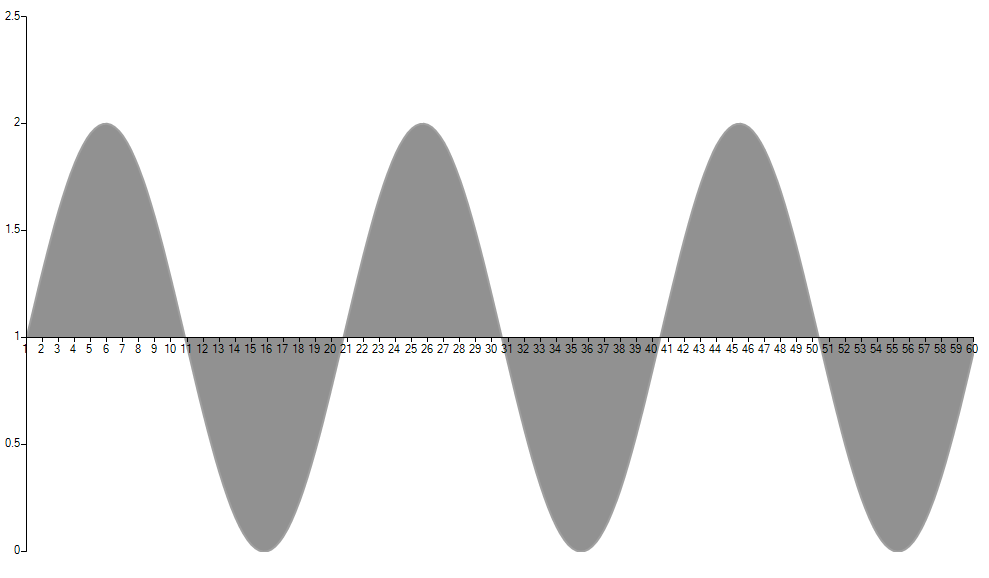
Solution
The starting point of the article is to create a CustomCartesianRenderer class that inherits CartesianRenderer and overrides the Initialize method. This method creates and arranges draw parts responsible for the rendering of each RadChartView segment. After calling the base method, the DrawParts collection contains objects that know how to draw axes, labels, series etc. The particular draw part you would like to replace is of type AreaSeriesDrawPart. Your code should be like the following:
public class CustomCartesianRenderer : CartesianRenderer
{
public CustomCartesianRenderer(CartesianArea area)
: base(area)
{ }
protected override void Initialize()
{
base.Initialize();
for (int i = 0; i < this.DrawParts.Count; i++)
{
AreaSeriesDrawPart areaPart = this.DrawParts[i] as AreaSeriesDrawPart;
if (areaPart != null)
{
this.DrawParts[i] = new CustomAreaSeriesDrawPart((AreaSeries)areaPart.Element, this);
}
}
}
}
Public Class CustomCartesianRenderer
Inherits CartesianRenderer
Public Sub New(ByVal area As CartesianArea)
MyBase.New(area)
End Sub
Protected Overrides Sub Initialize()
MyBase.Initialize()
For i As Integer = 0 To Me.DrawParts.Count - 1
Dim areaPart As AreaSeriesDrawPart = TryCast(Me.DrawParts(i), AreaSeriesDrawPart)
If areaPart IsNot Nothing Then
Me.DrawParts(i) = New CustomAreaSeriesDrawPart(CType(areaPart.Element, AreaSeries), Me)
End If
Next
End Sub
End Class
Now we need to create our custom AreaSeriesDrawPart class. In the custom class we can override the DrawArea() in which we can create custom logic to calculate the area of each segment.
public class CustomAreaSeriesDrawPart : AreaSeriesDrawPart
{
public CustomAreaSeriesDrawPart(AreaSeries series, IChartRenderer renderer)
: base(series, renderer)
{ }
protected override void DrawArea()
{
CartesianRenderer renderer = (CartesianRenderer)this.Renderer;
AreaSeries area = this.Element as AreaSeries;
Graphics graphics = renderer.Graphics;
RadGdiGraphics radGraphics = new RadGdiGraphics(graphics);
RectangleF rect = ChartRenderer.ToRectangleF(this.Element.Model.LayoutSlot);
RectangleF clipRect = (RectangleF)renderer.Area
.GetType()
.GetMethod("GetCartesianClipRect", BindingFlags.Instance | BindingFlags.NonPublic)
.Invoke(renderer.Area, new object[]{});
PointF topLeft = new PointF(clipRect.X, clipRect.Y);
PointF topRight = new PointF(clipRect.Right - 1, clipRect.Y);
PointF lowerRight = new PointF(clipRect.Right - 1, clipRect.Bottom - 1);
PointF lowerLeft = new PointF(clipRect.X, clipRect.Bottom - 1);
List<PointF[]> allPoints = GetPointsPositionsArrays();
foreach (PointF[] points in allPoints)
{
if (points.Length < 2)
{
continue;
}
GraphicsPath fillPath = this.GetLinePaths(points);
if (fillPath == null)
{
continue;
}
if (this.Element.View.GetArea<CartesianArea>().Orientation == System.Windows.Forms.Orientation.Vertical)
{
if (area.VerticalAxis.IsInverse)
{
fillPath.AddLine(points[points.Length - 1], new PointF(points[points.Length - 1].X, topRight.Y));
fillPath.AddLine(topRight, topLeft);
fillPath.AddLine(new PointF(points[0].X, topLeft.Y), points[0]);
}
else
{
fillPath.AddLine(points[points.Length - 1], new PointF(points[points.Length - 1].X, points[0].Y));
}
}
else
{
if (area.HorizontalAxis.IsInverse)
{
fillPath.AddLine(points[points.Length - 1], topRight);
fillPath.AddLine(topRight, lowerRight);
fillPath.AddLine(lowerRight, points[0]);
}
else
{
fillPath.AddLine(points[points.Length - 1], topLeft);
fillPath.AddLine(topLeft, lowerLeft);
fillPath.AddLine(lowerLeft, points[0]);
}
}
FillPrimitiveImpl fill = new FillPrimitiveImpl(this.Element, null);
fill.PaintFill(radGraphics, fillPath, clipRect);
GraphicsPath borderPath = new GraphicsPath();
AreaSeries series = (AreaSeries)this.Element;
borderPath = new GraphicsPath();
if (series.StrokeMode == AreaSeriesStrokeMode.All ||
series.StrokeMode == AreaSeriesStrokeMode.AllButPlotLine ||
series.StrokeMode == AreaSeriesStrokeMode.LeftAndPoints ||
series.StrokeMode == AreaSeriesStrokeMode.LeftLine)
{
if (this.Element.View.GetArea<CartesianArea>().Orientation == System.Windows.Forms.Orientation.Vertical)
{
if (area.VerticalAxis.IsInverse)
{
borderPath.AddLine(topLeft, points[0]);
}
else
{
borderPath.AddLine(lowerLeft, points[0]);
}
}
else
{
if (area.HorizontalAxis.IsInverse)
{
borderPath.AddLine(lowerRight, points[0]);
}
else
{
borderPath.AddLine(lowerLeft, points[0]);
}
}
}
if (series.StrokeMode == AreaSeriesStrokeMode.All ||
series.StrokeMode == AreaSeriesStrokeMode.AllButPlotLine ||
series.StrokeMode == AreaSeriesStrokeMode.LeftAndPoints ||
series.StrokeMode == AreaSeriesStrokeMode.Points ||
series.StrokeMode == AreaSeriesStrokeMode.RightAndPoints)
{
GraphicsPath path = GetLinePaths(points);
if (path != null)
{
borderPath.AddPath(path, true);
}
}
if (series.StrokeMode == AreaSeriesStrokeMode.All ||
series.StrokeMode == AreaSeriesStrokeMode.AllButPlotLine ||
series.StrokeMode == AreaSeriesStrokeMode.RightAndPoints ||
series.StrokeMode == AreaSeriesStrokeMode.RightLine)
{
if (this.Element.View.GetArea<CartesianArea>().Orientation == System.Windows.Forms.Orientation.Vertical)
{
if (area.VerticalAxis.IsInverse)
{
borderPath.AddLine(points[points.Length - 1], topRight);
}
else
{
borderPath.AddLine(points[points.Length - 1], lowerRight);
}
}
else
{
if (area.HorizontalAxis.IsInverse)
{
borderPath.AddLine(points[points.Length - 1], topRight);
}
else
{
borderPath.AddLine(points[points.Length - 1], topLeft);
}
}
}
if (series.StrokeMode == AreaSeriesStrokeMode.All ||
series.StrokeMode == AreaSeriesStrokeMode.PlotLine)
{
if (this.Element.View.GetArea<CartesianArea>().Orientation == System.Windows.Forms.Orientation.Vertical)
{
if (area.VerticalAxis.IsInverse)
{
borderPath.AddLine(topRight, topLeft);
}
else
{
borderPath.AddLine(lowerRight, lowerLeft);
}
}
else
{
if (area.HorizontalAxis.IsInverse)
{
borderPath.AddLine(topRight, lowerRight);
}
else
{
borderPath.AddLine(lowerLeft, topLeft);
}
}
}
BorderPrimitiveImpl border = new BorderPrimitiveImpl(this.Element, null);
border.PaintBorder(radGraphics, null, borderPath, rect);
if (series.Image != null)
{
graphics.SetClip(fillPath);
ImagePrimitiveImpl image = new ImagePrimitiveImpl(series);
image.PaintImage(radGraphics, series.Image, clipRect, series.ImageLayout, series.ImageAlignment, series.ImageOpacity, false);
graphics.ResetClip();
}
}
}
}
Public Class CustomAreaSeriesDrawPart
Inherits AreaSeriesDrawPart
Public Sub New(ByVal series As AreaSeries, ByVal renderer As IChartRenderer)
MyBase.New(series, renderer)
End Sub
Protected Overrides Sub DrawArea()
Dim renderer As CartesianRenderer = CType(Me.Renderer, CartesianRenderer)
Dim area As AreaSeries = TryCast(Me.Element, AreaSeries)
Dim graphics As Graphics = renderer.Graphics
Dim radGraphics As RadGdiGraphics = New RadGdiGraphics(graphics)
Dim rect As RectangleF = ChartRenderer.ToRectangleF(Me.Element.Model.LayoutSlot)
Dim clipRect As RectangleF = CType(renderer.Area.[GetType]().GetMethod("GetCartesianClipRect", BindingFlags.Instance Or BindingFlags.NonPublic).Invoke(renderer.Area, New Object() {}), RectangleF)
Dim topLeft As PointF = New PointF(clipRect.X, clipRect.Y)
Dim topRight As PointF = New PointF(clipRect.Right - 1, clipRect.Y)
Dim lowerRight As PointF = New PointF(clipRect.Right - 1, clipRect.Bottom - 1)
Dim lowerLeft As PointF = New PointF(clipRect.X, clipRect.Bottom - 1)
Dim allPoints As List(Of PointF()) = GetPointsPositionsArrays()
For Each points As PointF() In allPoints
If points.Length < 2 Then
Continue For
End If
Dim fillPath As GraphicsPath = Me.GetLinePaths(points)
If fillPath Is Nothing Then
Continue For
End If
If Me.Element.View.GetArea(Of CartesianArea)().Orientation = System.Windows.Forms.Orientation.Vertical Then
If area.VerticalAxis.IsInverse Then
fillPath.AddLine(points(points.Length - 1), New PointF(points(points.Length - 1).X, topRight.Y))
fillPath.AddLine(topRight, topLeft)
fillPath.AddLine(New PointF(points(0).X, topLeft.Y), points(0))
Else
fillPath.AddLine(points(points.Length - 1), New PointF(points(points.Length - 1).X, points(0).Y))
End If
Else
If area.HorizontalAxis.IsInverse Then
fillPath.AddLine(points(points.Length - 1), topRight)
fillPath.AddLine(topRight, lowerRight)
fillPath.AddLine(lowerRight, points(0))
Else
fillPath.AddLine(points(points.Length - 1), topLeft)
fillPath.AddLine(topLeft, lowerLeft)
fillPath.AddLine(lowerLeft, points(0))
End If
End If
Dim fill As FillPrimitiveImpl = New FillPrimitiveImpl(Me.Element, Nothing)
fill.PaintFill(radGraphics, fillPath, clipRect)
Dim borderPath As GraphicsPath = New GraphicsPath()
Dim series As AreaSeries = CType(Me.Element, AreaSeries)
borderPath = New GraphicsPath()
If series.StrokeMode = AreaSeriesStrokeMode.All OrElse series.StrokeMode = AreaSeriesStrokeMode.AllButPlotLine OrElse series.StrokeMode = AreaSeriesStrokeMode.LeftAndPoints OrElse series.StrokeMode = AreaSeriesStrokeMode.LeftLine Then
If Me.Element.View.GetArea(Of CartesianArea)().Orientation = System.Windows.Forms.Orientation.Vertical Then
If area.VerticalAxis.IsInverse Then
borderPath.AddLine(topLeft, points(0))
Else
borderPath.AddLine(lowerLeft, points(0))
End If
Else
If area.HorizontalAxis.IsInverse Then
borderPath.AddLine(lowerRight, points(0))
Else
borderPath.AddLine(lowerLeft, points(0))
End If
End If
End If
If series.StrokeMode = AreaSeriesStrokeMode.All OrElse series.StrokeMode = AreaSeriesStrokeMode.AllButPlotLine OrElse series.StrokeMode = AreaSeriesStrokeMode.LeftAndPoints OrElse series.StrokeMode = AreaSeriesStrokeMode.Points OrElse series.StrokeMode = AreaSeriesStrokeMode.RightAndPoints Then
Dim path As GraphicsPath = GetLinePaths(points)
If path IsNot Nothing Then
borderPath.AddPath(path, True)
End If
End If
If series.StrokeMode = AreaSeriesStrokeMode.All OrElse series.StrokeMode = AreaSeriesStrokeMode.AllButPlotLine OrElse series.StrokeMode = AreaSeriesStrokeMode.RightAndPoints OrElse series.StrokeMode = AreaSeriesStrokeMode.RightLine Then
If Me.Element.View.GetArea(Of CartesianArea)().Orientation = System.Windows.Forms.Orientation.Vertical Then
If area.VerticalAxis.IsInverse Then
borderPath.AddLine(points(points.Length - 1), topRight)
Else
borderPath.AddLine(points(points.Length - 1), lowerRight)
End If
Else
If area.HorizontalAxis.IsInverse Then
borderPath.AddLine(points(points.Length - 1), topRight)
Else
borderPath.AddLine(points(points.Length - 1), topLeft)
End If
End If
End If
If series.StrokeMode = AreaSeriesStrokeMode.All OrElse series.StrokeMode = AreaSeriesStrokeMode.PlotLine Then
If Me.Element.View.GetArea(Of CartesianArea)().Orientation = System.Windows.Forms.Orientation.Vertical Then
If area.VerticalAxis.IsInverse Then
borderPath.AddLine(topRight, topLeft)
Else
borderPath.AddLine(lowerRight, lowerLeft)
End If
Else
If area.HorizontalAxis.IsInverse Then
borderPath.AddLine(topRight, lowerRight)
Else
borderPath.AddLine(lowerLeft, topLeft)
End If
End If
End If
Dim border As BorderPrimitiveImpl = New BorderPrimitiveImpl(Me.Element, Nothing)
border.PaintBorder(radGraphics, Nothing, borderPath, rect)
If series.Image IsNot Nothing Then
graphics.SetClip(fillPath)
Dim image As ImagePrimitiveImpl = New ImagePrimitiveImpl(series)
image.PaintImage(radGraphics, series.Image, clipRect, series.ImageLayout, series.ImageAlignment, series.ImageOpacity, False)
graphics.ResetClip()
End If
Next
End Sub
End Class
What's left is to apply the custom renderer to the RadChartView and add spline AreaSeries with our data.
public Form1()
{
InitializeComponent();
this.radChartView1.CreateRenderer += radChartView1_CreateRenderer;
AreaSeries areaSeries = new AreaSeries();
areaSeries.Spline = true;
for (int x = 0; x < 60; x++)
{
areaSeries.DataPoints.Add(1 + 1 * Math.Sin(x / Math.PI), x);
}
this.radChartView1.Series.Add(areaSeries);
CategoricalAxis horizontalAxis = areaSeries.HorizontalAxis as CategoricalAxis;
horizontalAxis.StartPositionAxis = areaSeries.VerticalAxis;
horizontalAxis.StartPositionValue = 1;
}
private void radChartView1_CreateRenderer(object sender, ChartViewCreateRendererEventArgs e)
{
e.Renderer = new CustomCartesianRenderer(e.Area as CartesianArea);
}
Class SurroundingClass
Public Sub New()
InitializeComponent()
AddHandler Me.radChartView1.CreateRenderer, AddressOf radChartView1_CreateRenderer
Dim areaSeries As AreaSeries = New AreaSeries()
areaSeries.Spline = True
For x As Integer = 0 To 60 - 1
areaSeries.DataPoints.Add(1 + 1 * Math.Sin(x / Math.PI), x)
Next
Me.radChartView1.Series.Add(areaSeries)
Dim horizontalAxis As CategoricalAxis = TryCast(areaSeries.HorizontalAxis, CategoricalAxis)
horizontalAxis.StartPositionAxis = areaSeries.VerticalAxis
horizontalAxis.StartPositionValue = 1
End Sub
Private Sub radChartView1_CreateRenderer(ByVal sender As Object, ByVal e As ChartViewCreateRendererEventArgs)
e.Renderer = New CustomCartesianRenderer(TryCast(e.Area, CartesianArea))
End Sub
End Class