How to Draw a Moving Line Under the Mouse in RadChartView
Environment
| Product Version | Product | Author |
|---|---|---|
| 2019.2.508 | RadChartView for WinForms | Hristo Merdjanov |
Description
An example demonstrating how a line can be painted in RadChartView following the mouse position.
Solution
RadChartView already supports annotations. The solution in the article will update annotations collection upon moving the mouse.
Figure 1: Annotation Following the Mouse
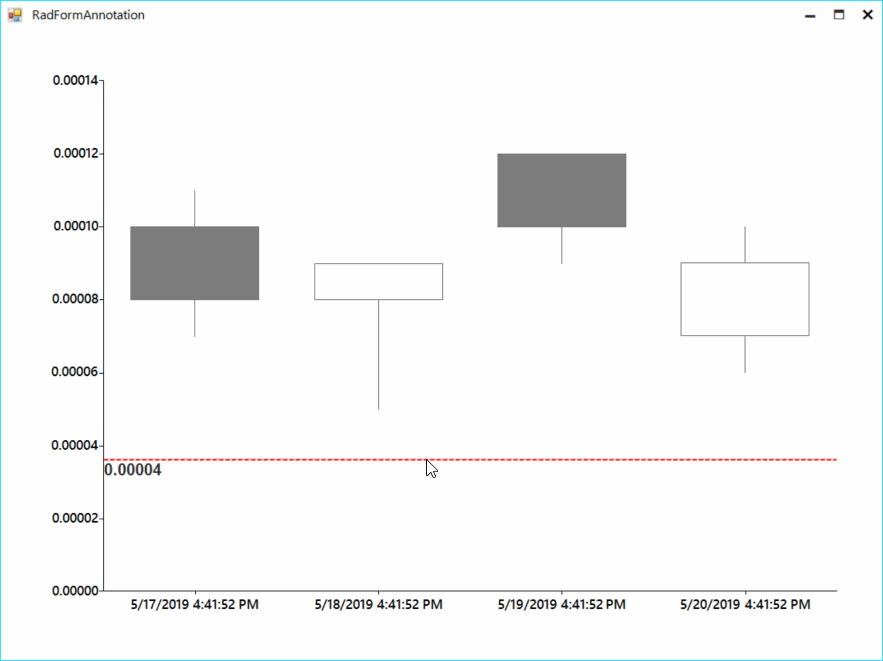
Implementation
public partial class RadFormAnnotation : Telerik.WinControls.UI.RadForm
{
public RadFormAnnotation()
{
InitializeComponent();
FluentTheme ft = new FluentTheme();
ThemeResolutionService.ApplicationThemeName = ft.ThemeName;
this.radChartView1.MouseMove += RadChartView1_MouseMove;
CandlestickSeries candlestickSeries = new CandlestickSeries();
candlestickSeries.DataPoints.Add(new OhlcDataPoint(.00010, .00011, .00007, .00008, DateTime.Now));
candlestickSeries.DataPoints.Add(new OhlcDataPoint(.00008, .00009, .00005, .00009, DateTime.Now.AddDays(1)));
candlestickSeries.DataPoints.Add(new OhlcDataPoint(.00012, .00012, .00009, .00010, DateTime.Now.AddDays(2)));
candlestickSeries.DataPoints.Add(new OhlcDataPoint(.00007, .00010, .00006, .00009, DateTime.Now.AddDays(3)));
this.radChartView1.Series.Add(candlestickSeries);
this.radChartView1.Axes[1].LabelFormat = "{0:N5}";
}
private void RadChartView1_MouseMove(object sender, MouseEventArgs e)
{
object hValue = this.GetVerticalAxisValueFromMouse(e);
this.radChartView1.Annotations.Clear();
CartesianGridLineAnnotation annotation1 = new CartesianGridLineAnnotation();
annotation1.Value = hValue;
annotation1.Font = new Font("Arial", 12, FontStyle.Bold);
annotation1.Axis = this.radChartView1.Axes[1] as CartesianAxis;
annotation1.BorderColor = Color.Red;
annotation1.BorderDashStyle = DashStyle.Dash;
annotation1.BorderWidth = 2;
annotation1.Label = ((double)hValue).ToString("N5");
this.radChartView1.Annotations.Add(annotation1);
}
private object GetVerticalAxisValueFromMouse(MouseEventArgs e)
{
LinearAxis axis = radChartView1.Axes[1] as LinearAxis;
double delta = axis.ActualRange.Maximum - axis.ActualRange.Minimum;
double totalHeight = axis.Model.LayoutSlot.Height;
double ratio = 1 - (e.Location.Y - this.radChartView1.Area.View.Viewport.Y - axis.Model.LayoutSlot.Y) / totalHeight;
double value = axis.ActualRange.Minimum + delta * ratio;
return value;
}
}
Partial Public Class RadForm1
Public Sub New()
InitializeComponent()
AddHandler Me.RadChartView1.MouseMove, AddressOf RadChartView1_MouseMove
Dim candlestickSeries As CandlestickSeries = New CandlestickSeries()
candlestickSeries.DataPoints.Add(New OhlcDataPoint(0.0001, 0.00011, 0.00007, 0.00008, DateTime.Now))
candlestickSeries.DataPoints.Add(New OhlcDataPoint(0.00008, 0.00009, 0.00005, 0.00009, DateTime.Now.AddDays(1)))
candlestickSeries.DataPoints.Add(New OhlcDataPoint(0.00012, 0.00012, 0.00009, 0.0001, DateTime.Now.AddDays(2)))
candlestickSeries.DataPoints.Add(New OhlcDataPoint(0.00007, 0.0001, 0.00006, 0.00009, DateTime.Now.AddDays(3)))
Me.RadChartView1.Series.Add(candlestickSeries)
Me.RadChartView1.Axes(1).LabelFormat = "{0:N5}"
End Sub
Private Sub RadChartView1_MouseMove(ByVal sender As Object, ByVal e As MouseEventArgs)
Dim hValue As Object = Me.GetVerticalAxisValueFromMouse(e)
Me.RadChartView1.Annotations.Clear()
Dim annotation1 As CartesianGridLineAnnotation = New CartesianGridLineAnnotation()
annotation1.Value = hValue
annotation1.Font = New Font("Arial", 12, FontStyle.Bold)
annotation1.Axis = TryCast(Me.RadChartView1.Axes(1), CartesianAxis)
annotation1.BorderColor = Color.Red
annotation1.BorderDashStyle = DashStyle.Dash
annotation1.BorderWidth = 2
annotation1.Label = (CDbl(hValue)).ToString("N5")
Me.RadChartView1.Annotations.Add(annotation1)
End Sub
Private Function GetVerticalAxisValueFromMouse(ByVal e As MouseEventArgs) As Object
Dim axis As LinearAxis = TryCast(RadChartView1.Axes(1), LinearAxis)
Dim delta As Double = axis.ActualRange.Maximum - axis.ActualRange.Minimum
Dim totalHeight As Double = axis.Model.LayoutSlot.Height
Dim ratio As Double = 1 - (e.Location.Y - Me.RadChartView1.Area.View.Viewport.Y - axis.Model.LayoutSlot.Y) / totalHeight
Dim value As Double = axis.ActualRange.Minimum + delta * ratio
Return value
End Function
End Class