How to Change the CheckBox's Size
Environment
| Product Version | 2021.3.1123 |
| Product | RadCheckBox for WinForms |
Description
This example demonstrates how to change the size of RadCheckBox and its CheckMarkPrimitive.
Solution
By default, RadCheckBox looks like the below screenshot:

It is possible to specify minimum size for the CheckElement and thus enlarge it:
Changing the Size when the ControlDefault theme is applied
this.radCheckBox1.ButtonElement.CheckMarkPrimitive.CheckElement.UseFixedCheckSize = false;
this.radCheckBox1.ButtonElement.CheckMarkPrimitive.CheckElement.MinSize = new Size(100, 100);
this.radCheckBox1.ToggleState = Telerik.WinControls.Enumerations.ToggleState.On;
Me.radCheckBox1.ButtonElement.CheckMarkPrimitive.CheckElement.UseFixedCheckSize = False
Me.radCheckBox1.ButtonElement.CheckMarkPrimitive.CheckElement.MinSize = New Size(100, 100)
Me.radCheckBox1.ToggleState = Telerik.WinControls.Enumerations.ToggleState.[On]
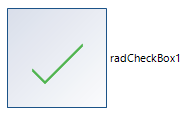
Changing the Size when the Fluent theme is applied
The previously provided code snippet doesn't produce the illustrated result when the Fluent theme is applied. This is because the Fluent theme uses an image with fixed 14x14 size for the checkmark. You can apply a bigger Image to the RadCheckBox.ButtonElement.CheckMarkPrimitive.ImageElement.